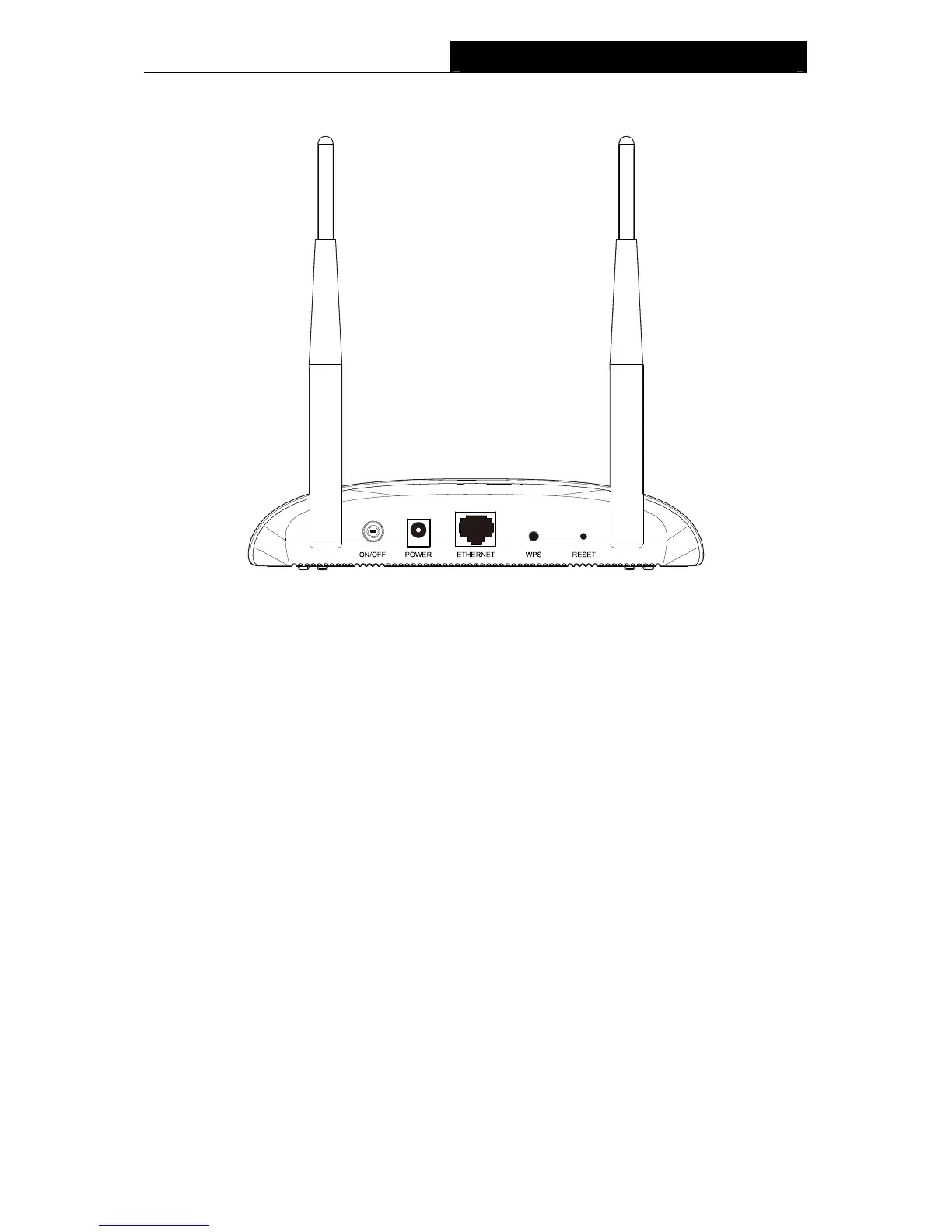TL-WA801ND 300Mbps Wireless N Access Point User Guide
1.4.2 The Rear Panel
Figure 1-2
Viewed from left to right, the following parts are located on the rear panel of TL-WA801ND.
ON/OFF: The switch for the power.
POWER: The power port connects to the power adapter provided with the TL-WA801ND
300Mbps Wireless N Access Point.
Ethernet: One LAN 10/100Mbps RJ45 port connects to a network device, such as a switch or a
router.
WPS: If you have client devices, such as wireless adapters, that support Wi-Fi Protected Setup,
then you can press this button to quickly establish a connection between the device and client
devices and automatically configure wireless security for your wireless network.
RESET: The Reset button is used to restore the AP’s factory default settings. There are two ways
to reset the Access Point’s factory defaults:
z Method one: With the AP powered on, use a pin to press and hold the Reset button (about 5
seconds) until the System LED becomes quick-flash from slow-flash. And then release the
button and wait the AP to reboot to its factory default settings.
z Method two: Restore the default settings from “System Tools > Factory Defaults” of the
AP's Web-based management page.
Wireless antenna: The external antenna is used to transmit and receive wireless data.
)
Note:
Ensure the AP is powered on before it restarts completely.
4
