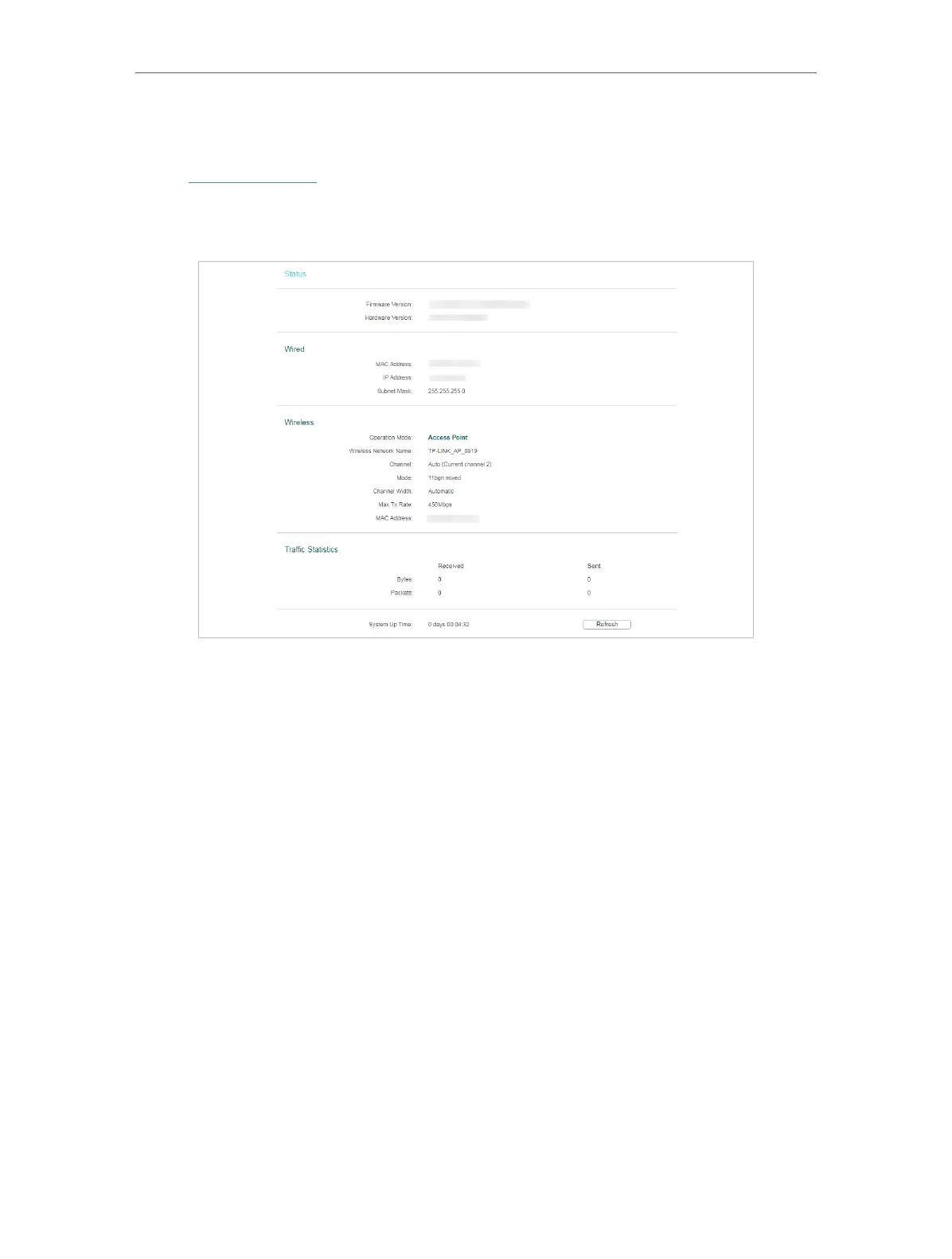19
Chapter 4
Congure the Access Point
4. 1. Status
1. Visit http://tplinkap.net, and log in using the password you created.
2. Go to Status. You can view the current status information of the access point.
• Firmware Version - The version information of the access point’s firmware.
• Hardware Version - The version information of the access point’s hardware.
• Wired - This field displays the current settings of the LAN, and you can configure them
on the Network > LAN page.
• MAC address - The physical address of the access point.
• IP address - The LAN IP address of the access point.
• Subnet Mask - The subnet mask associated with the LAN IP address.
• Wireless - This field displays the basic information or status of the wireless function,
and you can configure them on the Wireless > Wireless Settings page.
• Operation Mode - The current wireless working mode in use.
• Wireless Network Name - The SSID of the access point.
• Channel - The current wireless channel in use.
• Mode - The current wireless mode which the access point works on.
• Channel Width - The current wireless channel width in use.
• Max Tx Rate - The highset tranmit rate of the access point.
• MAC Address - The physical address of the access point.
• Traffic Statistics - The access point’s traffic stastics.
