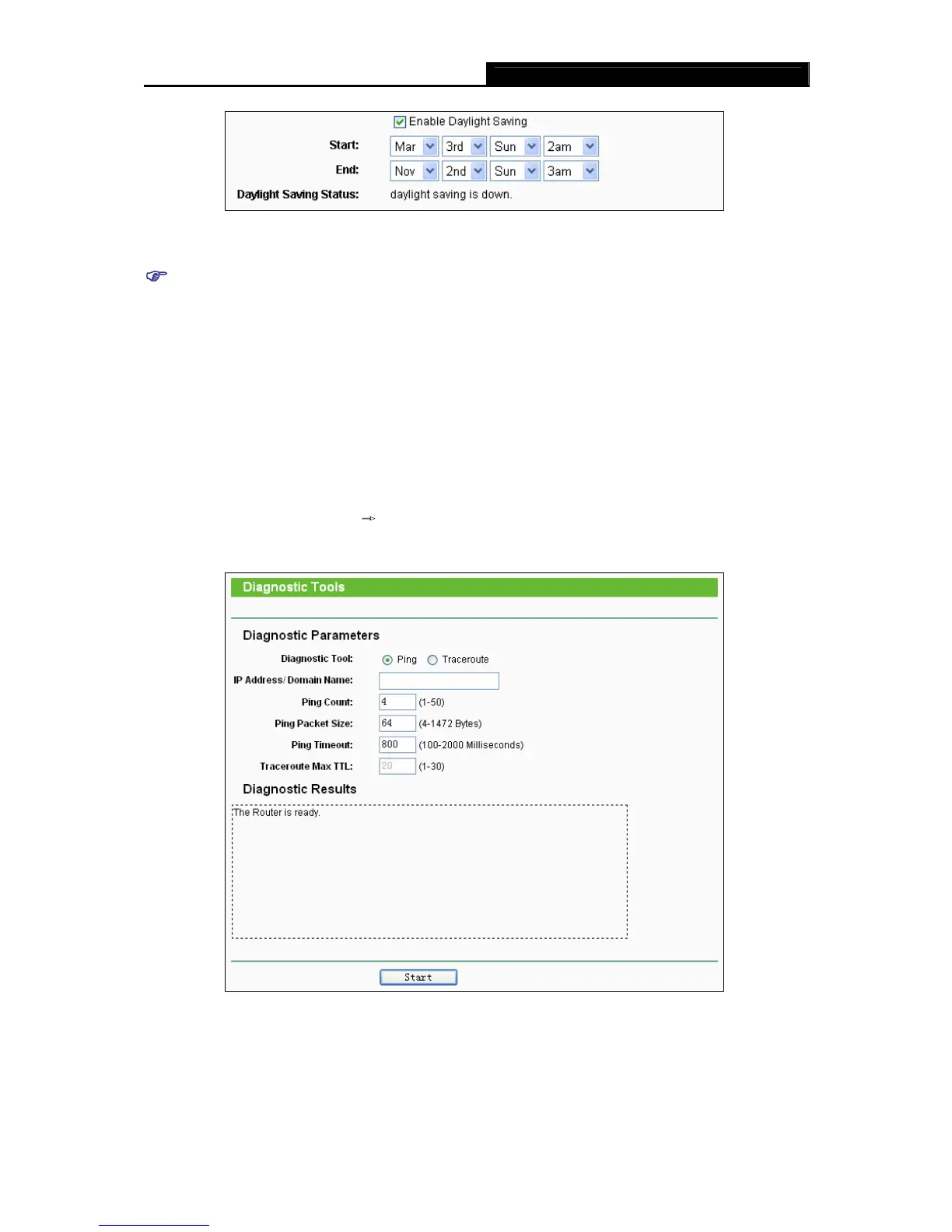TL-WDR4300 N750 Wireless Dual Band Gigabit Router
- 107 -
Figure 4-109 Time settings
H Note:
1. This setting will be used for some time-based functions such as firewall. You must specify
your time zone once you login to the router successfully, otherwise, these functions will not
take effect.
2. The time will be lost if the router is turned off.
3. The Router will automatically obtain GMT from the Internet if it is configured accordingly.
4. The Daylight Saving will take effect one minute after the configurations are completed.
4.19.2 Diagnostic
Choose menu “System Tools
Diagnostic”, and then you can transact Ping or Traceroute
function to check connectivity of your network in the following screen.
Figure 4-110 Diagnostic Tools
Ü Diagnostic Tool - Check the radio button to select one diagnostic too.
Ü Ping - This diagnostic tool troubleshoots connectivity, reachability, and name resolution to a
given host or gateway.
