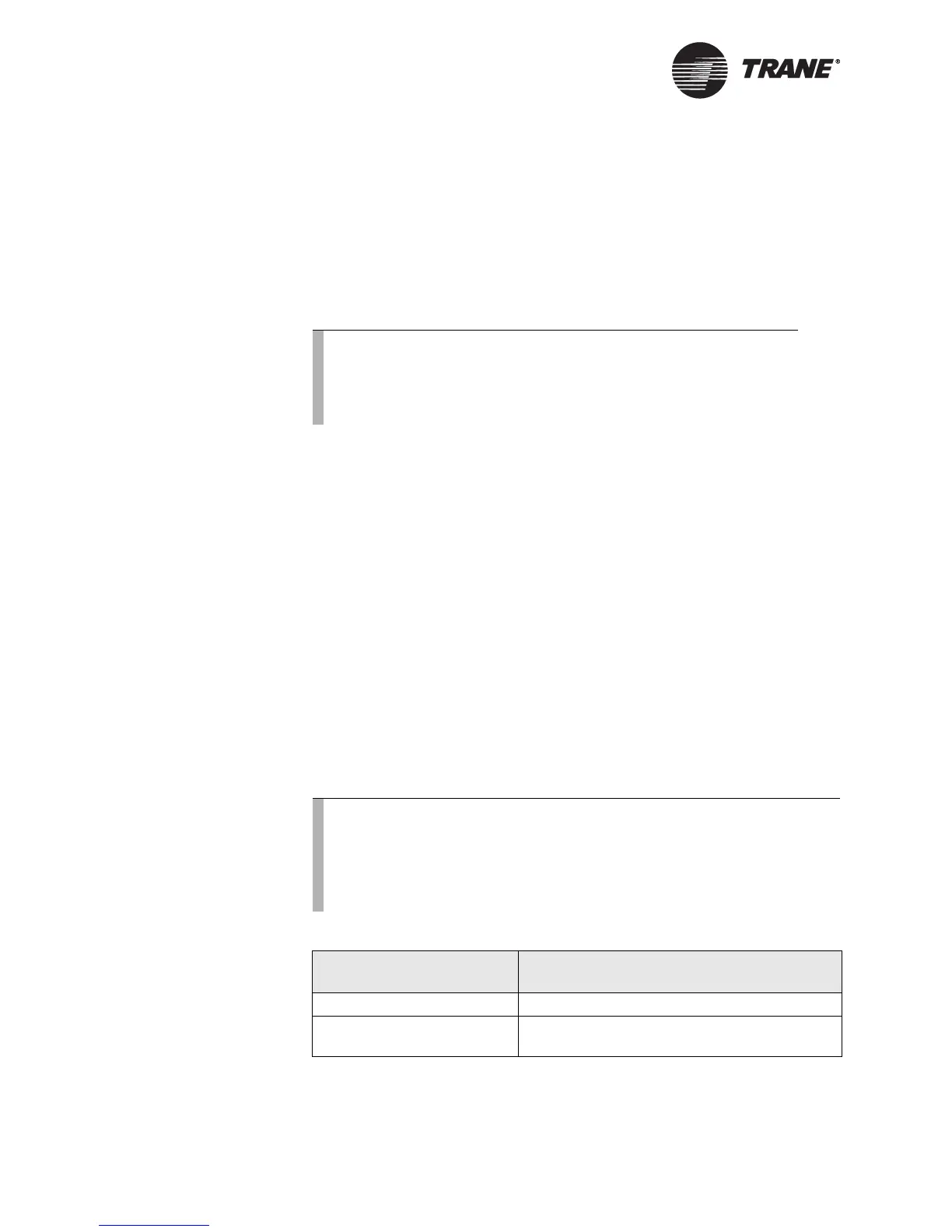Chapter 6 Verifying operation and communication
86 CNT-SVX05B-EN
Service Pin button
The Service Pin button is located on the main circuit board as shown in
Figure 14 on page 83. You can use the Service Pin button to:
• Identify a device
• Add a device to the active group in Rover
• Verify communication with Rover
• Make the green Status LED “wink” to verify that the controller is
communicating on the link
Refer to the Rover Operation and Programming guide,
EMTX-SVX01E-EN, for information on how to use the Service Pin button.
Interpreting LEDs
The information in this section will help you interpret LED activity. The
location of each LED is shown in Figure 14 on page 83.
Binary output LEDs (green)
The FAN (BO1) LED indicates the status of the first binary output, which
controls the supply fan. The EX FAN (BO2) LED indicates the status of
the second binary output, which controls the exhaust fan. Binary outputs
BO3, BO4, BO5, BO6 indicate the status of stages of DX cooling and elec-
tric heat. Table 57 describes the LED activity for these binary outputs.
Note:
As an alternative to pressing the Service Pin button, you can
hold down the zone sensor
ON button for 10 seconds to verify
communication with Rover by sending a Service Pin message
request (see “Service Pin message request” on page 29).
Note:
Each binary output LED reflects the status of the output relay on the
circuit board. It may or may not reflect the status of the equipment
the binary output is controlling. Field wiring determines whether or
not the state of the binary output LED also applies to status of the
end device. Table 57 describes the LED states.
Table 57. Binary output LEDs (green)
LED activity Explanation
LED is On continuously The relay output is energized.
LED is Off continuously The relay output is de-energized or there is no
power to the board.
