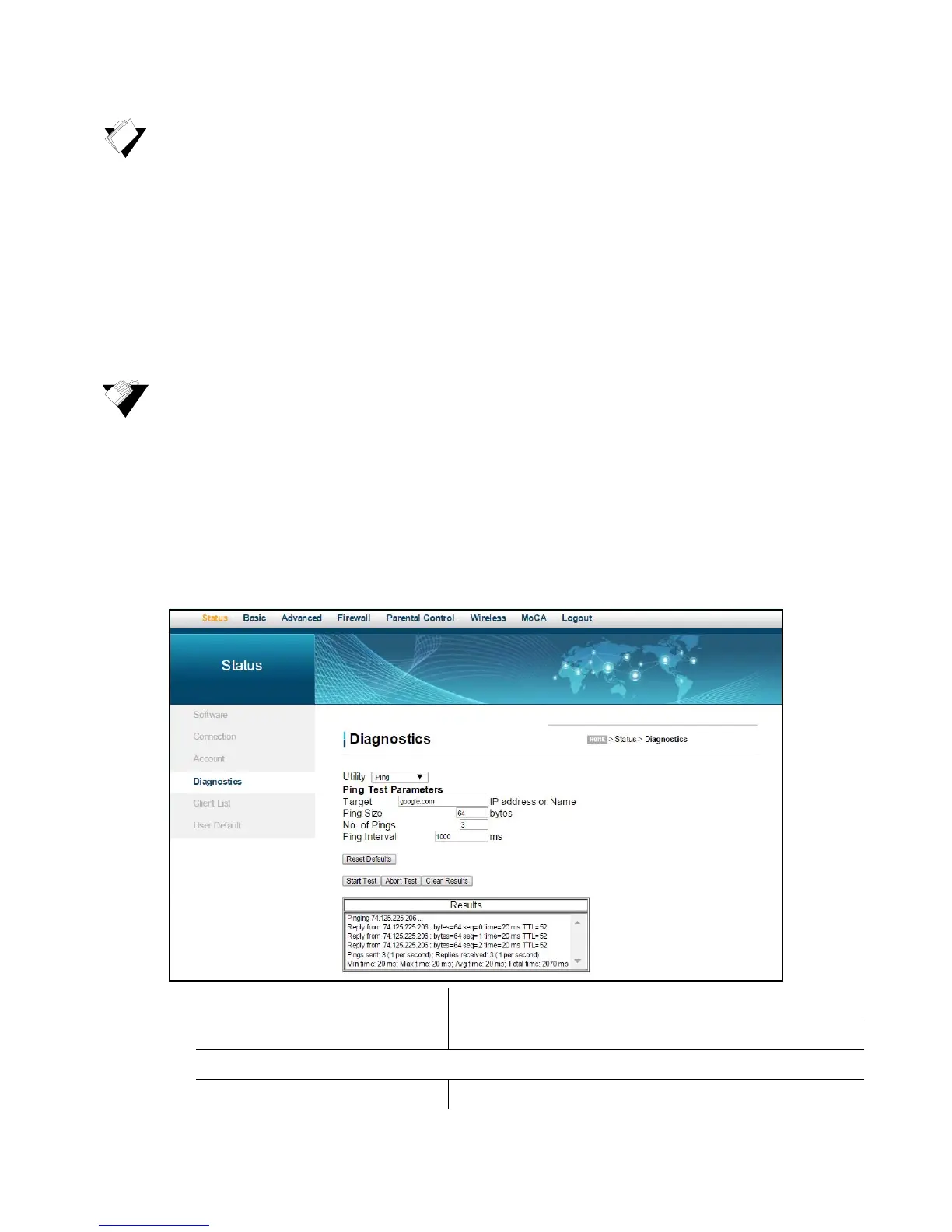Ubee Interactive Using the Diagnostics Option
Ubee DDW36C Advanced Wireless Gateway MSO Operations Guide • October 2015 27
See the following topics:
Using the Ping Option on page 27
Using the Traceroute Option on page 28
4.4.1 Using the Ping Option
Use the Ping utility to test network connectivity between devices by sending a test
message to a specific device. You can also confirm the size of data sent is the same as
the size of data received.
To test connectivity between devices:
1. Click Status from main menu.
1. Click Diagnostics from the left side menu.
2. Choose Ping from the Utility drop-down menu.
3. Enter new parameter values or accept the default values.
4. Click Start Test. Field descriptions are listed below the screen example.
Label Description
Utility Provides a drop-down menu to choose Ping or Traceroute.
Ping Test Parameters
Target Defines the IP address to which you want to send a ping.