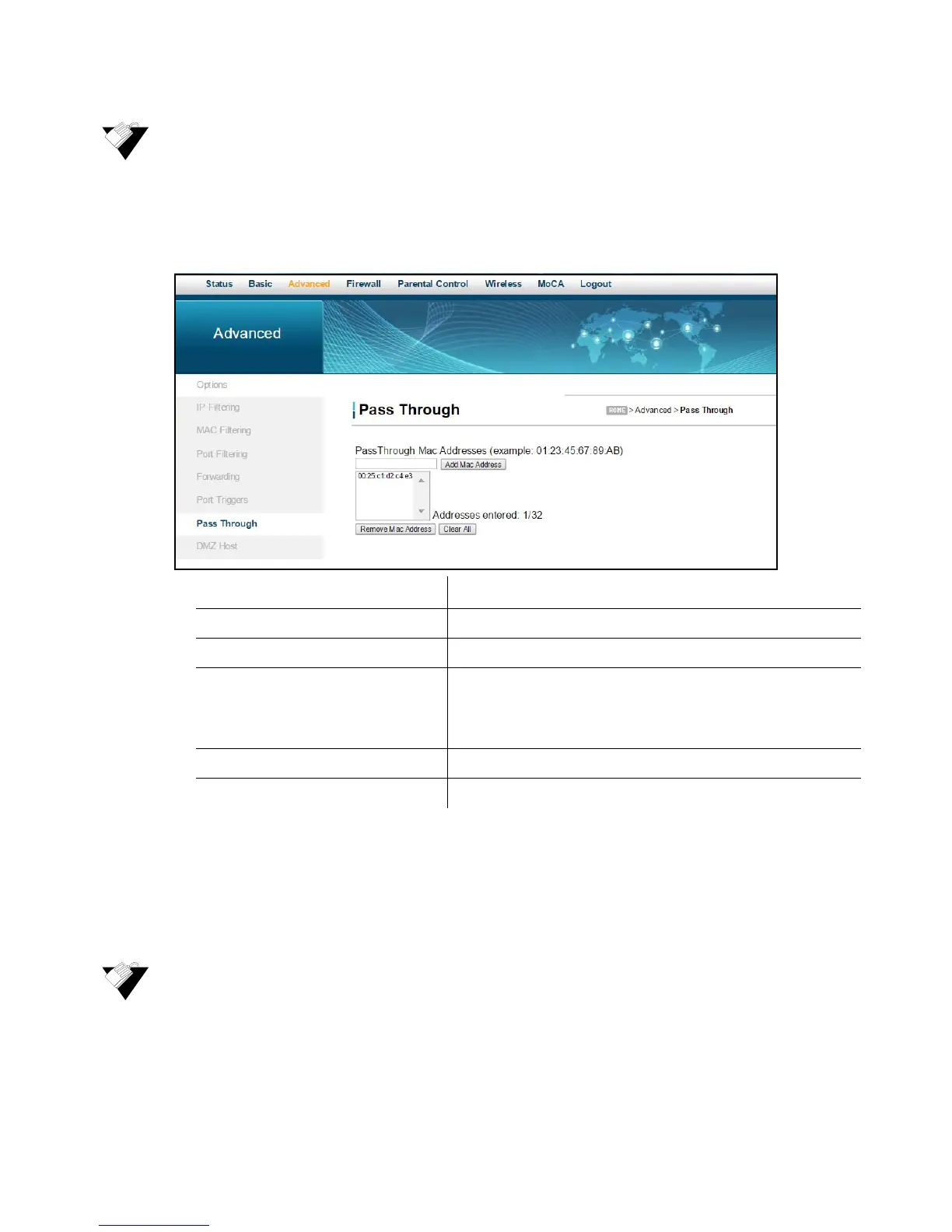Ubee Interactive Using the DMZ Host Option
Ubee DDW36C Advanced Wireless Gateway MSO Operations Guide • October 2015 61
To configure a pass through table:
1. Click Advanced from the main menu.
2. Click Pass Through from the left side menu. The pass through fields are explained
following this screen example.
6.8 Using the DMZ Host Option
Use the DMZ Host option to expose a host IP address to the WAN (public Internet). You
can use this option when applications do not work with port triggers or other networking
strategies.
To set up a DMZ host:
1. Connect a PC to an Ethernet port on the DDW36C. Make sure both devices are
powered on and functioning.
2. Connect a Home Gateway (or other device you wish to be in the DMZ) to an Ethernet
Label Description
Pass Through MAC Addresses Defines the input host’s MAC address.
Add MAC Address Adds the input host’s MAC address.
Addresses entered: n/32 Displays the MAC addresses to be blocked. The number of
MAC addresses is shown as 0/32 where 0 is the number of
addresses in the list. You can add up to 32 MAC addresses at
one time.
Remove MAC Address Removes the input host’s MAC address.
Clear All Removes all of the input host’s MAC addresses.