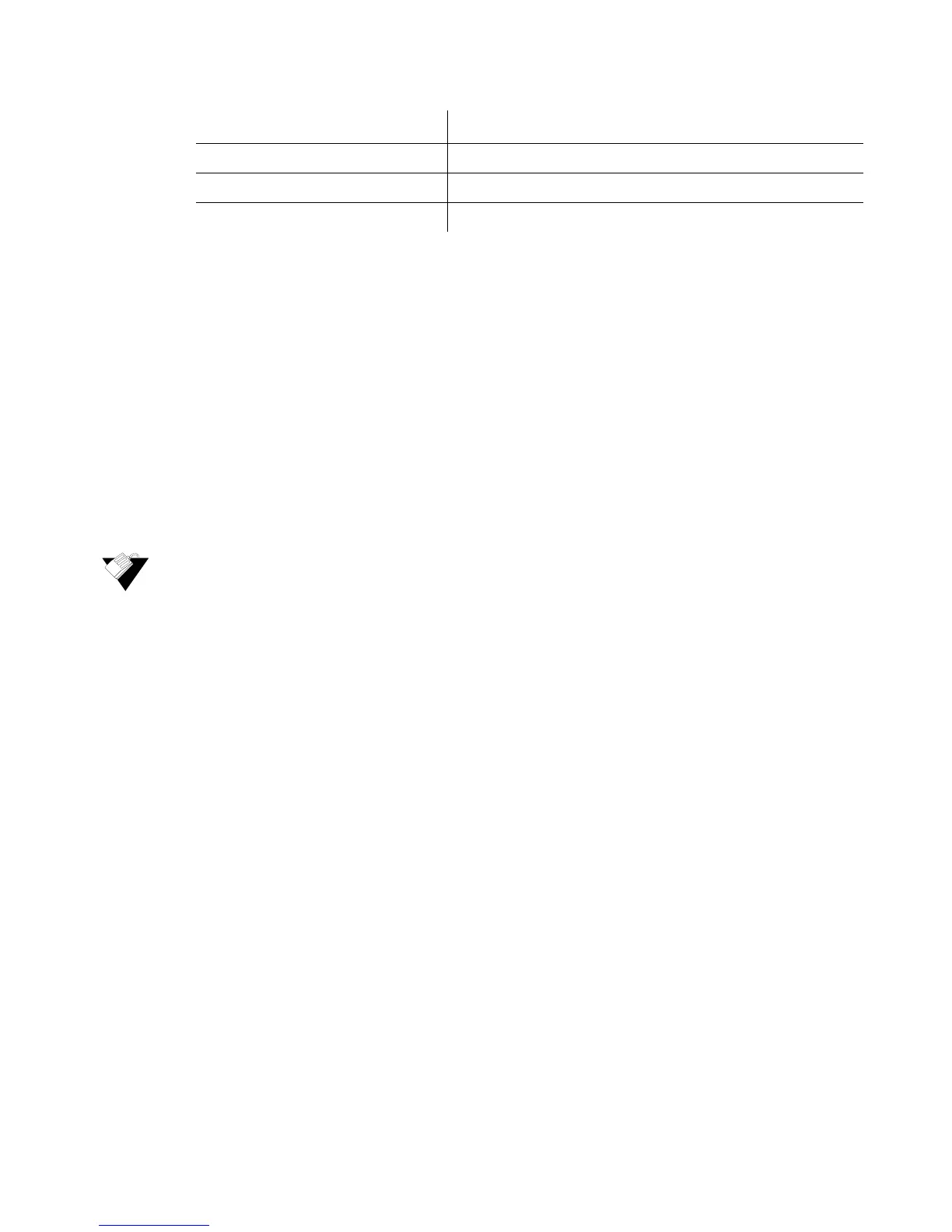Ubee Interactive Using the Static Lease Option
Ubee DDW36C Advanced Wireless Gateway MSO Operations Guide • October 2015 40
5.6 Using the Static Lease Option
You can use the Static Lease option to assign IP addresses to clients on your network
that do not change. A static lease ensures a specific device always gets the same IP
address, especially if the devices are powered on and off or disconnected and
reconnected. This may be useful in a variety of networking scenarios where you need
more control over the network and the clients connected to it. Examples is which you may
need to use a static lease include:
Using the IP Filtering Option on page 47
Using the Port Filtering Option on page 49
Using the DMZ Host Option on page 57
To assign static IP addresses:
1. Click Basic from the main menu.
2. Click Static Lease from the left side menu. Field descriptions are listed below the
screen example.
IP Address Displays the IP address for the DDNS account.
Status Displays if the DDNS service is enabled or disabled.
Apply Saves changes.
Label Description