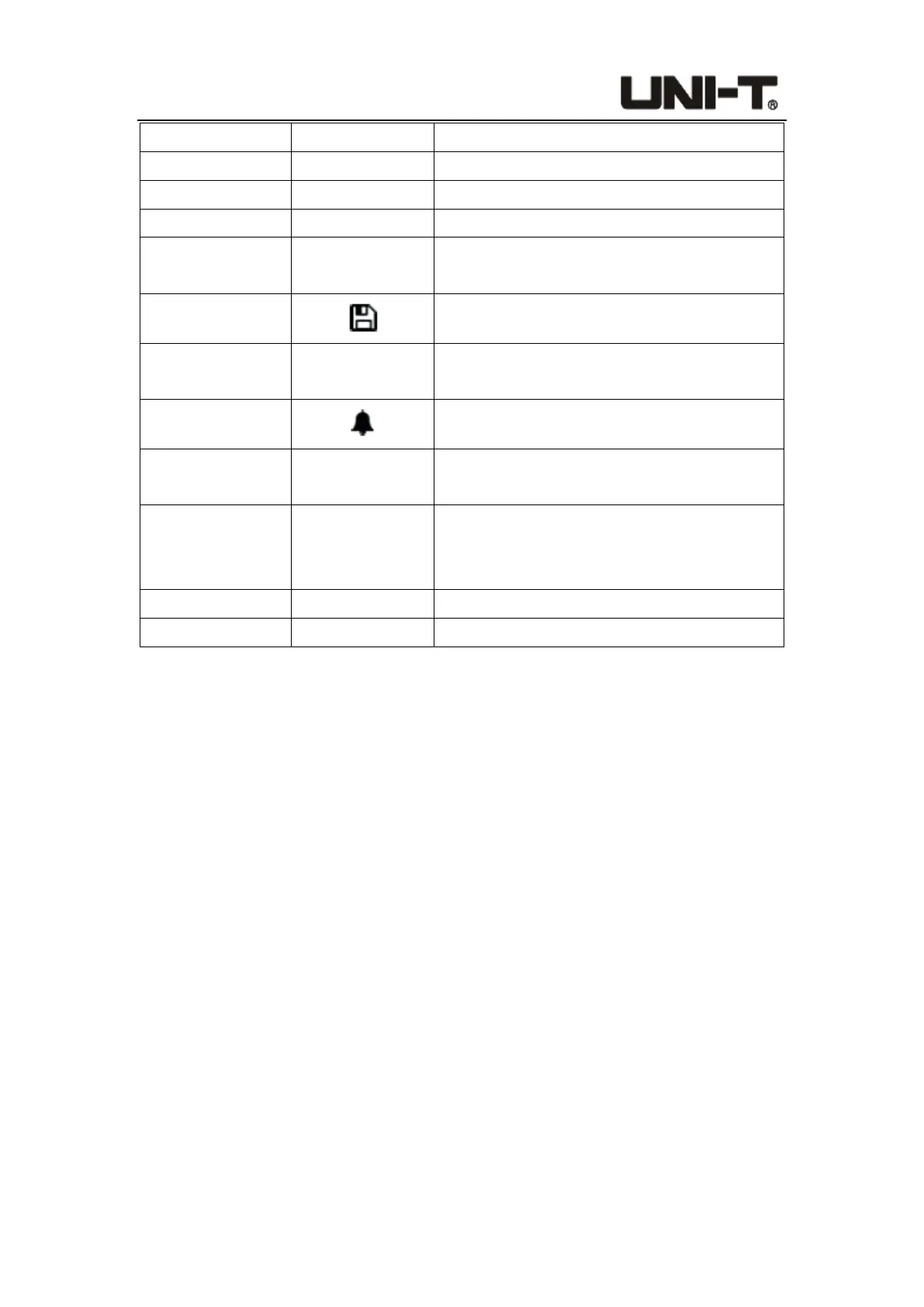Programable DC Electronic Load User Manual
18
status
Control mode Local/Remote Current operating mode: Local/Remote
Screenshot status Waiting/OK/Fail Saving the picture/saved successful/fail
Trigger mode Manual/External Current trigger mode: Manual/External
Remote
compensation
Sense
Sense
displays on the screen: remote
compensation has been turned on
USB status
USB storage device has been connected
System time
0000.00.00
00:00
Current system time: Year/Month/Date /Hour/
Minute
Alarm
Audio alarm is on.
Trigger ready Trig
Wait for trigger, the icon will disappear after
triggering
Start-up delay Delay
Wait for start-up delay, the icon will disappear
when reaching the delay time, and then start
up
Short-circuit Short In short-circuit test mode
Pause operation Pause In pause status
3.3.3 Running Indicator
UTL8500X series electronic load comes with running indicator on the ON button. In
on-load mode, the indicator will light up, indicating that the load is in a loaded status.
Pressing the ON button again can stop loading and the indicator will go out.
4. Measurement Settings
● Constant State Test Modes (CC/CV/CR/CP)
● More Modes (Dynamic, List, Dual, OCP/OPP, etc.)
● Parameter Input and Loading Measurement
● Waveform
● Trigger Method
● Sense
● Screenshot
● Saving and Applying of Configuration
