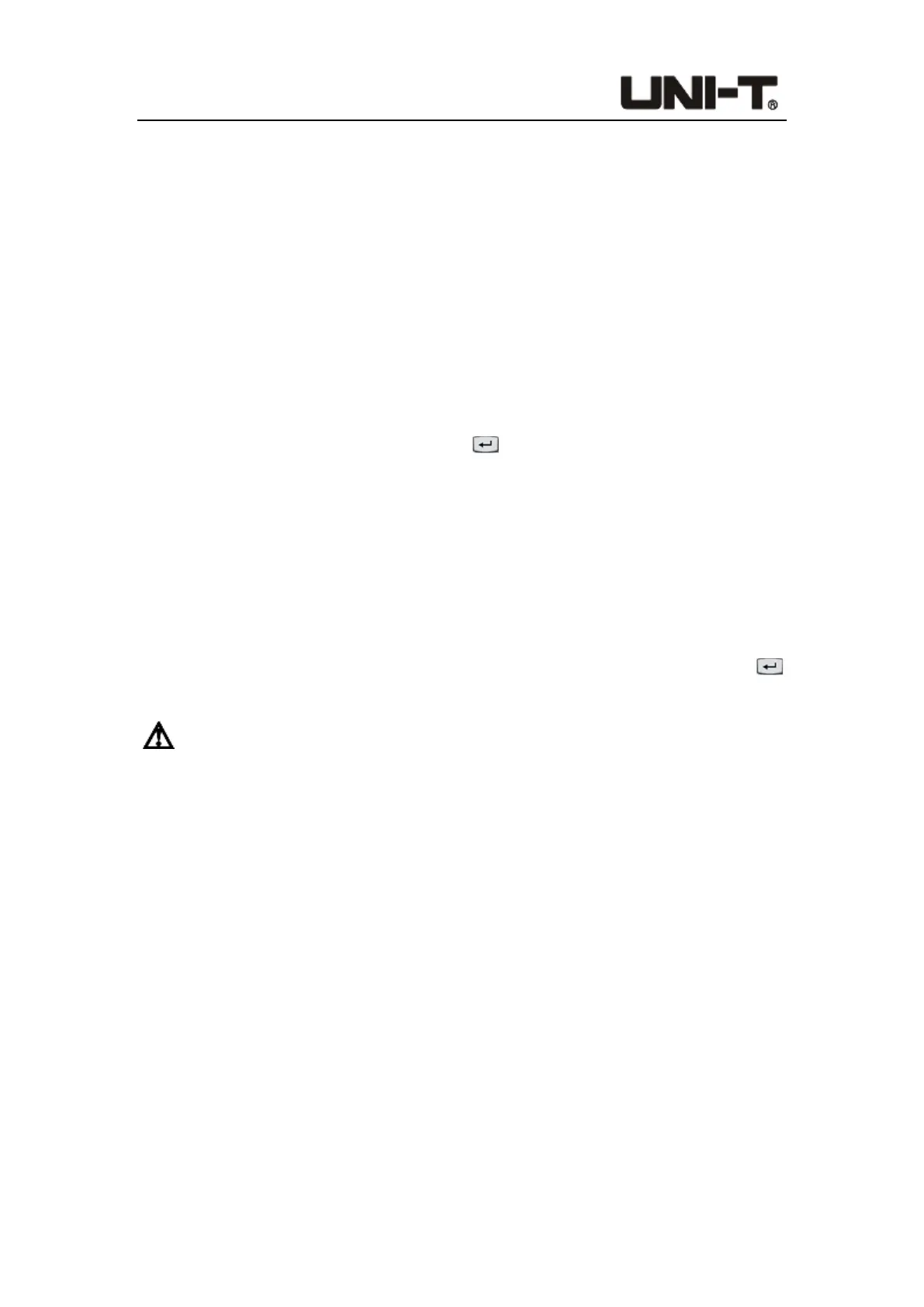Programable DC Electronic Load User Manual
41
running indicator light goes out.
4.3 Parameter Input and Loading Measurement
There are two ways to input parameter. Users can rotate knob or press the numeric key to
enter and change parameter. When running with load, press the ON key on the front panel
to control the input switch of the electronic load. See the following chapters for details.
4.3.1 Numeric Key
Move the cursor to current value setting by pulse knob, press the numeric key to enter
parameter and then press the Enter button to confirm. Please enter value within
valid range. If the value is out of valid range, the setting cannot be saved and the cursor
will jump to the first number.
4.3.2 Pulse Knob
Before inputting parameters, there will be a default value at the cursor position. Users can
use the knob to adjust the number at the cursor position, and then move the cursor until
the number on each digit is set to the needed value. Users should press Enter button
again to complete the parameter setting.
Note: When the set parameters reach the upper and lower limits, the number at the
corresponding position cannot continue to scroll.
4.3.3 Ripple Measurement
UTL8500X series electronic load supports voltage ripple (Vpp) and current ripple (lpp)
measurement and real-time display. In the test interface, users can see these parameters:
Vpp/Vp+/Vp-, lpp/lp+/lp-, and can alternately view the required parameters by using the
"Page" soft key at the bottom right.
Different from the measurement method of the traditional oscilloscope, the ripple
measurement of the electronic load has good flatness and accuracy in a certain
measurement range and bandwidth. At the same time, the ripple generally includes two
types with different frequency: power frequency ripple and switching ripple. The ripple test
result is affected by the combination and superposition of these two ripples.
