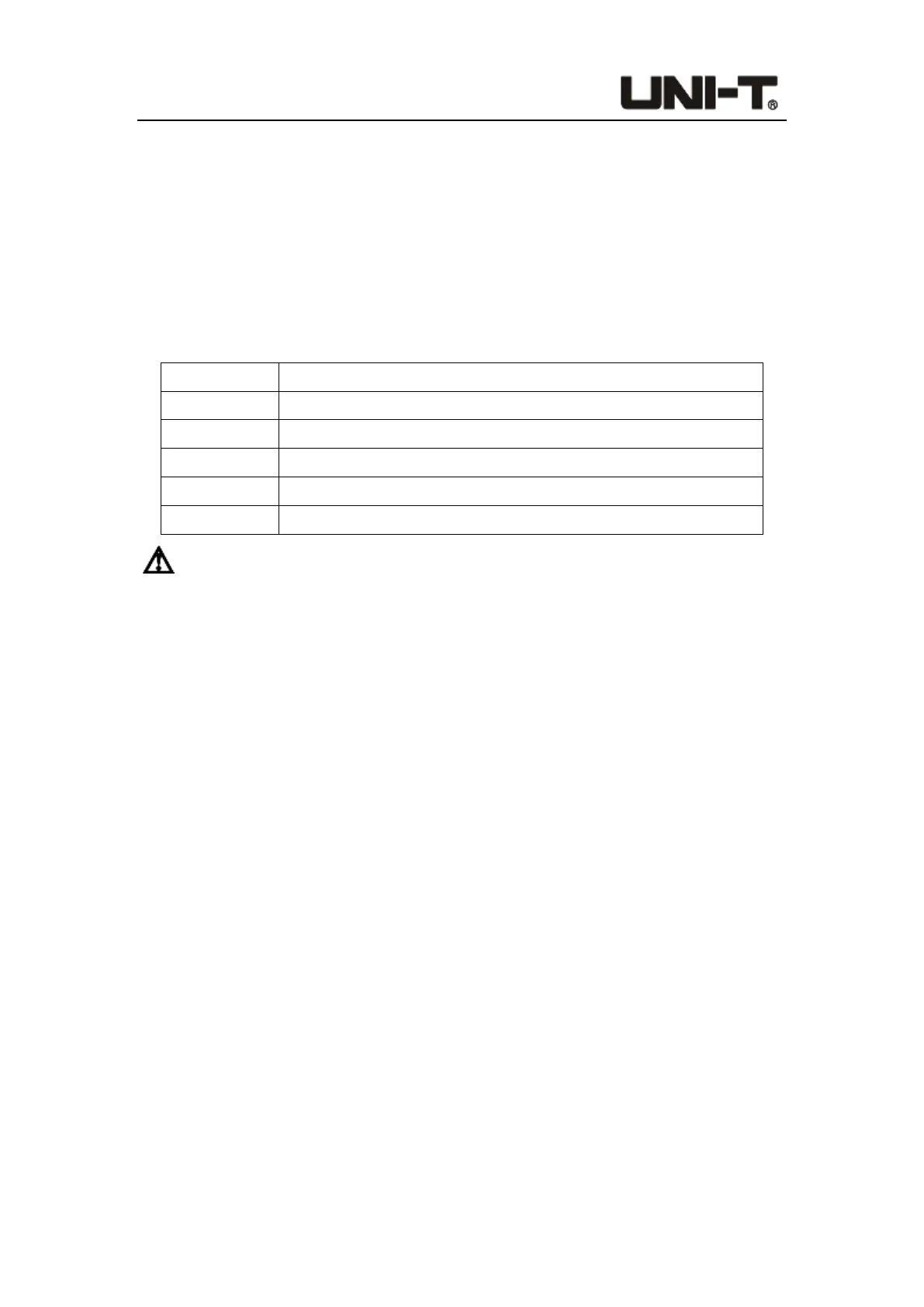Programable DC Electronic Load User Manual
67
Figure 6-3 File Page
Save: The device has two storage methods (U disk/internal Flash). Users can view the
files stored in the two paths. The screenshots can only be saved to the U disk and cannot
be viewed on the electronic load.
Delete: Users can delete any files stored in the two paths.
Copy and apply: Users can copy and apply the list test files of the two storage spaces,
and the files can be deleted.
File function:
Name Description
U disk/Flash Select U disk or flash as the currently displayed storage space
Delete Delete the currently highlighted file
Copy Copy the selected file to another storage space
Apply Apply the selected test file (apply the list test file)
Print sc Save the current screen image to U disk
Note: On File page, only the list test files can be copied and applied mutually, and
the screenshots in the U disk cannot do that.
6.4 Instrument Info
Press the [System] key to enter SYSTEM CONFIG interface, and select [Info] function key
at the bottom of the screen to enter the <Instrument Info> page. The Instrument Info page
can view the basic information of the instrument, including the model, version number and
serial number of the electronic load.
6.5 Local/Remote
The electronic load has two operating modes: local and remote.
Local: use the buttons on the electronic load to operate.
Remote: The electronic load is connected to the PC through RS232 and other
communication cables, and commands are sent on the PC to perform related operations
on the load through the upper computer software.
When the electronic load is in Remote mode, except for the function key [Local], other
keys on the panel will not work. When users do not need to use the Remote function, they
can switch to Local mode by pressing the [Local] button.
The status bar at the top of the screen will display Local/Remote, indicating the current
control status of the load. Users can judge the control status of the load according to the
