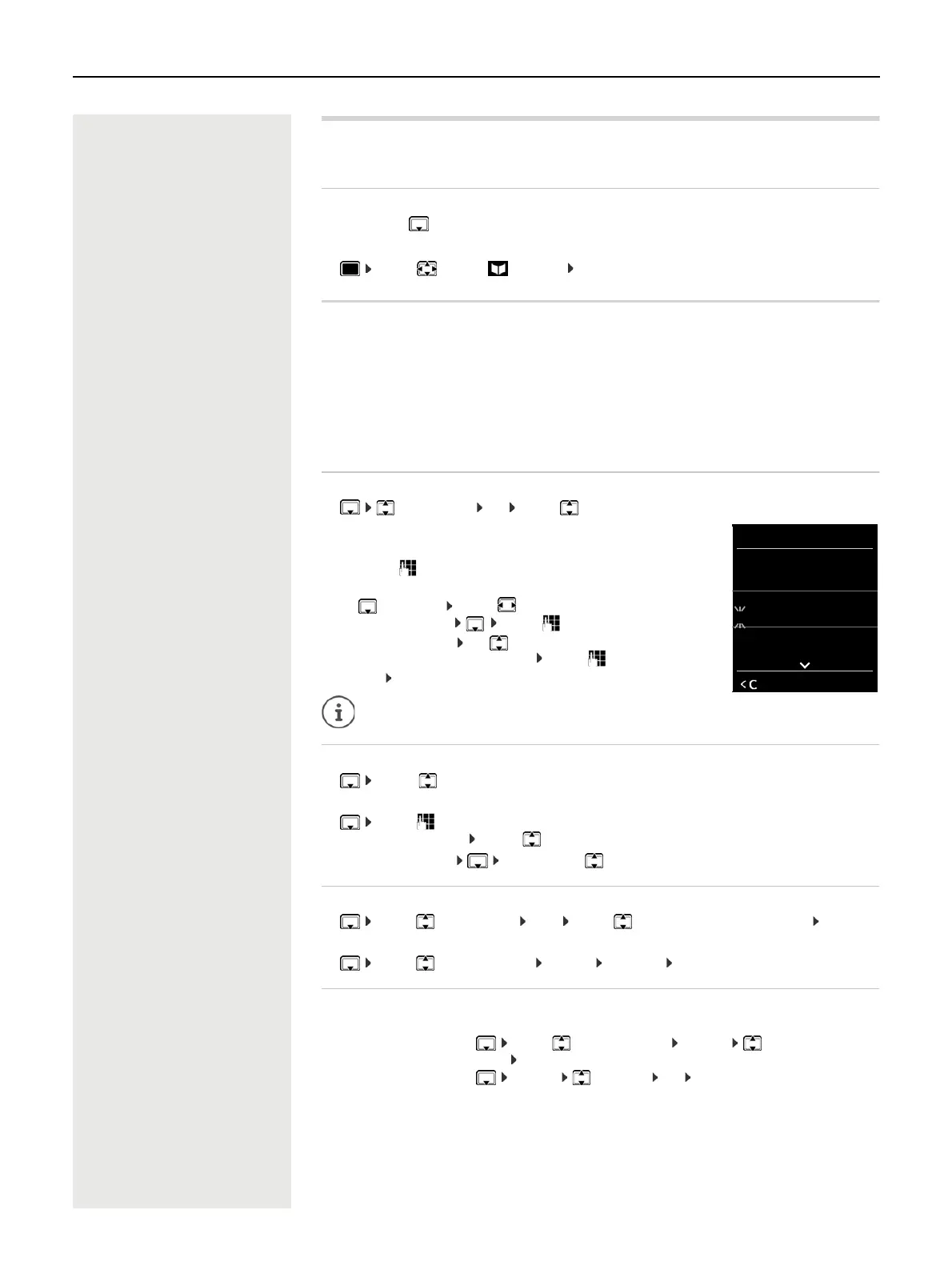Directory 19
Directory
The local directory is unique to the handset. However, it is possible to send entries to other handsets.
Opening the directory
¤ Briefly press in idle status
or
Directory entries
Creating an entry
¤ <New Entry> OK . . . use to switch between the
entry fields
Name:
¤ . . . use to enter the first and/or last name
Numbers:
¤ Tel.1 - Type . . . use to select a number type (Home,
Office or Mobile) . . . use to enter a number
Enter more numbers: use to toggle between the entry fields
Tel.1 - Type/Tel.2 - Type/Tel.3 - Type . . . use to enter a number
Save entry: Save
Searching for/selecting a directory entry
¤ . . . use to browse searched names
or
¤ . . . use to enter initial letters (max. 8 letters) . . . the display jumps to the first name starting
with these initial letters . . . use to continue browsing to the desired entry, if needed
Scroll through directory: Press and hold
Displaying/changing an entry
¤ . . . use to select entry View . . . use to select the field to be changed Edit
or
¤ . . . use to select an entry Options Edit entry OK
Deleting entries
¤ . . . use to select Directory OK
Number of entries: up to 500
Information: First name and surname, up to three telephone numbers, e-mail
address, anniversary with alert, VIP ringtone with VIP icon, CLIP-
picture
Length of the entries: Numbers: max. 32 digits
First name, surname: max. 16 characters
E-mail address: max. 64 characters
The entry is only valid if it contains at least one number.
Delete the selected entry:
¤ . . . use to select an entry Options Delete
entry OK
Delete all entries: ¤ Options Delete all OK Ye s
Example
New Entry
First Name:
Robert
Surname:
I
Tel.1 - Type:
Abc
‚
Save