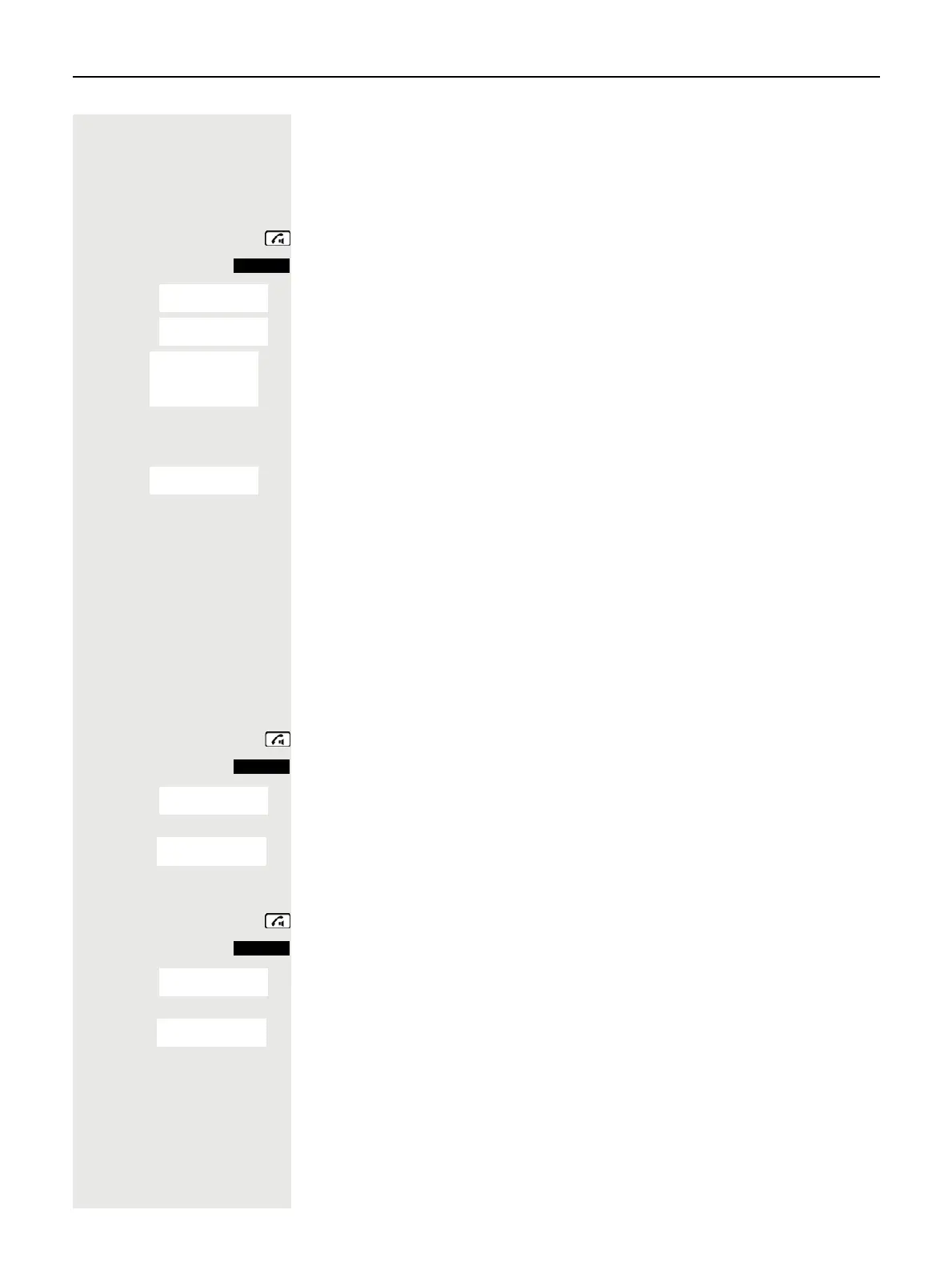76 Deactivating the phone number display
Using the handset as a second line
You can use your mobile phone for an outgoing call as if it were another line
(temporary phone).
This function can also be called directly by entering the code page 39.
Press and hold down the Talk key.
Open the system menu.
s t w Select the menu item and confirm.
s t w Select the menu item and confirm.
o Enter the internal phone number for the relevant line.
o Enter the code (lock code) for the relevant line. Do not use the default phone
code (00000) for the user.
If there is no personal code for the relevant line, the system will prompt you to
enter the code.
o Enter the number you wish to dial. The phone number is dialed.
The "Temporary phone" function is discontinued again after the call is complete.
Deactivating the phone number display
Your service engineer can deactivate the display of your phone number and
name on the called party’s display for external outgoing calls. You can also
activate and deactivate the phone number display on your own handset
yourself.
Deactivating the phone number display
Press and hold down the Talk key.
Open the system menu.
s t w Select the menu item and confirm.
a Press the End call key to end the operation.
Activating the phone number display
Press and hold down the Talk key.
Open the system menu.
s t w Select the menu item and confirm.
a Press the End call key to end the operation.
Menu
Service?
*
508=Temporary
Phone?
Home Extn. no.:
PIN no:
<Name>
<Name>: ...
Menu
Suppress call ID?
Call ID suppressed
Menu
Restore caller ID??
Call ID restored