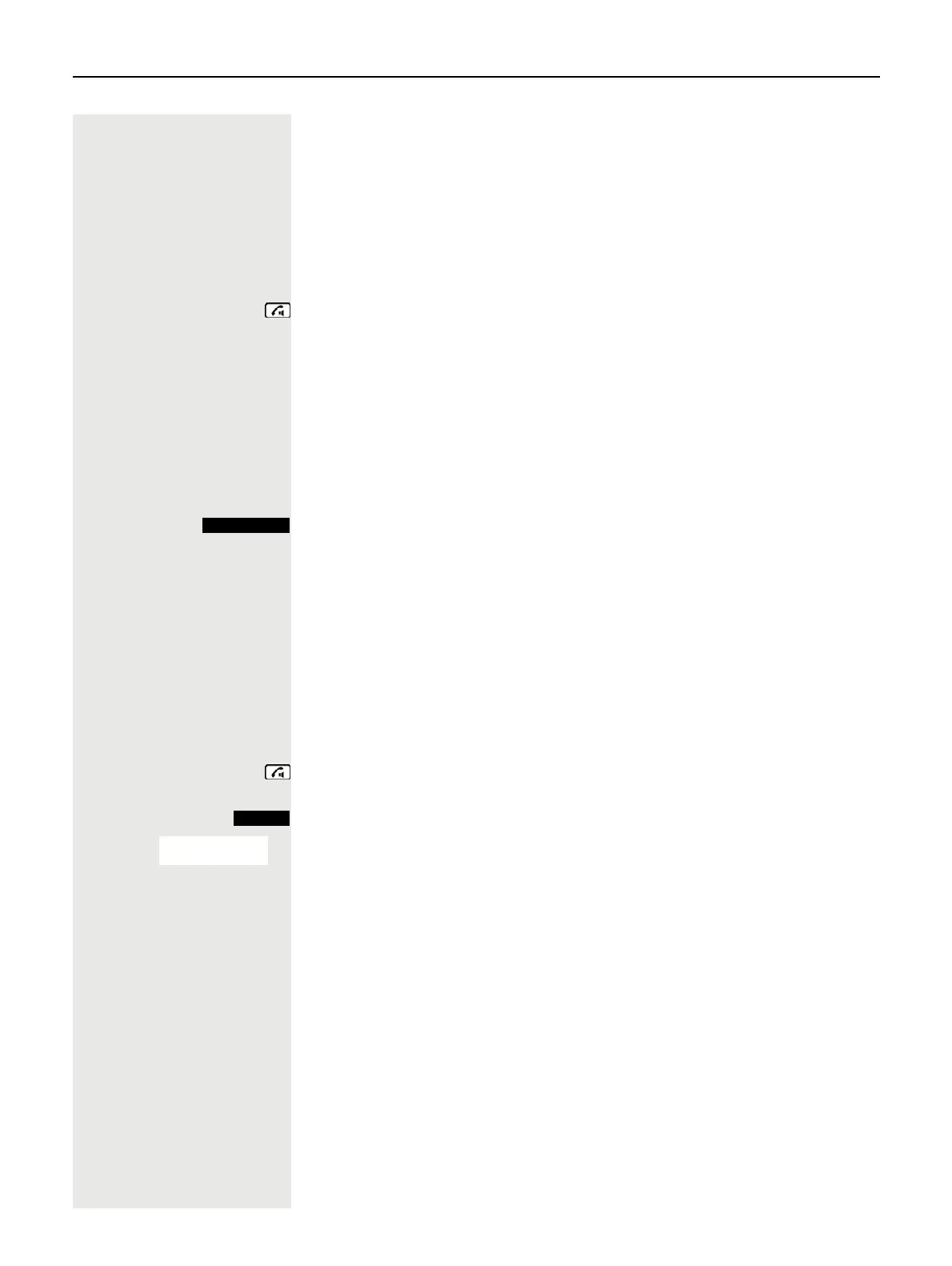Picking up a call in a call pickup group 73
Answering or rejecting a call
Accepting a call
Your handset rings. The caller information appears on the display. The name
and/or telephone number of the caller can be displayed. You have the following
options for answering a call:
k The handset is in the charging shell: Remove the handset from the charging
cradle (only works if "Auto Answer" is active).
The handset is not in the charging cradle. Press the Talk key.
When you have accepted the call you can:
• Transfer the call page 48,
• Place the call on hold and consult with someone else in the room page 47,
• Place the call on hold and call a second partner page 47 in order to forward
page 48 or toggle the call page 49 or to set up a conference page 50.
Rejecting a call
If you do not wish to be disturbed, you can reject the call.
Confirm the message displayed with one of the two display keys. The call is
rejected and the caller hears the busy tone. You are routed to the other party's
mailbox (if configured) or can program a callback request page 72.
Picking up a call in a call pickup group
You can use your handset to pick up calls to telephones within your call pickup
group (set by the service engineer). This is also possible when you are
conducting a call.
Prerequisite:
You hear that a telephone in your call pickup group is ringing.
Press and hold down the Talk key. The message "Call for:" appears on the
display.“ .
Open the system menu.
s t w Select the menu item and confirm.
p You are conducting the call.
Reject call
Menu
Group Pickup??