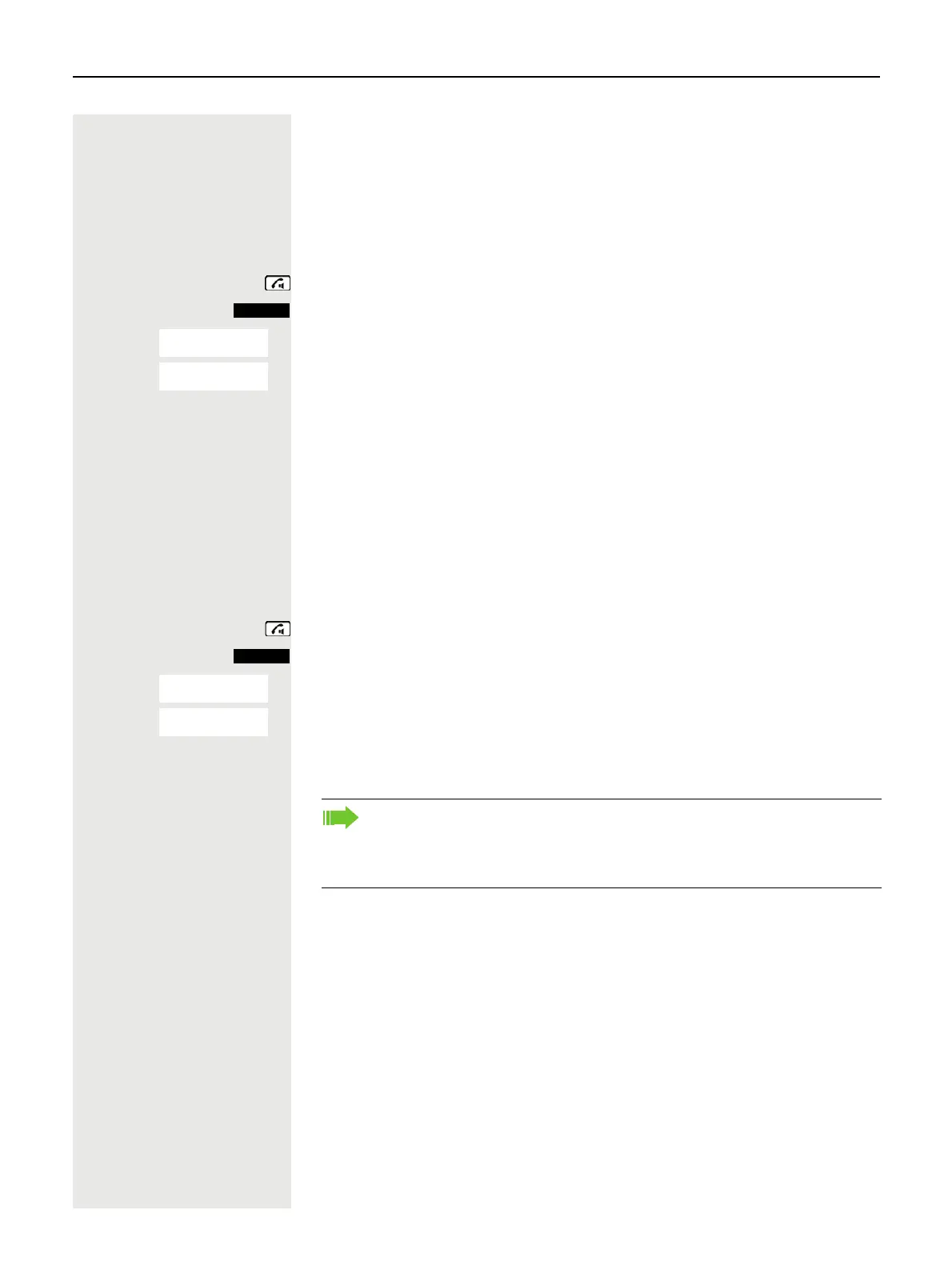System speed dialing 57
Deleting a list or entry in the communication system
Prerequisite: A currently unused list or entry is saved on the communications
system.
If the handset with phone number 00 was used to send the list or entry to the
communications system, any handset can be used to delete this list or entry. If
the list or entry was sent by the handset with the phone number 99, the list or
entry can only be deleted by the handset that sent it.
Press and hold down the Talk key.
Open the system menu.
s t w Select the menu item and confirm.
s t w Select the menu item and confirm. The handset starts to delete the list/entry.
a Press the End call key to end the operation.
System speed dialing
Your system administrator can save up to 8000 external phone numbers as
system speed dialing destinations in your communications system. You can dial
these speed dialing destinations with a three-digit code (0000 ....7999).
Dialing a system speed dialing destination
Press and hold down the Talk key.
Open the system menu.
s t w Select the menu item and confirm.
s t w Select the menu item and confirm. This function can also be activated directly
by entering the appropriate code page 39.
o Enter the required code (4 digits, 0000 - 7999).
Menu
Service?
Erase list buffer?
Menu
Service?
*
*7=Use speed?
Note:
The saved speed dialing destinations and the associated codes can be
obtained from the organizational unit responsible for administering the
communications system.