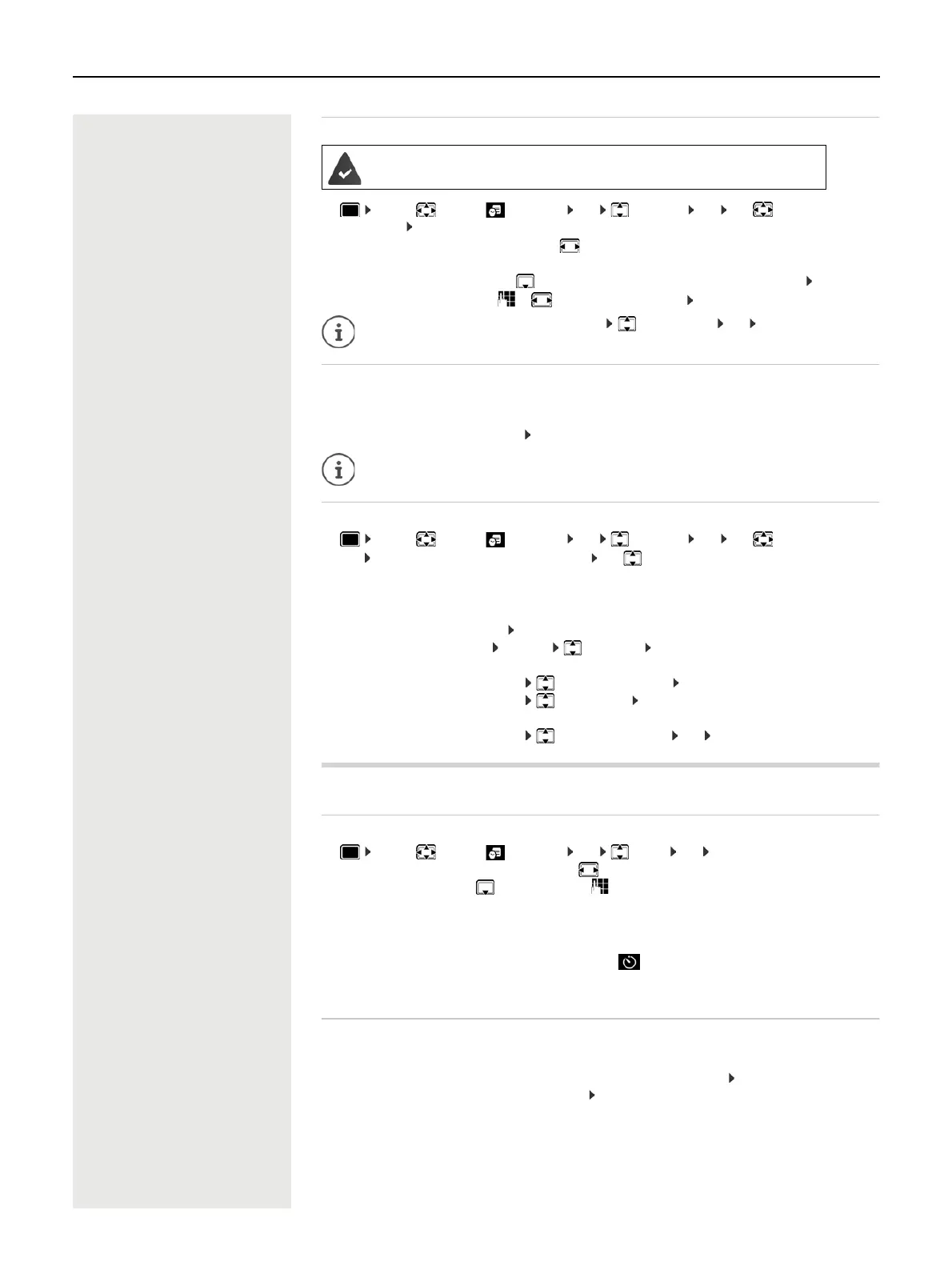24 Timer
Saving appointments to the calendar
Notification of appointments/anniversaries
Anniversaries are transferred from the directory and displayed as an appointment. An appointment/
anniversary is displayed in idle status and the selected ringtone plays for 60 seconds as a notification.
Acknowledge and stop the reminder: Press the display key OFF
Displaying/changing/deleting stored appointments
Timer
Setting the timer (countdown)
The timer starts the countdown. In the idle display, icon and the remaining hours and minutes are
displayed until one minute is left. From this point, the remaining seconds are counted down. At the end of
the countdown, the alarm is triggered.
Disabling/repeating the alarm
Date and time have been set.
¤ . . . use to select Organizer OK Calendar OK use to select
desired day OK . . . then
Switch on/off: ¤ Activation: use to select On or Off
Enter information for the appointment:
¤ . . . use to successively select Date, Time, Text and Signal
use or to set the relevant value Save
If an appointment has already been entered: <New Entry> OK then enter
information for the appointment.
During a call, a reminder is indicated on the handset once with an advisory tone on the
handset.
¤ . . . use to select Organizer OK Calendar OK use to select
day OK . . . the appointment list is displayed use to select date . . . possible options:
Display appointment details:
¤ View . . . the appointment settings are displayed
Change appointment:
¤ View Edit
or Options Edit entry OK
Activate/deactivate appointment:
¤ Options Activate/Deactivate OK
Delete appointment: ¤ Options Delete entry OK
Delete all appointments for a day:
¤ Options Delete all Appoints. OK Ye s
¤ . . . use to select Organizer OK Timer OK . . . then
Enable/disable: ¤ Activation: . . . use to select On or Off
Set the duration: ¤ Duration . . . use to enter the hours and minutes for the
timer
Min.: 00:01 (one minute); Max.: 23:59 (23 hours, 59 minutes)
Save the timer: ¤ Save
Switch off the alarm:
¤ OFF
Repeat the alarm: ¤ Restart . . . the timer display is displayed again set another
duration as required Save . . . the countdown is restarted