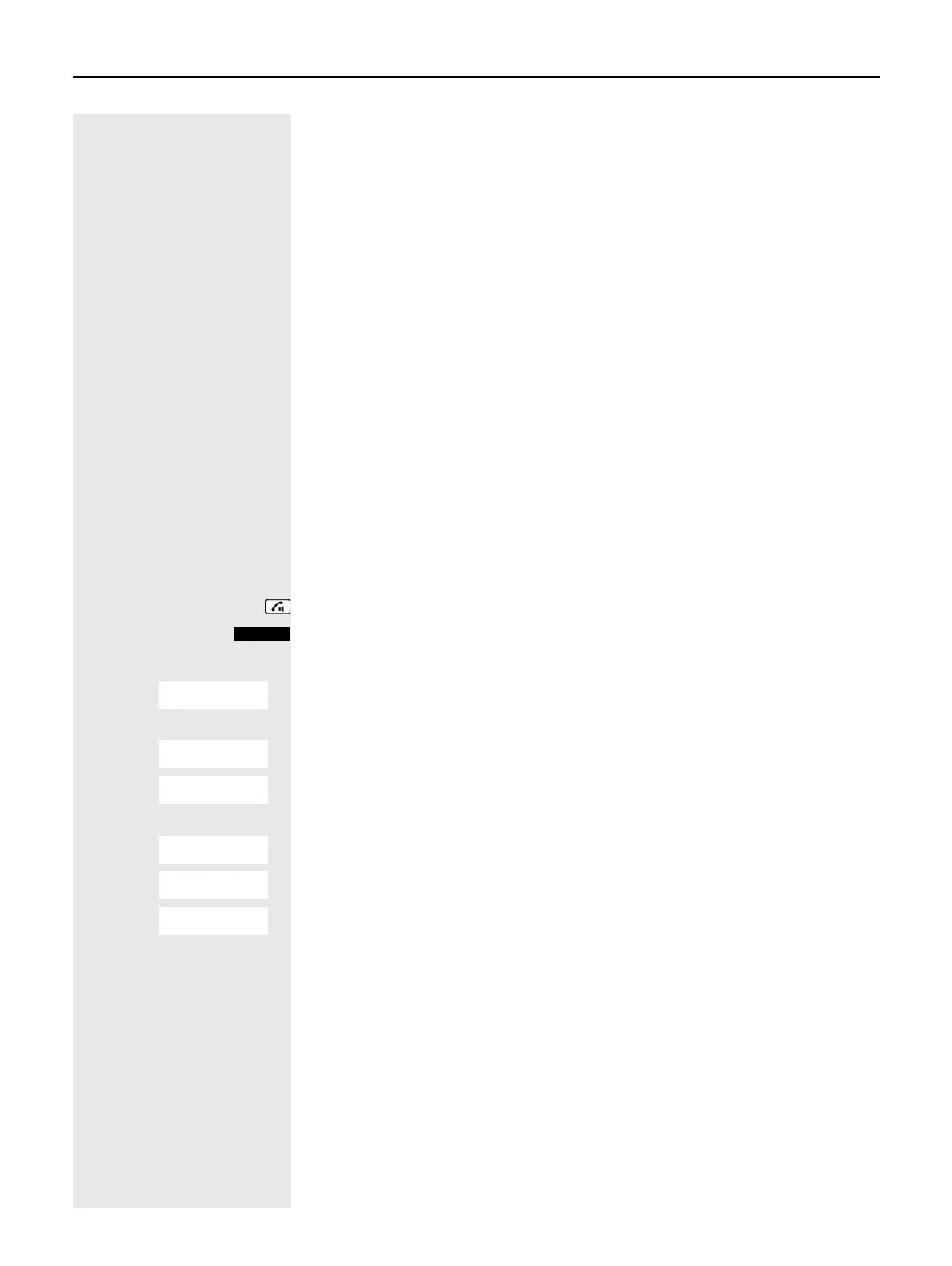System functions 39
System functions
The system functions can be called up via the menu or directly by entering
codes.
Calling functions via the menu
Using the Service menu
The Service menu can be used both by means of the control key and the
display keys.
Operation using the control key is shown below.
Press and hold down the Talk key.
Open the system menu.
Either:
s t w Select and confirm the function.
Or:
s t w Select the menu item and confirm.
s t w Select and confirm the function.
Or:
s t w Select the menu item and confirm.
s t w Select the menu item and confirm.
s t w Select and confirm the function.
a Press the End call key to end the operation.
Control key Function Alternative usage
u
Open Service menu or
One level higher
Left display key
v
One level lower
During a call: Adjust call volume and
open local phonebook
Right display key
t
Scroll previous -
s
Scroll next -
w
Confirm your selection -
Menu
Suppress call ID??
Service?
*41=Temporary MNS??
Service?
More functions??
#58=View callbacks??