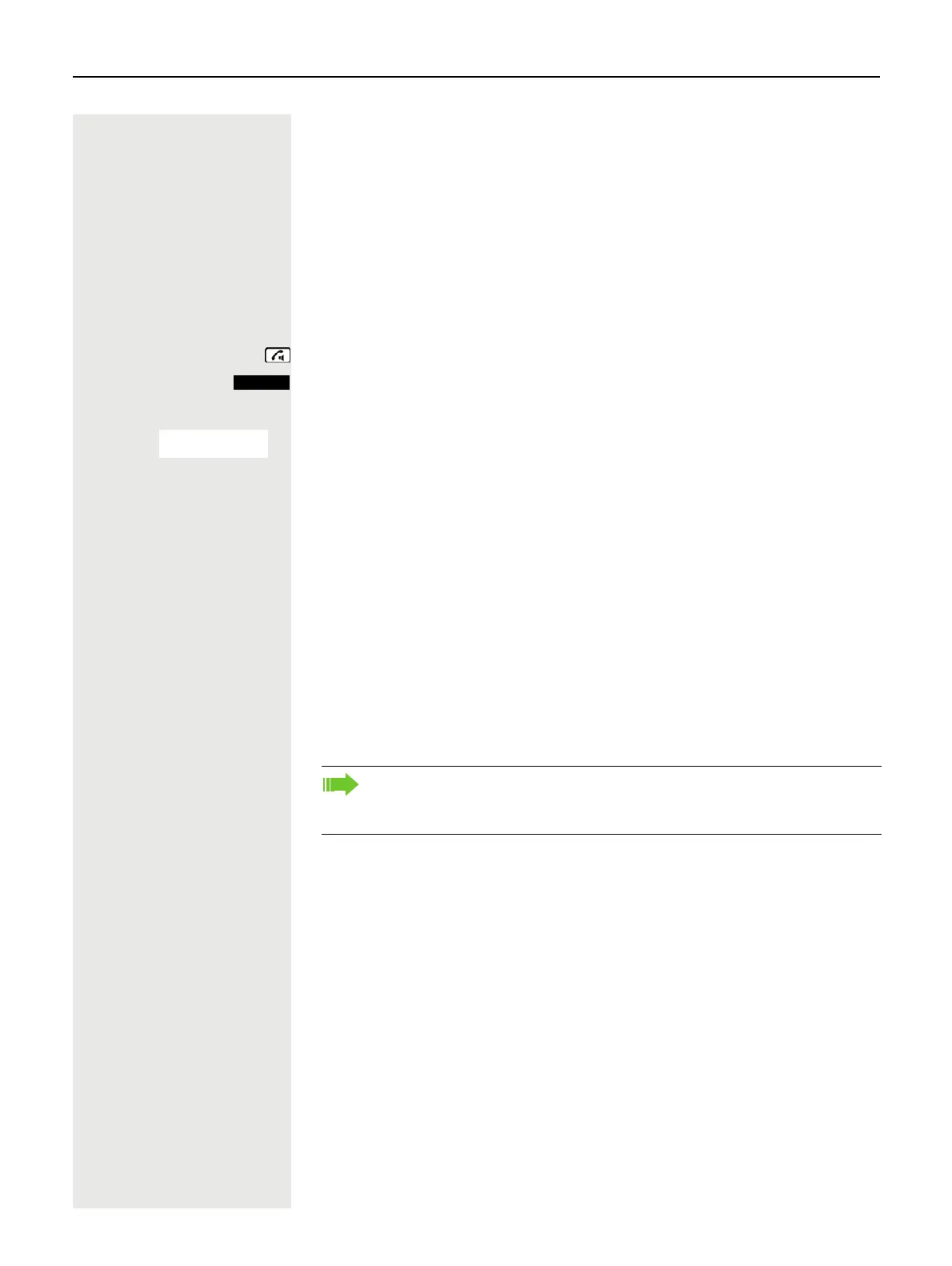Central directories (group directory) 53
Central directories (group directory)
System phonebook
If the system administrator has entered a name for at least one internal user or
system speed dialing destination, then you can use the system phonebook for
dialing.
Opening the system phonebook
Press and hold down the Talk key.
Open the system phonebook. The first entry is displayed on the screen.
If applicable:
s t w If several phonebooks have been configured: Select the menu item and confirm.
Finding an entry
o Enter the first letters of the name you are looking for. The name is searched for.
The search result becomes more precise as each letter is entered, i.e. the
number of names found is reduced.
s t Select the user you want.
Dialing an entry
w Confirm your selection. The selected number is called.
Quitting the phonebook
Î Press the display key.
Phonebk
1=intnl
Note:
Phone numbers dialed from the system phonebook are not stored in the
redial list.