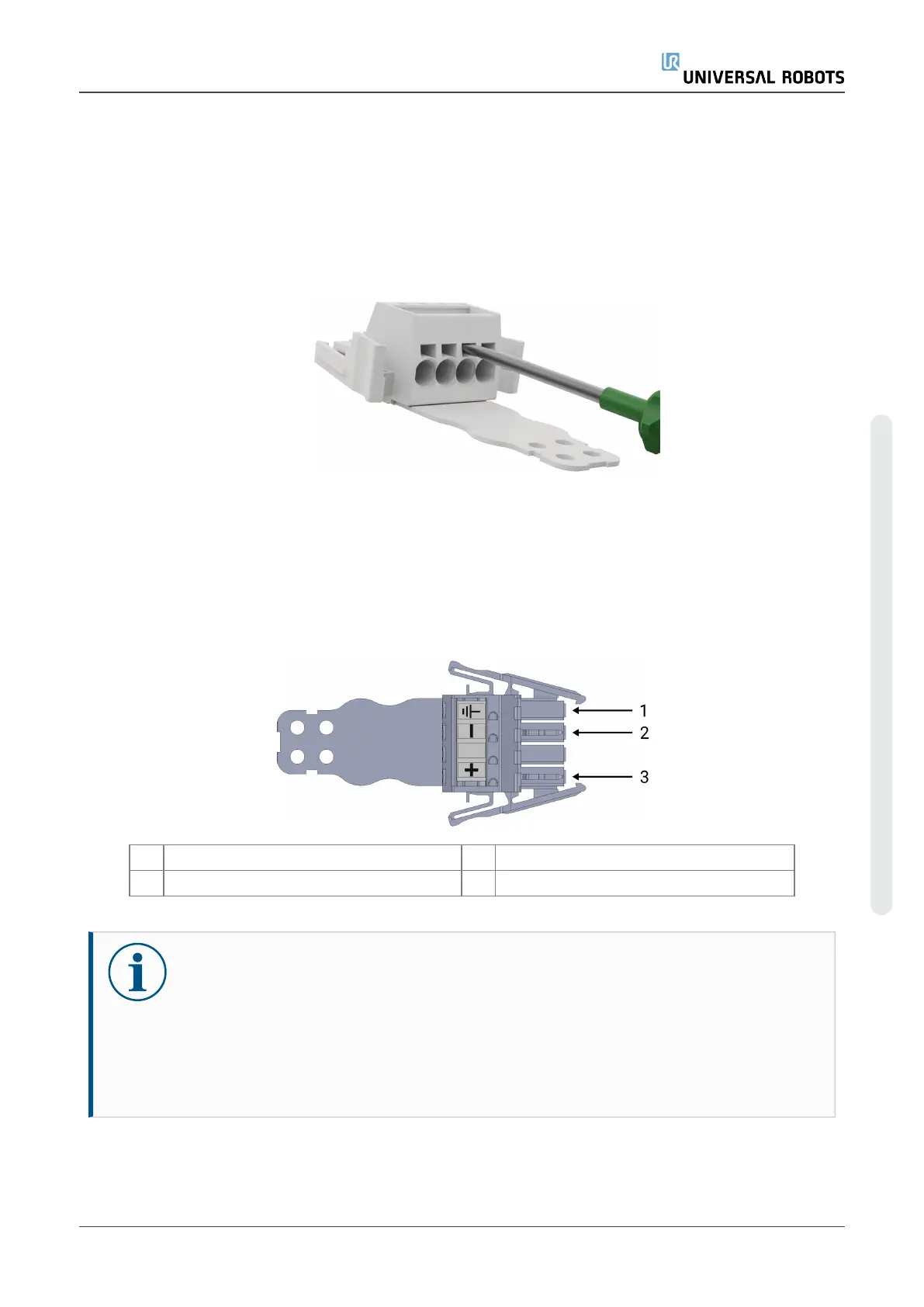5.2. How to Connect Wires to the Connector
This section describes how to connect wires to a connector with locking levers:
1. Insert the screwdriver into a flat slot next to a connector hole.
2. Push the screwdriver until the clamp inside the hole opens. Keep the screwdriver in the slot,
as shown.
3. Insert the wire ferrule into the open hole.
4. Ensure that the wire ferrule is firmly placed, remove the screwdriver to close the hole.
5.3. Power Source Wiring: DC
Use the following scheme to attach wires to the connector.
1 Ground 2 Negative
3 Positive
NOTICE
Reversing the DC source polarity causes permanent damage to the
OEMControlBox.
Property damage caused by invalid power source connection is not covered by
warranty.
•
Ensure that the polarity is correct before connecting the power source.
Installation Guide OEM Control Box
Copyright © 2019–2024 by UniversalRobotsA/S. All rights reserved.
