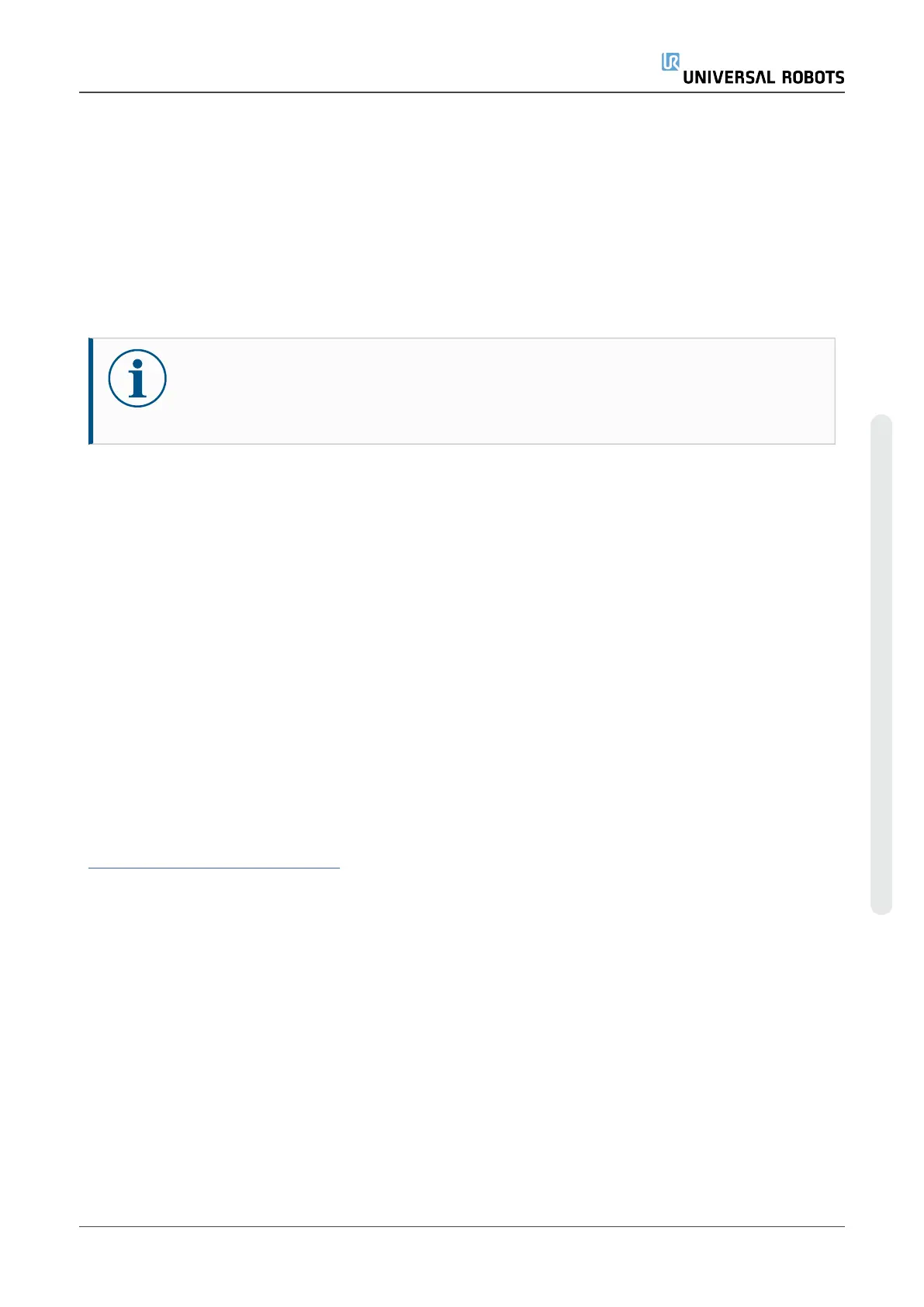1.Introduction
1.1. About this Document
This guide describes how to install an UniversalRobots OEMControlBox with the following
UniversalRobots robot arm sizes: UR3e, UR5e, UR10e, UR16e, UR20 and UR30.
Installation for both the AC variant and the DC variant are described.
NOTICE
UniversalRobots disclaims any liability, even if all guidelines in this document are
followed.
1.2. What the Box Contains
The box contains the following items:
•
The OEM Control Box
•
This document
•
WAGO 831 four-pole female connector
•
Cable strain relief bracket
1.3. Company Details
UniversalRobotsA/S
Energivej 25, 5260 Odense S, Denmark
+45 89 93 89 89
https://www.universal-robots.com
Installation Guide OEM Control Box
Copyright © 2019–2024 by UniversalRobotsA/S. All rights reserved.
