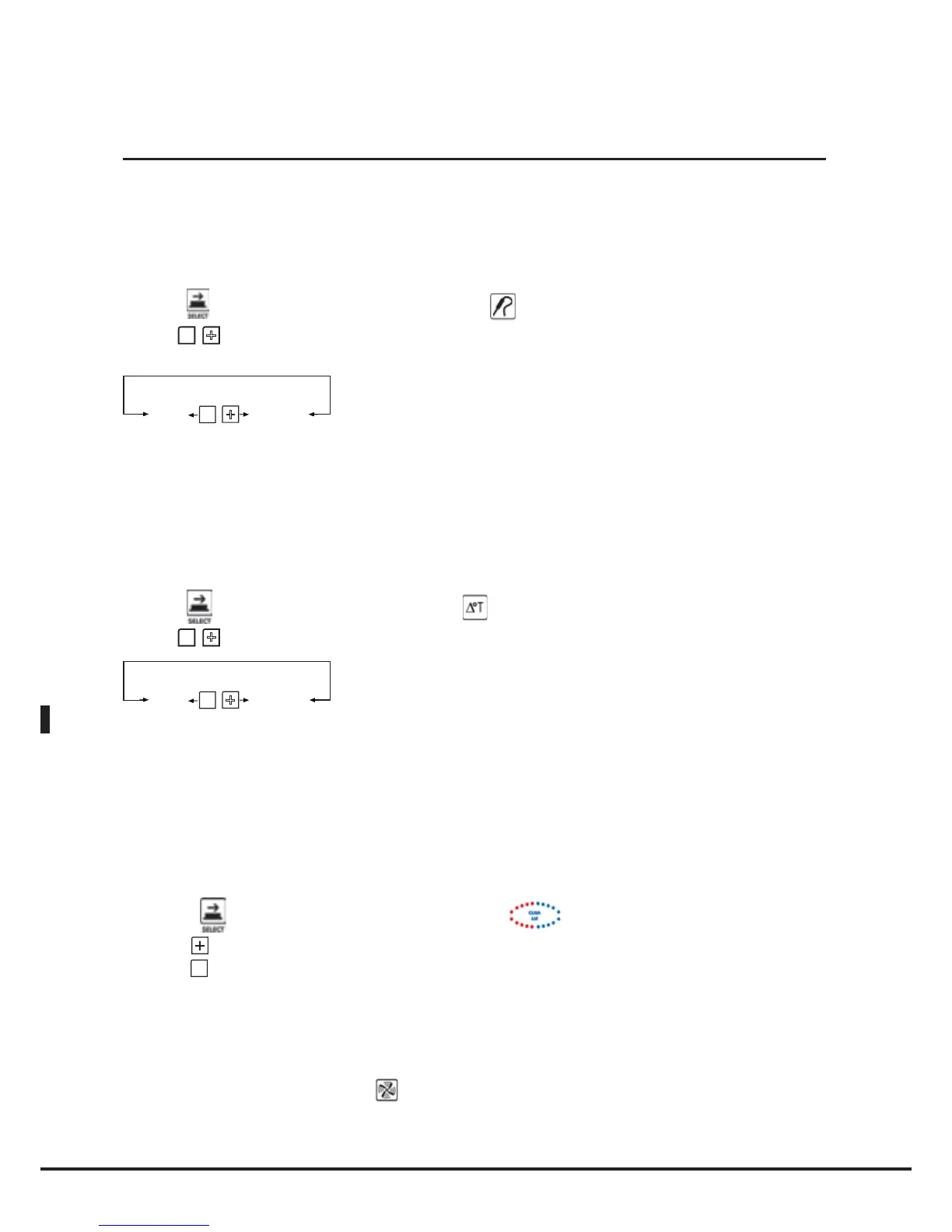English
20
Cooking with the core probe at a set Delta T
First step:
Press the
button until the core temperature symbol
begins to flash;
Use the
-
+
-
buttons to set the desired core temperature.
-
+
0° C
120° C
N.B.
By setting the core temperature, the cooking duration is set automatically.
As soon as the set core temperature is reached, the oven moves on to the following step (if selected) or the
cooking cycle ends.
Second step:
Press the
button again, until the Delta T display begins to flash;
Use the
-
+
-
buttons to set the desired Delta T.
-
0° C
260° C
+
N.B.
7KH RYHQ Z LOO QHYHU XQGHUDQ\ FLUFXP VWDQFHV RSHUDWH DW WHP SHUDWXUHV DERYH
Third step:
CLIMA LUX, if necessary, with a humidity extraction percentage (DRY.Maxi™) or steam release percentage
(STEAM.Maxi™):
• Press the
button again, until the CLIMA LUX display
begins to flash;
• Use the
+
button to set the desired steam release percentage (STEAM.Maxi™);
• Use the
-
button to set the desired humidity extraction percentage (DRY.Maxi™);
• Leave the setting as Ø for convection-only cooking, without releasing or extracting steam.
Fourth step:
To change the airflow speed, press the
button;
the current speed level is indicated on display 4.
Setting the cooking programs