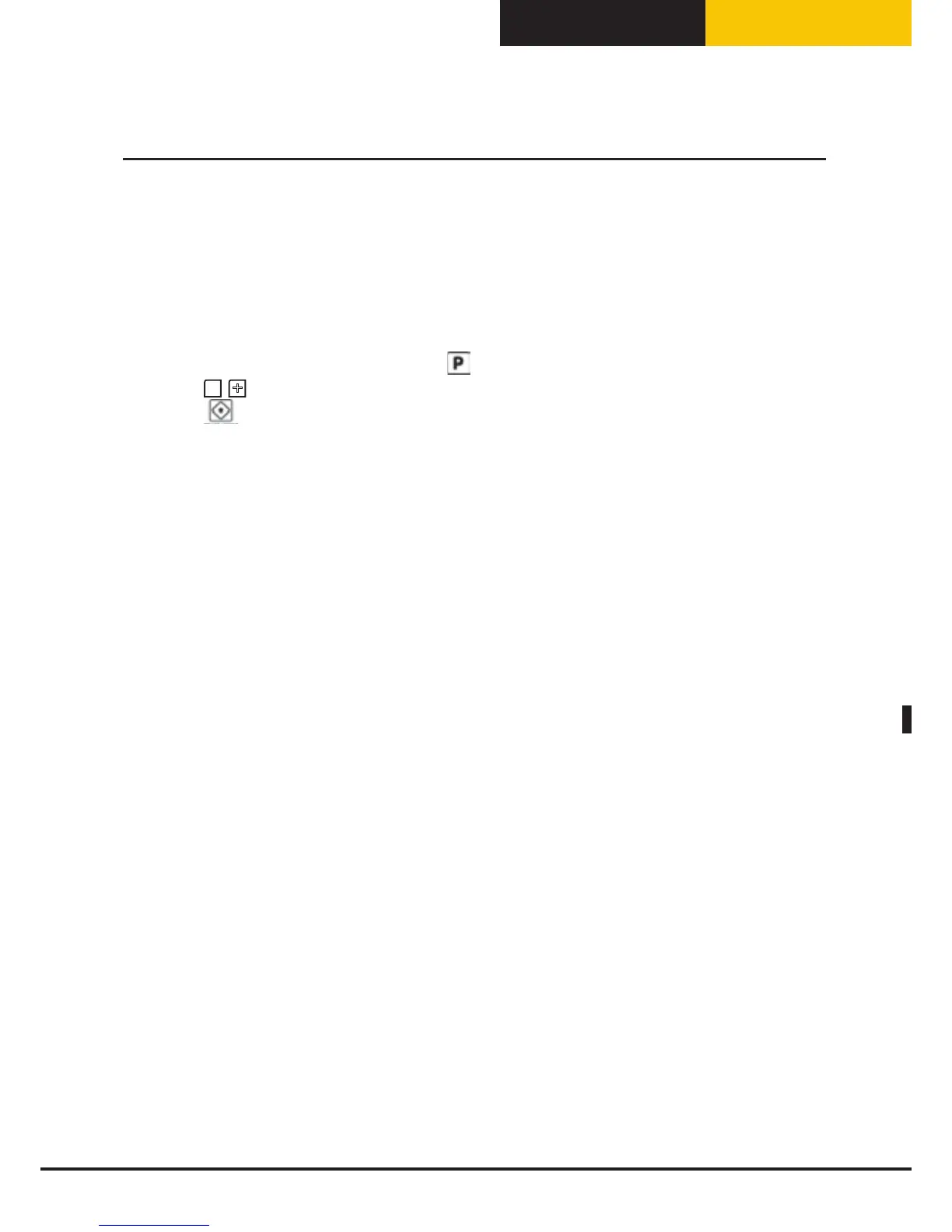English
BakerTop
™
ChefTop
™
"COOL" program for oven cavity cooling
The “COOL” program is used for oven cavity cooling; it allows the fans inside the cavity to rotate whilst the
heating elements remain off. The program can also be started with the door open, to accelerate the cavity
cooling process. During this program, the temperature inside the oven cavity is displayed.
• Access the programming menu by pressing the
button;
• Press the
-
+
-
buttons until the LCOOL program appears on display 5;
• Press the
button to start the selected program.
23
Standard functions