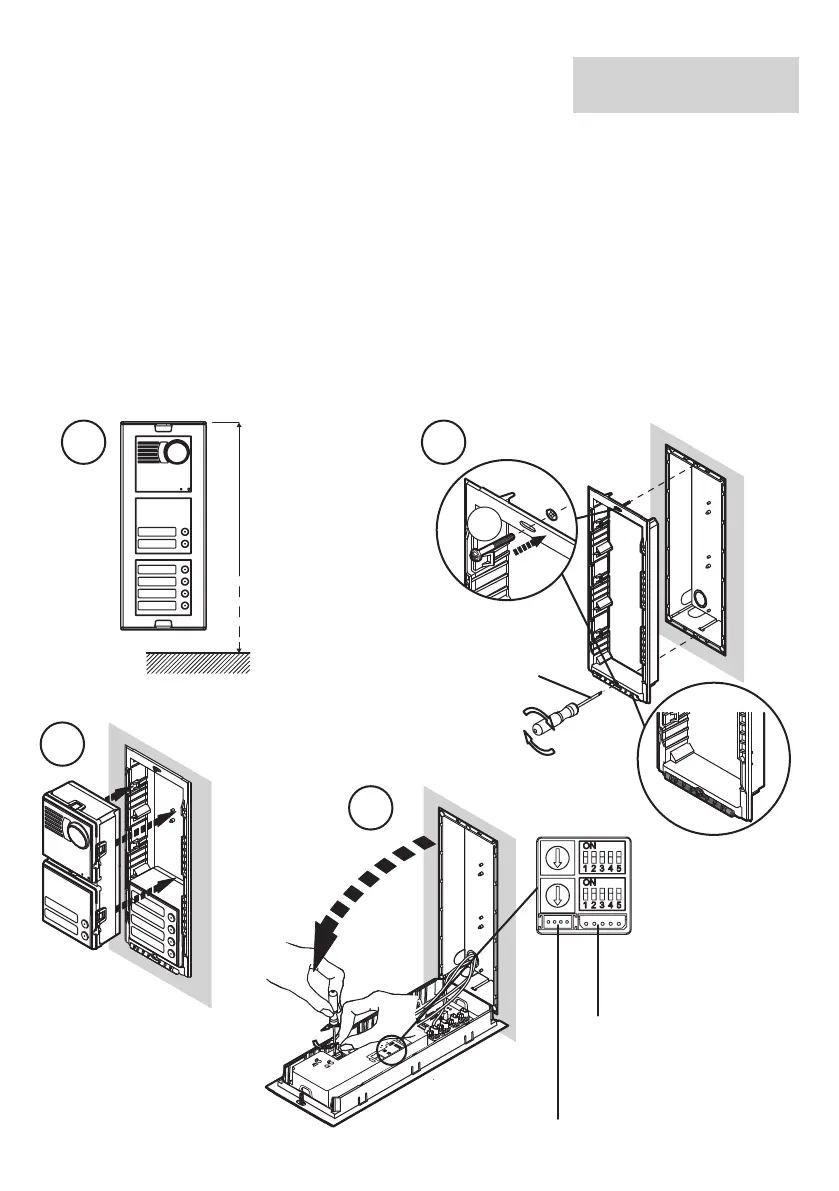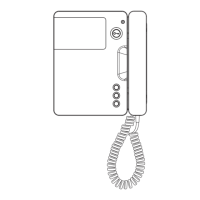11
DS1083-048
The video door units Ref. 1083/77, 1083/78 and 1083/79 are dedicated to 2Voice system. They are designed
on 2-module Sinthesi style with 2 call buttons.
PANEL INSTALLATION
Install the module at the height shown.
Fit the module holder frame in the ush-mounting box.
Fit the modules in the frame.
Tip the frame and connect wires.
Set the dip-switches.
Close the frame.
Adjust direction of the camera.
Fit the name tags on the removable front.
Fit the panel on the frame.
1,55 ÷ 1,60 m
Ø ≥ 4 mm
A
J2
GT2
GT3
GT4
0~
12~
J2
GT2
GT3
GT4
0~
12~
Z
CODE
ID
AUX
1
2
3
4
5
ON
1
2
ON
ON
1
2
ON
DIP
EXP
I2C
Connector for module
with voice messages
and led Ref. 1148/47
(only on 1083/78 and 1083/79)
EXP
Connector for
expansion module
Ref. 1083/17
•
•
•
•
•
•
•
•
•
ENGLISH
1 2
3
4