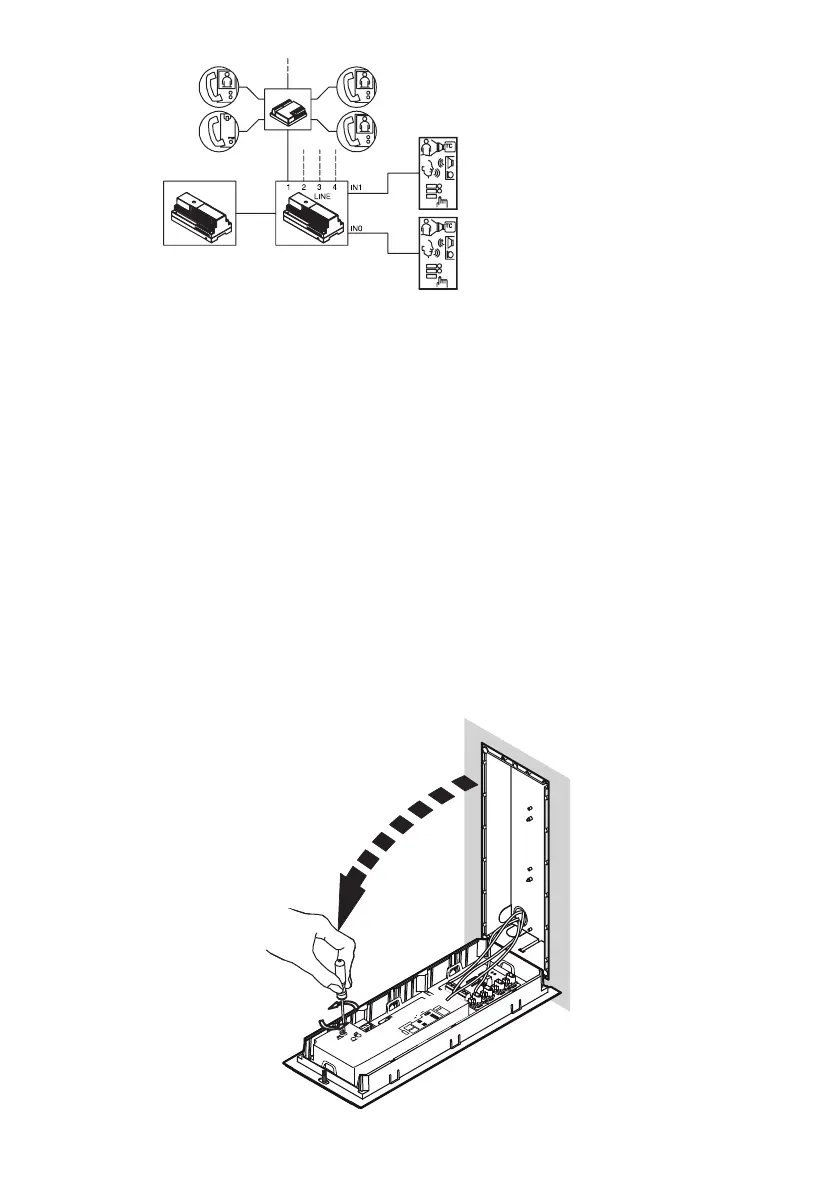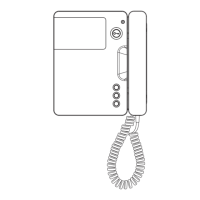18
DS1083-048
“B”
“A”
2Voice
power supply
column
interface
ID = n
Secondary call module with 8 buttons
ID = n AUX dip 2 = 1
offset = 11
Called users: from 11 to 18
Secondary call module with 11 buttons
ID = n AUX dip 2 = 0
offset = 0
Called users: from 0 to 10
BUTTON CONFIGURATION FOR SPECIAL FUNCTION
It is possible to congure a button for a special function, for example to turn the stairs lights on.
To congure the button, perform as follows:
Go to advanced conguration.
Keep the selected button pressed for 3 seconds, the door unit emits an acoustic signal to conrm that
the acquisition has been successfully performed.
PROGRAMMING DATA DELETING
To delete all the data programmed in the advanced conguration, follow the instructions below:
Go to advanced conguration.
Keep any button pressed for 5 seconds at least. The door unit emits a rst acoustic signal after 3 seconds
and another one longer after 2 seconds, to conrm the deleting.
AUDIO ADJUSTING
The audio levels are trimmed in factory, so they don’t need to be changed in most installations.
If it is necessary to change them, use a screwdriver on the suitable adjusting points.
J2
GT2
GT3
GT4
0~
12~
J2
GT2
GT3
GT4
0~
12~
Z
CODE
ID
AUX
1
2
3
4
5
ON
1
2
ON
ON
1
2
ON
DIP
EXP
•
•
•
•