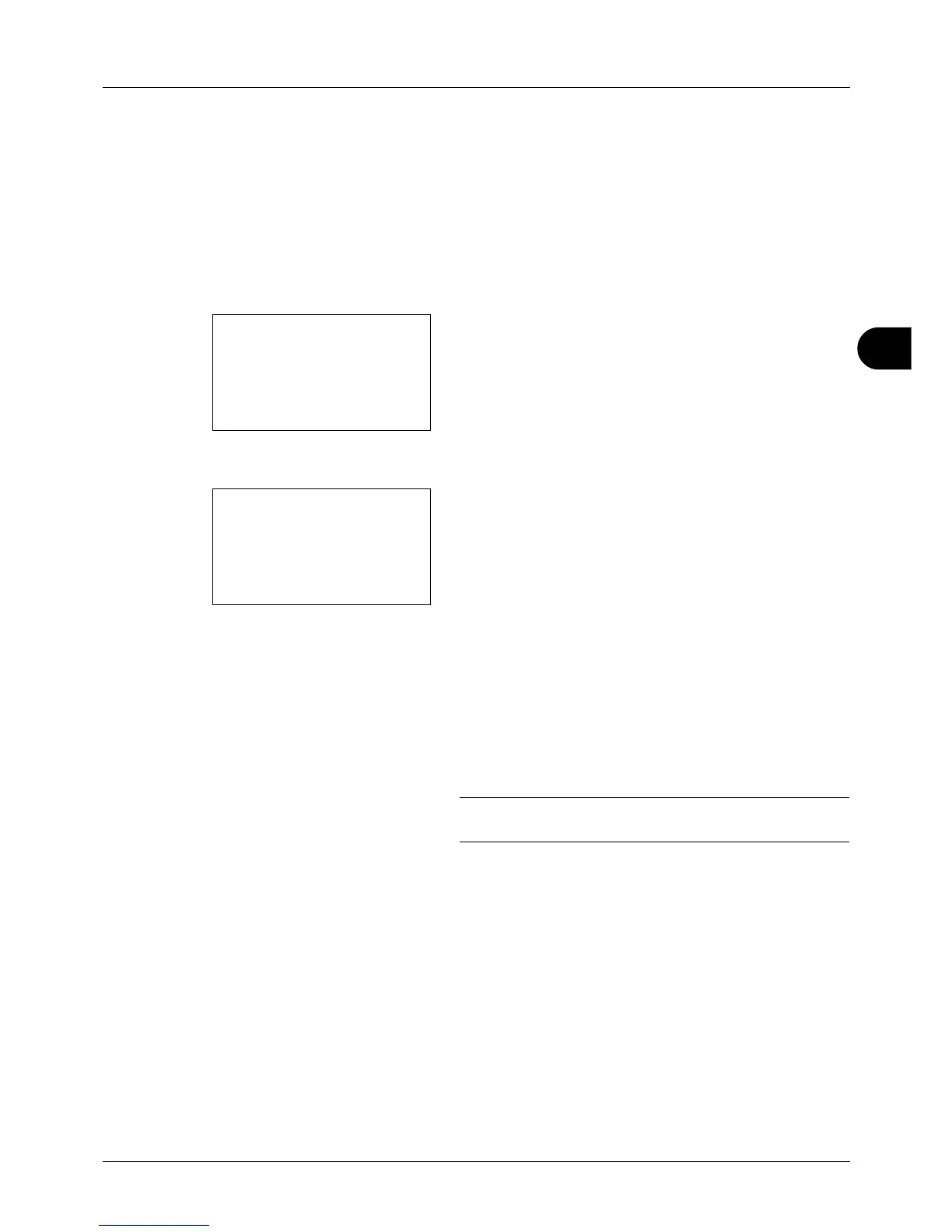5
5-13
Sending Functions
Color Selection
This feature allows you to select the select the color mode used for scanning when sending images. You can select
from Auto (Color/Gray), Auto (Color/B&W), Full Color, Grayscale or Black & White.
Use the procedure below to select the color mode when sending scanned images.
1 Press the Send key.
2 Place the original.
3 Press the Function Menu key. Function Menu appears.
4 Press the or key to select [Color Selection].
5 Press the OK key. Color Selection appears.
6 Press the or key to select the desired color mode.
7 Press the OK key.
Completed. is displayed and the screen returns to the
basic screen for sending.
8 Specify the destination, and press the Start key to start
sending.
NOTE: Press the Reset key to reset the settings selected in
Function Menu.
