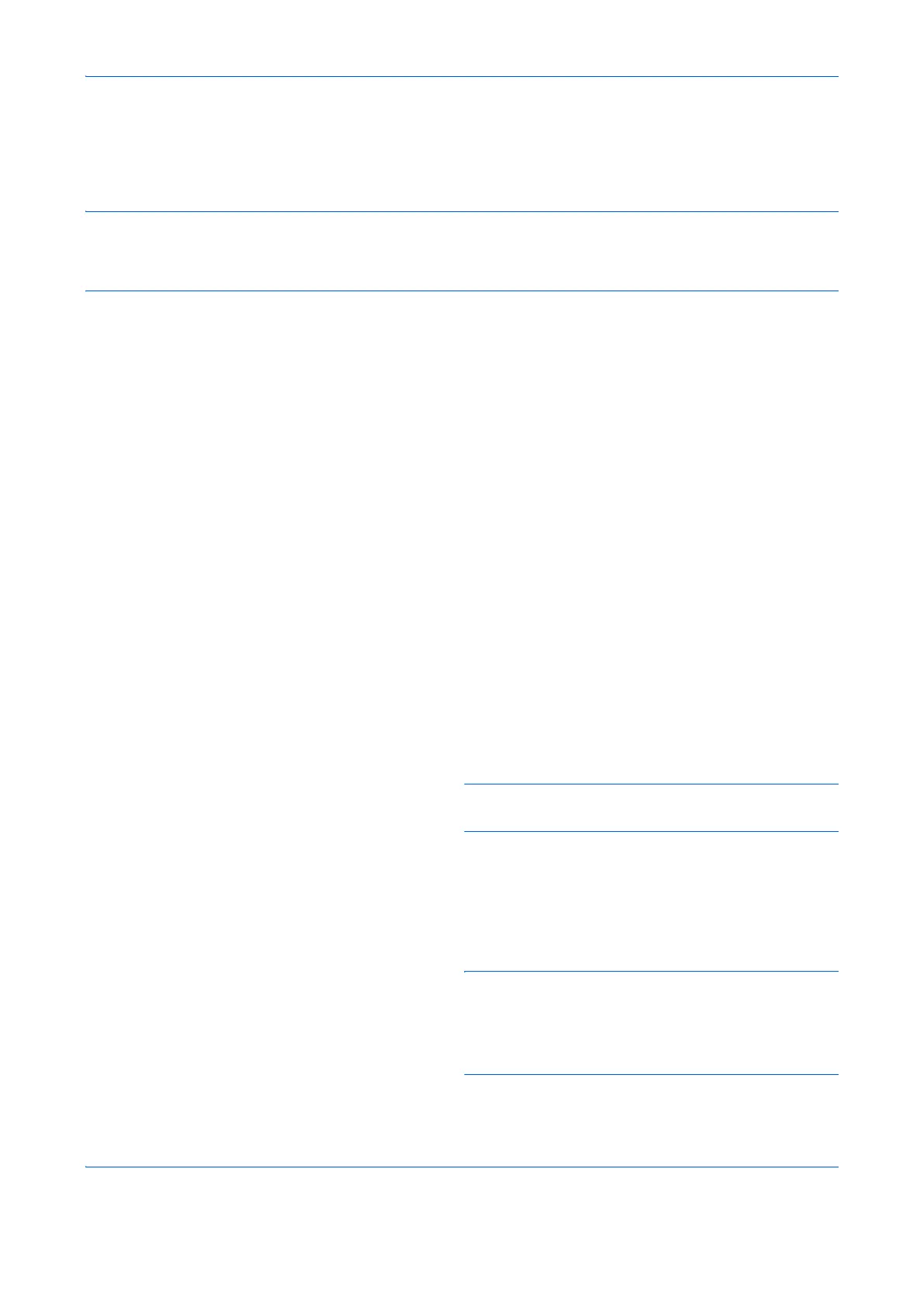Setup and Registration
6-10
Prohibiting FAX Printing at Specified Times (Unusable Time)
This feature sets a time period during which the machine will not print received faxes.
Faxes received during this Unusable Time are printed when the setting is unlocked.
IMPORTANT: When Unusable Time is set, in addition to fax printing, all other printing operations are prohibited
during the unusable time period, including printing of copy jobs and printer jobs, and printing from USB memory.
Faxes and print jobs received during the unusable time period are printed after the unusable time period ends,
or when the unusable time period is temporarily canceled.
1 Refer to Basic Operation Procedure on page 6-7.
2 Press the or key to select [Timer Setting].
3 Press the OK key.
If user management or account management is
enabled, the login screen will appear. For the login
procedure, refer to Account Management on
page 4-48.
4 Press the or key to select [Unusable Time].
5 Press the OK key.
6 Press the or key to select [On].
7 Press the OK key.
8 Press the or key to enter the start time.
9 Press the OK key.
10 Press the or key to enter the end time.
11 Press the OK key.
NOTE: If the same time is set as the start time and
end time, you cannot use all day.
12 Specify the code to temporarily cancel the
unusable setting during unusable time.
Set a four digit [Unlock Code] using the numeric
keys.
NOTE: To use the machine temporarily during
unusable time, press [Code] (the Right Select key) in
the Unusable Time message screen. Then, enter the
Unlock code using the numeric keys and press [Login]
(the Right Select key).
13 Press the OK key.
