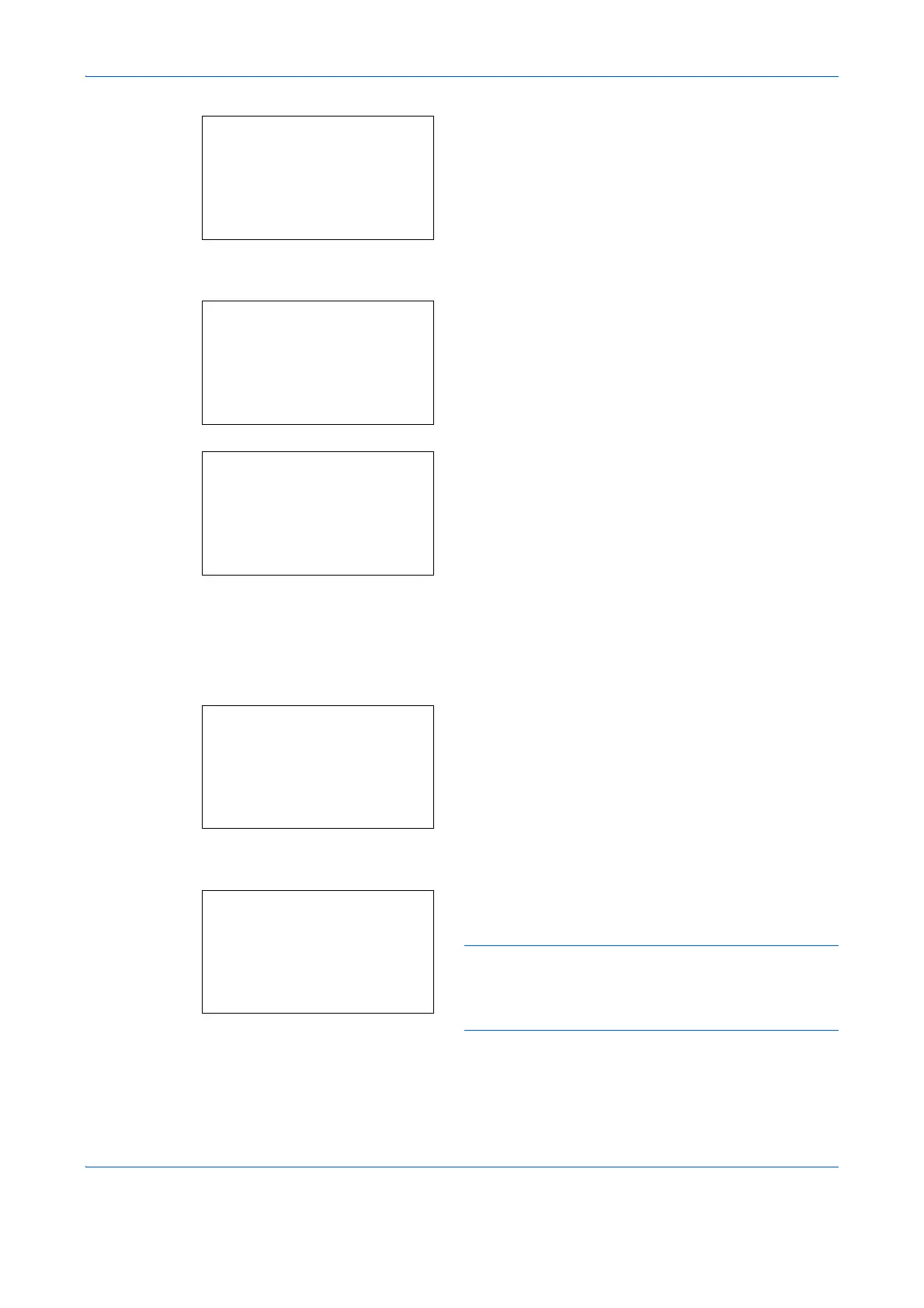FAX Operation (Basic)
3-20
4 Press the or key to select [Address Book].
5 Press the OK key.
6 Press [Menu] (the Right Select key).
7 Press the or key to select [Add Address].
8 Press the OK key.
9 Press the or key to select [Group].
10 Press the OK key.
11 Press the or key to select [Address Number].
12 Press [Edit] (the Right Select key).
13 Use the numeric keys to enter any address number
between 001 and 250.
NOTE: An address number is an identification
number for each destination. You can select any
available number out of 250 numbers - 200 for
individuals and 50 for groups.
14 Press the OK key.
Edit Destination:
a
b
*********************
2
Print List
[ Exit ]
1
Address Book
Address Book:
a
b
*********************
l
Fiala
l
Maury
[ Menu ]
k
Design
Menu:
a
b
1
Detail/Edit
2
Delete
*********************
[ Exit ]
3
Add Address
Detail:
C
b
Address Number: 3/ 3
019
[ Edit ]
Address Number:
C
b
(001 - 250)
*****053*
