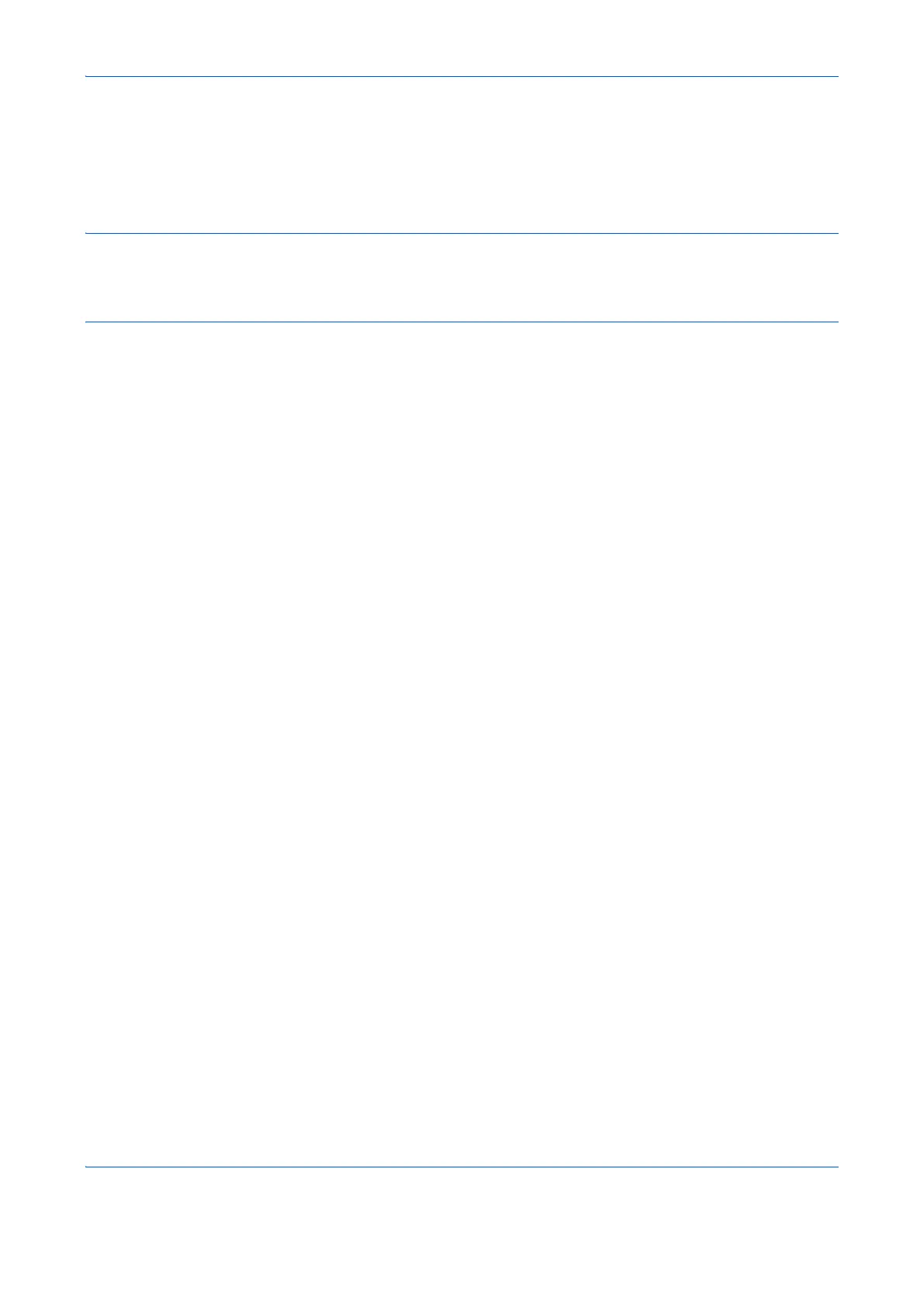Setup and Registration
6-18
Reception Date/Time
Reception Date/Time function adds the reception date/time, sender information and number of pages on the top
of each page when the message is printed out. It is useful for confirming the time of reception if the fax is from
a different time zone.
NOTE: When the received data is printed on multiple pages, the reception date/time is printed on the fist page
only. It is not printed on the pages that follow.
When the received fax data is forwarded after retrieving it from memory, the reception date/time is not added to
the forwarded data.
1 Refer to Basic Operation Procedure on page 6-7.
2 Press the or key to select [RX Date/Time].
3 Press the OK key.
4 Press the or key to select [On].
5 Press the OK key.
