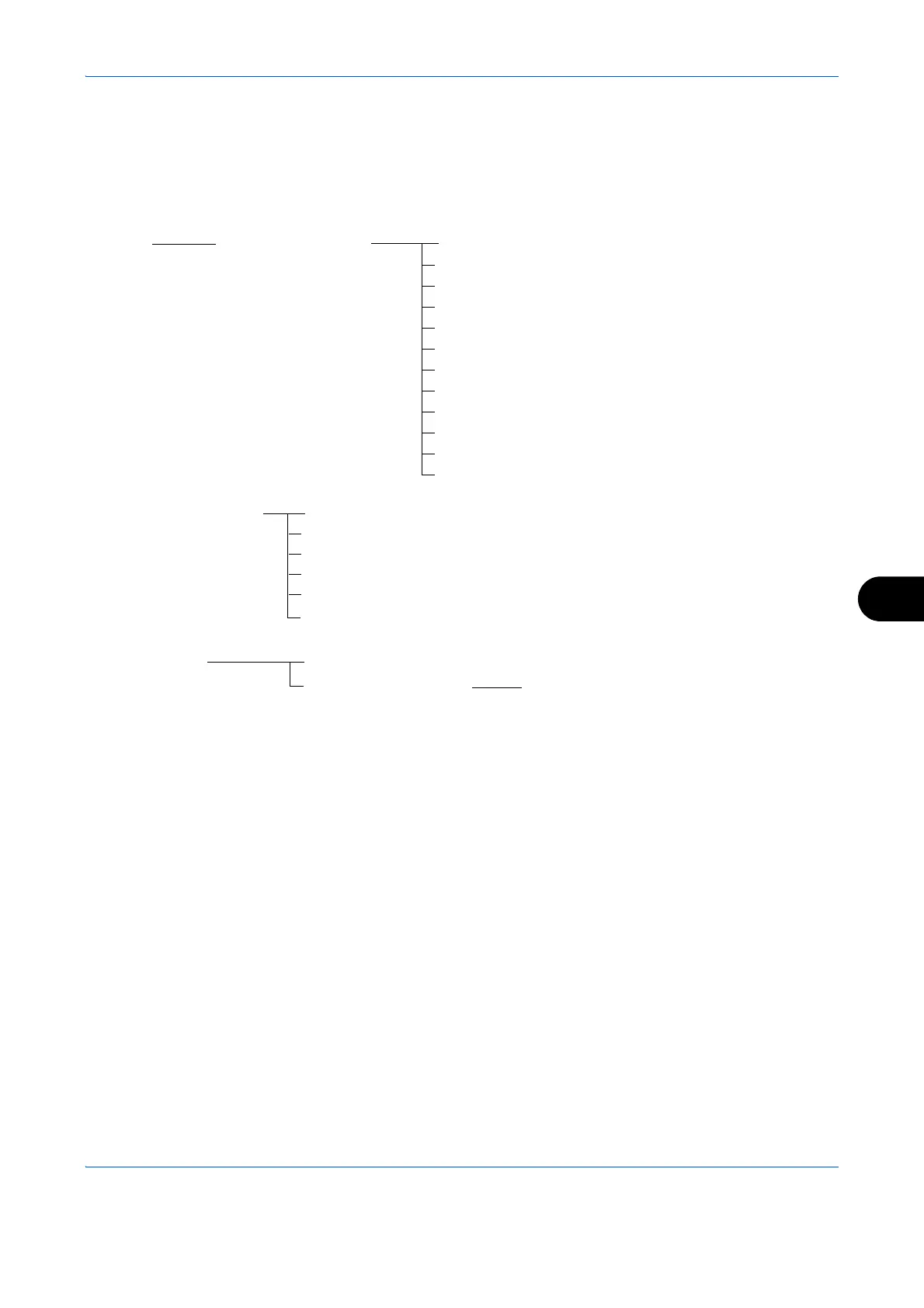Appendix-7
Menu List
The function keys on the message display and operation panel have the following menus. Refer to this list as
necessary when you operate the machine. Click a page number below to jump to the setting procedure for that
function.
FAX Key Function Menu Key Original Size (page 4-41, page 4-52)
Original Image (page 4-41)
FAX Resolution (page 3-6)
Orig.Orientation (page 4-41, page 4-52)
Continuous Scan (page 4-41, page 4-52)
File Name Entry (page 4-23)
JobFinish Notice (page 4-53)
FAX Delayed TX (page 4-2)
FAX Direct TX (page 3-2, page 4-7)
FAX RX Polling (page 4-43)
Density (page 3-7)
Duplex (page 4-52)
Status/Job Cancel Key Send Job Status (page 3-7, page 3-12)
Scheduled Job (page 3-13, page 4-3)
Print Job Log (page 5-3)
Send Job Log (page 5-3)
Store Job Log (page 5-3)
FAX (page 3-13, page 5-8)
Document Box
Key
Sub Address Box (page 4-34, page 4-35, page 4-36, page 4-36)
Polling Box (page 4-45) Store File (page 4-41)
