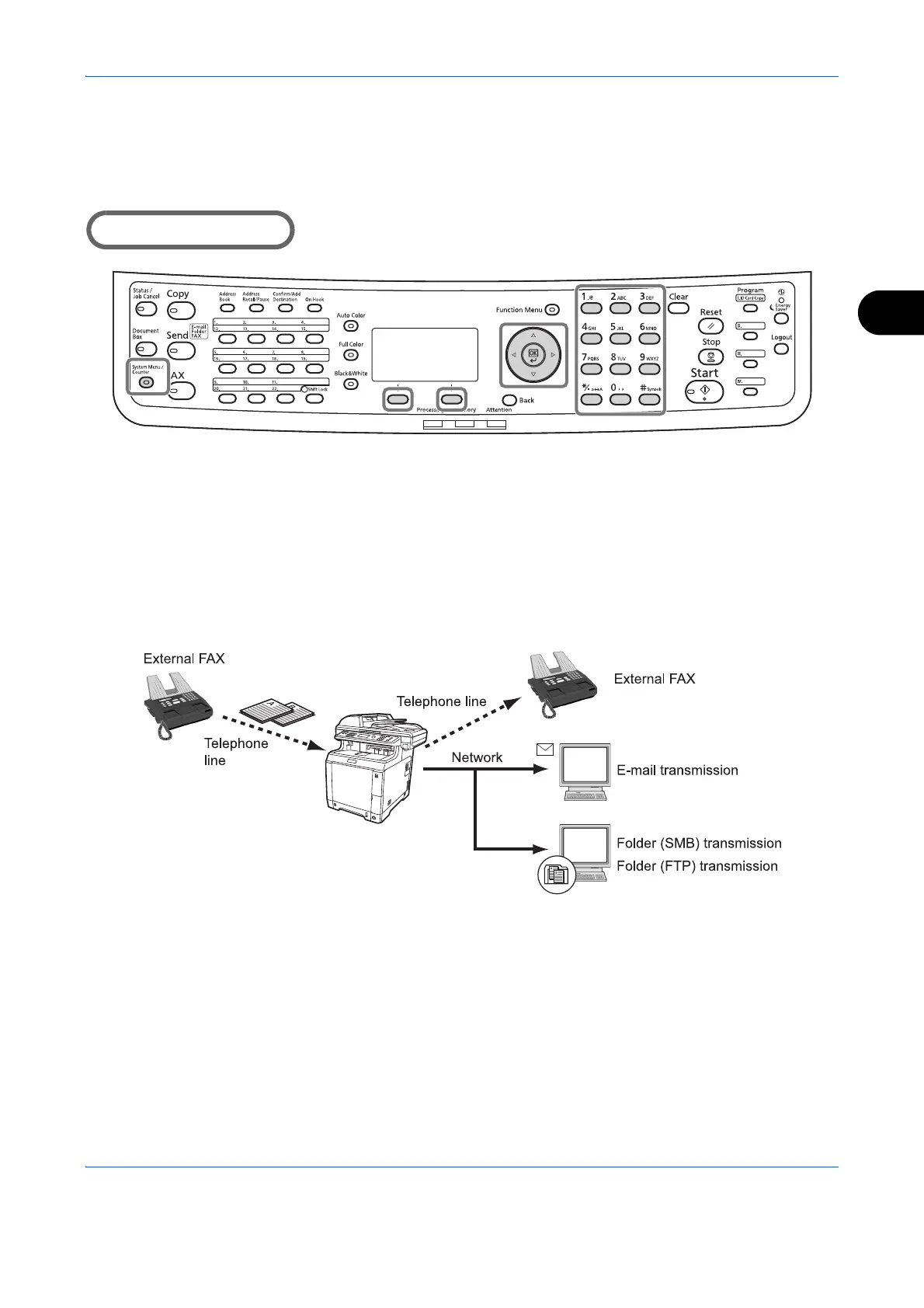FAX Operation (Advanced)
4-15
4
Printing/Forwarding Received Documents (Memory Forwarding)
When you have received a fax, you can forward the received image to other fax machines and computers, or
print the image.
Type of Forwarding Destination and Forwarding Requirements
Only one forwarding destination can be specified. When forwarding is set to [On], all received documents will
be forwarded to the specified destination.
Type of Forwarding Destination
You can forward the document to other fax machines or Sub Address Boxes, or for e-mail transmission or folder
(SMB or FTP) transmission.
Setting Forwarding
Use the procedure below to set forwarding.
1 Press the System Menu/Counter key.
2 Press the or key to select [FAX].
3 Press the OK key.
4 Press the or key to select [Reception].
