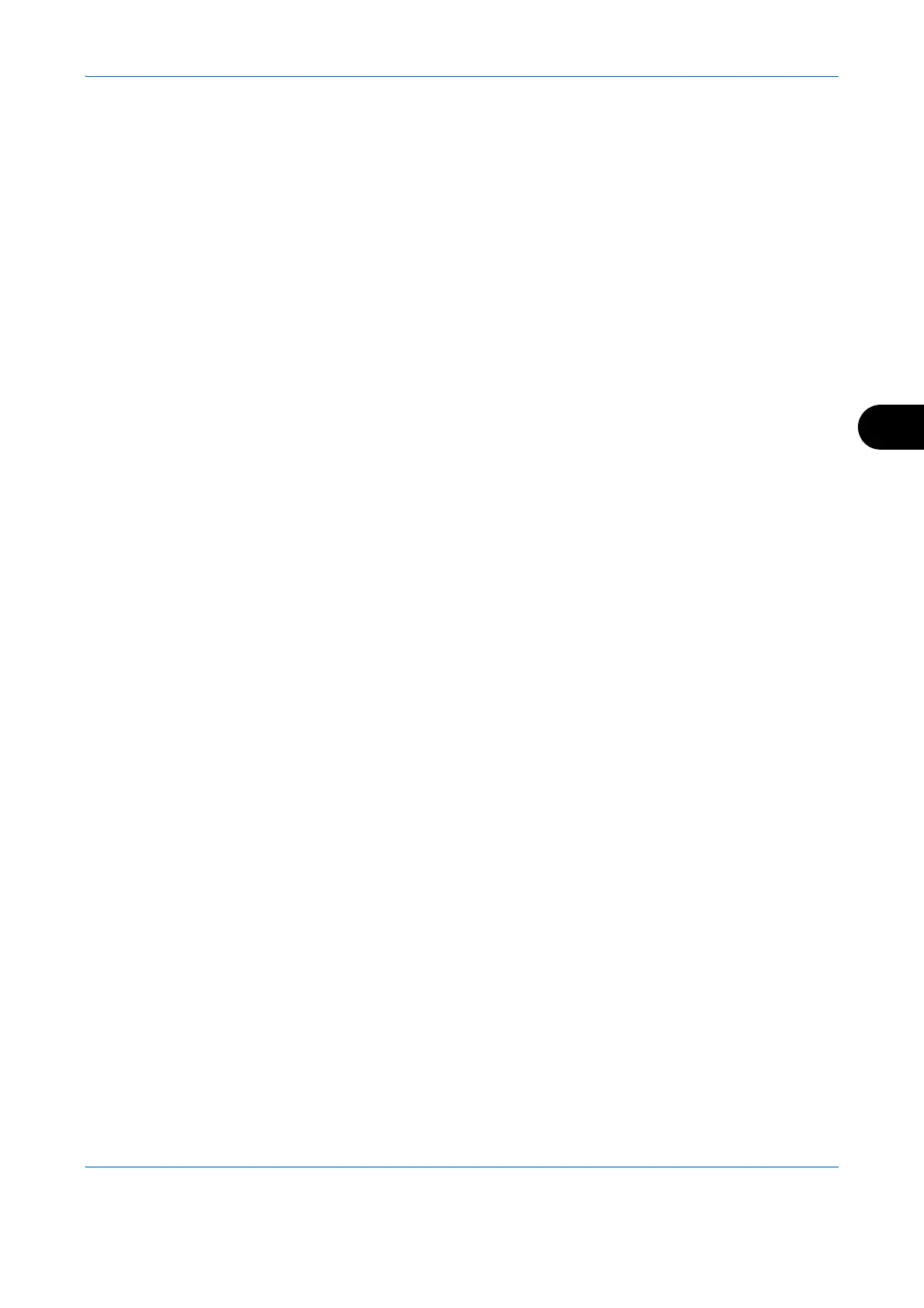Setup and Registration
6-29
6
RX Start Speed
When communication conditions are bad, the fax may not be received correctly. In that case, set a lower RX
Start Speed.
Normally this should be used with the default setting.
1 Refer to Basic Operation Procedure on page 6-7.
2 Press the or key to select [RX Start Speed].
3 Press the OK key.
4 Press the or key to select [9600bps],
[14400bps] or [33600bps].
5 Press the OK key.
