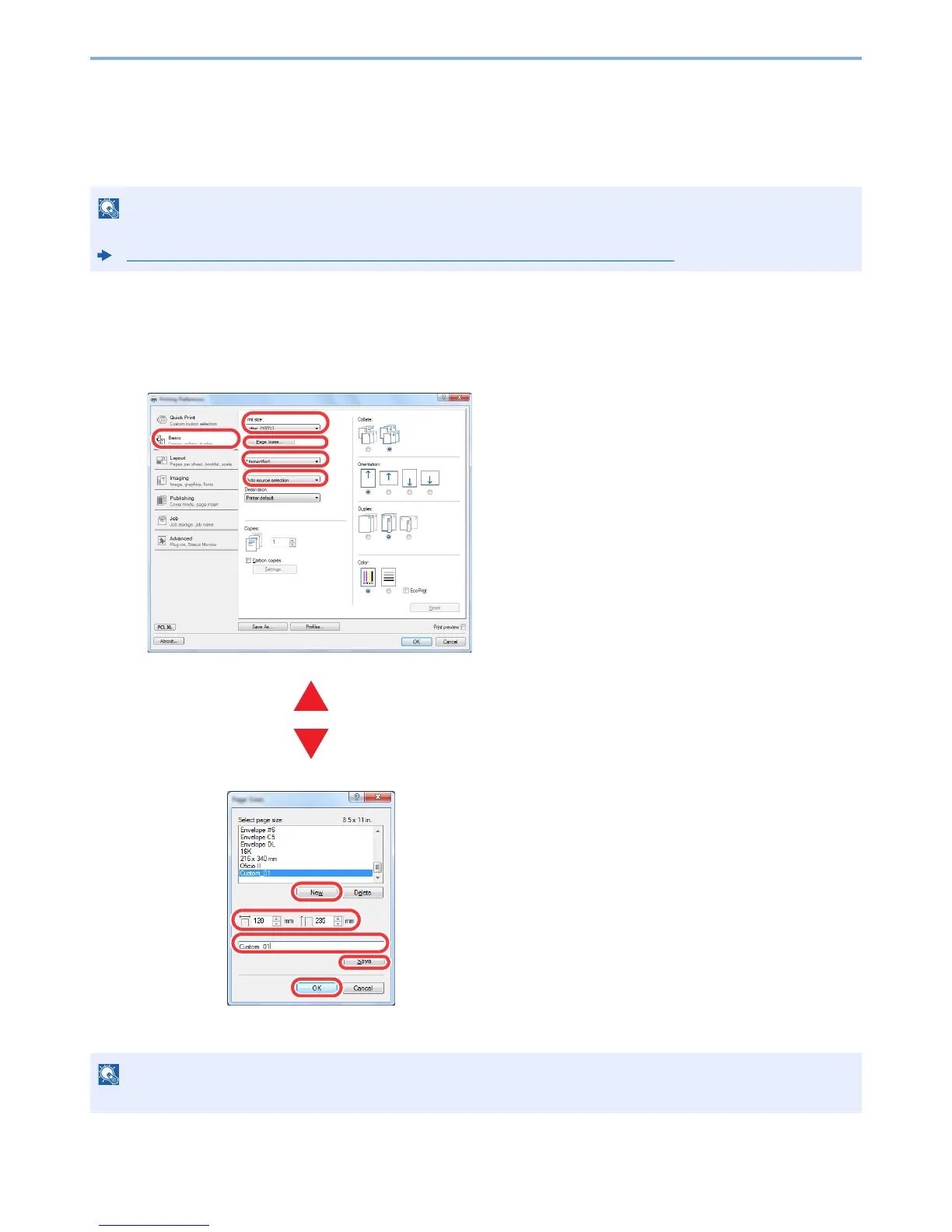4-4
Printing from PC > Printing from PC
Printing on Non-standard Sized Paper
If you loaded a paper size that is not included in the print sizes of the machine, register the paper size in the [Basic] tab
of the print settings screen of the printer driver.
The registered size can be selected from the "Print size" menu.
1
Display the print settings screen.
2
Register the paper size.
To execute printing at the machine, set the paper size and type in the following:
Paper Size and Media Type for the Multi Purpose Tray (MP Tray Setting) (page 3-11)
If you loaded a postcard or envelope, select [Cardstock] or [Envelope] in the "Media type" menu.
1
10
8
2
9
3
4
5
6
7
1 Click the [Basic] tab.
2 Click the [Page Size...] button.
3 Click the [New] button.
4 Enter the paper size.
5 Enter the name of the paper.
6 Click the [Save] button.
7 Click the [OK] button.
8 In the "Print size" menu, select the paper size
(name) that you registered in steps 4 to 7.
9 Select the type of paper in the "Media type"
menu.
10 Click [MP tray] in the "Source" menu.
