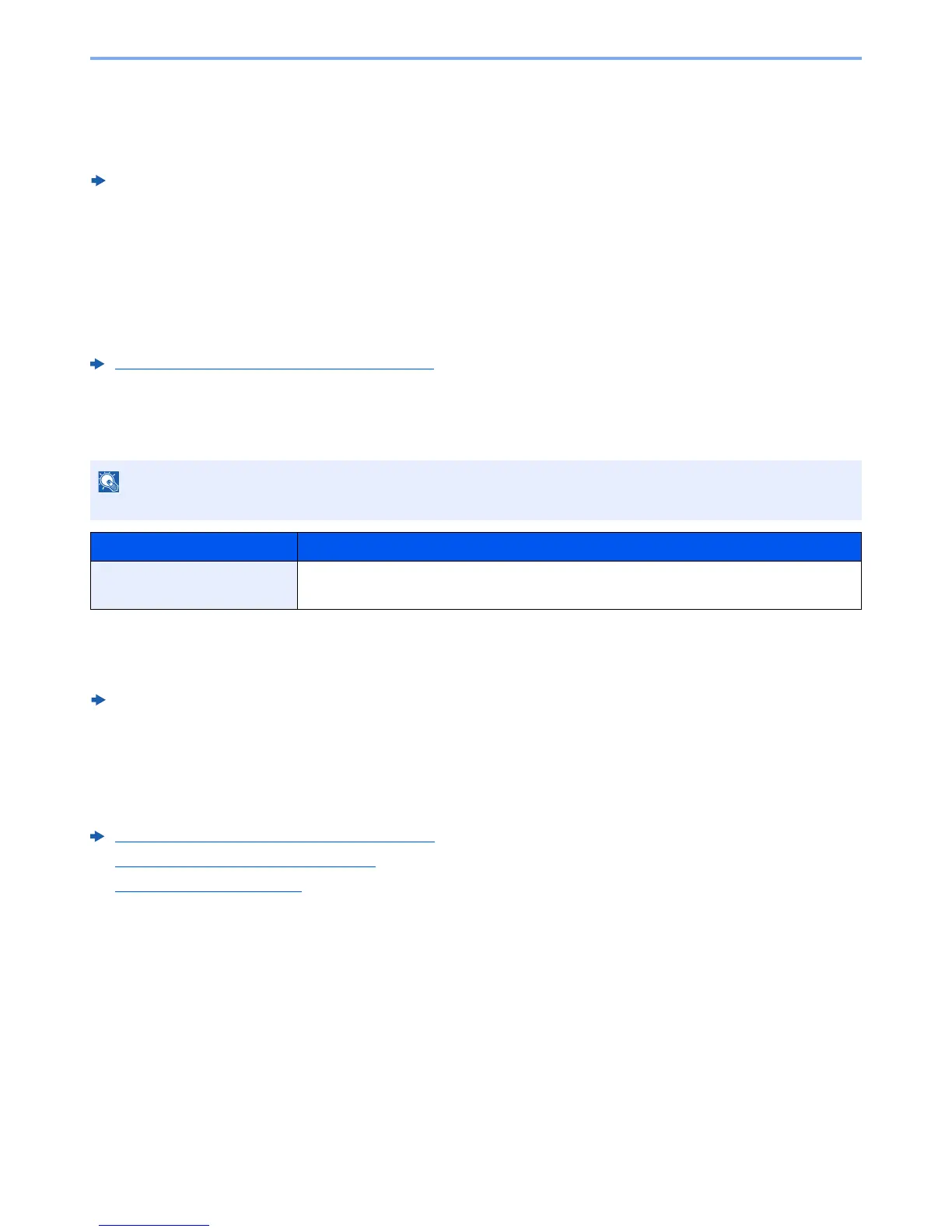8-23
Setup and Registration (System Menu) > System Menu
FAX
[System Menu/Counter] key > [▲] [▼] key > [FAX] > [OK] key
Configure settings for FAX.
FAX Operation Guide
Edit Destination
Address Book
[
System Menu/Counter
] key > [
▲
] [
▼
] key > [
Edit Destination
] > [
OK
] key > [
▲
] [
▼
] key > [
Address Book
] > [
OK
] key
Configure settings for address book.
Adding a Destination (Address Book) (page 3-23)
AddBookDefaults
[
System Menu/Counter
] key > [
▲
] [
▼
] key > [
Edit Destination
] > [
OK
] key > [
▲
] [
▼
] key > [
AddBookDefaults
] > [
OK
] key
Print List
[System Menu/Counter] key > [▲] [▼] key > [Edit Destination] > [OK] key > [▲] [▼] key > [Print List] > [OK] key
FAX Operation Guide
User/Job Account
[System Menu/Counter] key > [▲] [▼] key > [User/Job Account] > [OK] key
Configure settings related to machine management.
Overview of User Login Administration (page 9-2)
Overview of Job Accounting (page 9-24)
Unknown ID Job (page 9-40)
This function does not appear when the External Address Book is not set.
Item Description
Address Book Set the type of address book that appears when the address book is displayed.
Value: Machine AddrBook, Ext Address Book
