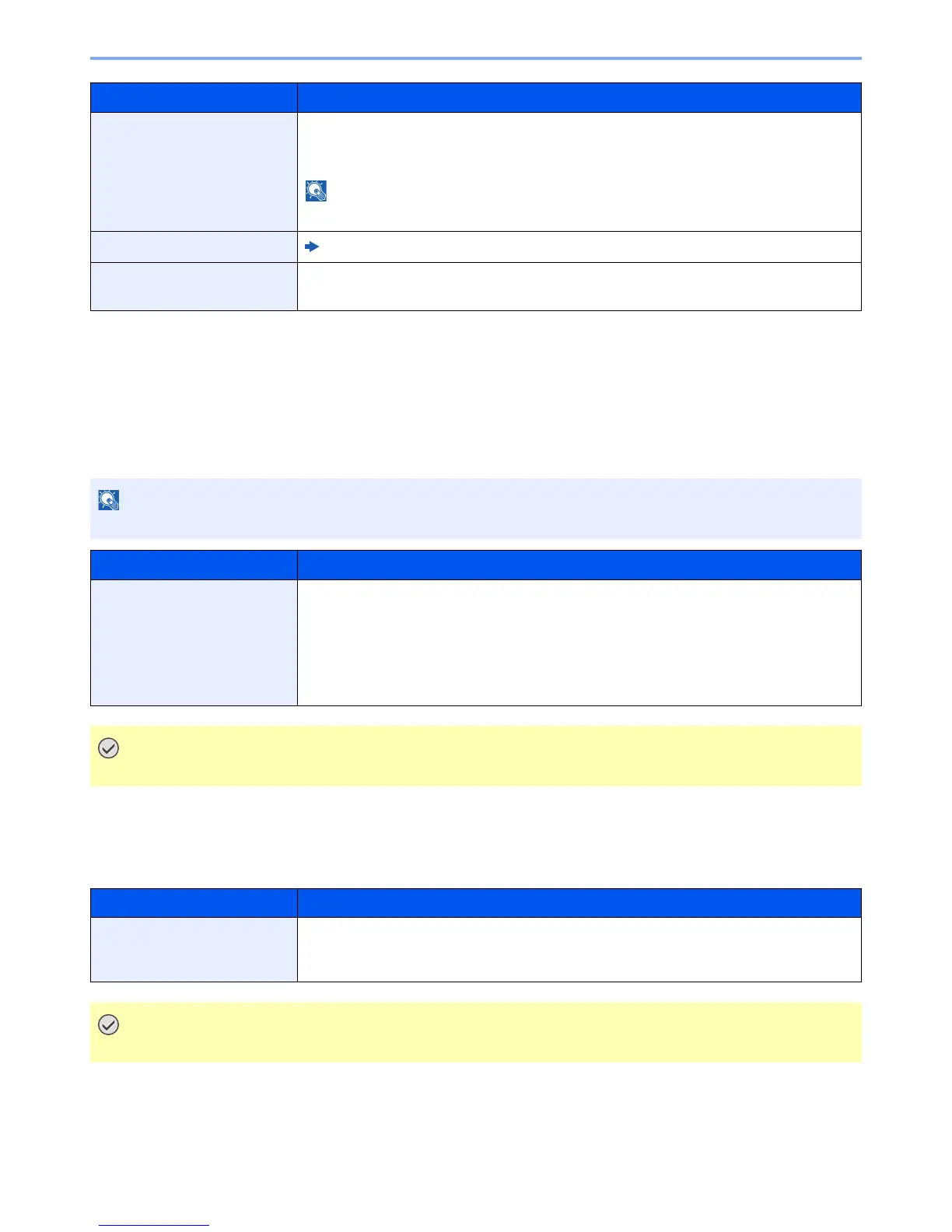8-19
Setup and Registration (System Menu) > System Menu
RAM Disk Mode
[System Menu/Counter] key > [▲] [▼] key > [Common Settings] > [OK] key > [▲] [▼] key > [RAM Disk Mode] >
[OK] key
Optional Memory
[System Menu/Counter] key > [▲] [▼] key > [Common Settings] > [OK] key > [▲] [▼] key > [Optional Memory] >
[OK] key
Err. Clear Timer If you select [On] for Auto Error Clear, set the amount of time to wait before automatically
clearing errors.
Value: 5 to 495 seconds (in 5 second increments)
This function is displayed when [Auto Err. Clear] is set to [On].
Unusable Time
*3
FAX Operation Guide
Ping Timeout Set the time until timeout occurs when [Ping] is executed in "System/Network".
Value: 1 to 30 seconds (in 1 second increments)
*1 When the optional Network Interface Kit is installed, this is not displayed.
*2 Displayed only when the optional Card Authentication Kit is activated.
*3 Displayed only on products with the fax function installed.
This function will not be displayed when the optional SSD is installed.
Item Description
RAM Disk Mode A RAM disk can be created and its size can be set.
Creating a RAM disk makes it possible to print from a Job Box.
Value
RAM Disk Mode:
RAM Disk Size: The setting range varies depending on the amount of memory installed
and the option memory usage setting.
After changing the setting, restart the network or turn the machine OFF and then ON.
Item Description
Optional Memory When optional memory is installed, select the memory allocation scheme based on the
application in which you are using the equipment.
Value: Normal, Printer Priority, Copy Priority
After changing the setting, restart the network or turn the machine OFF and then ON.
Item Description
