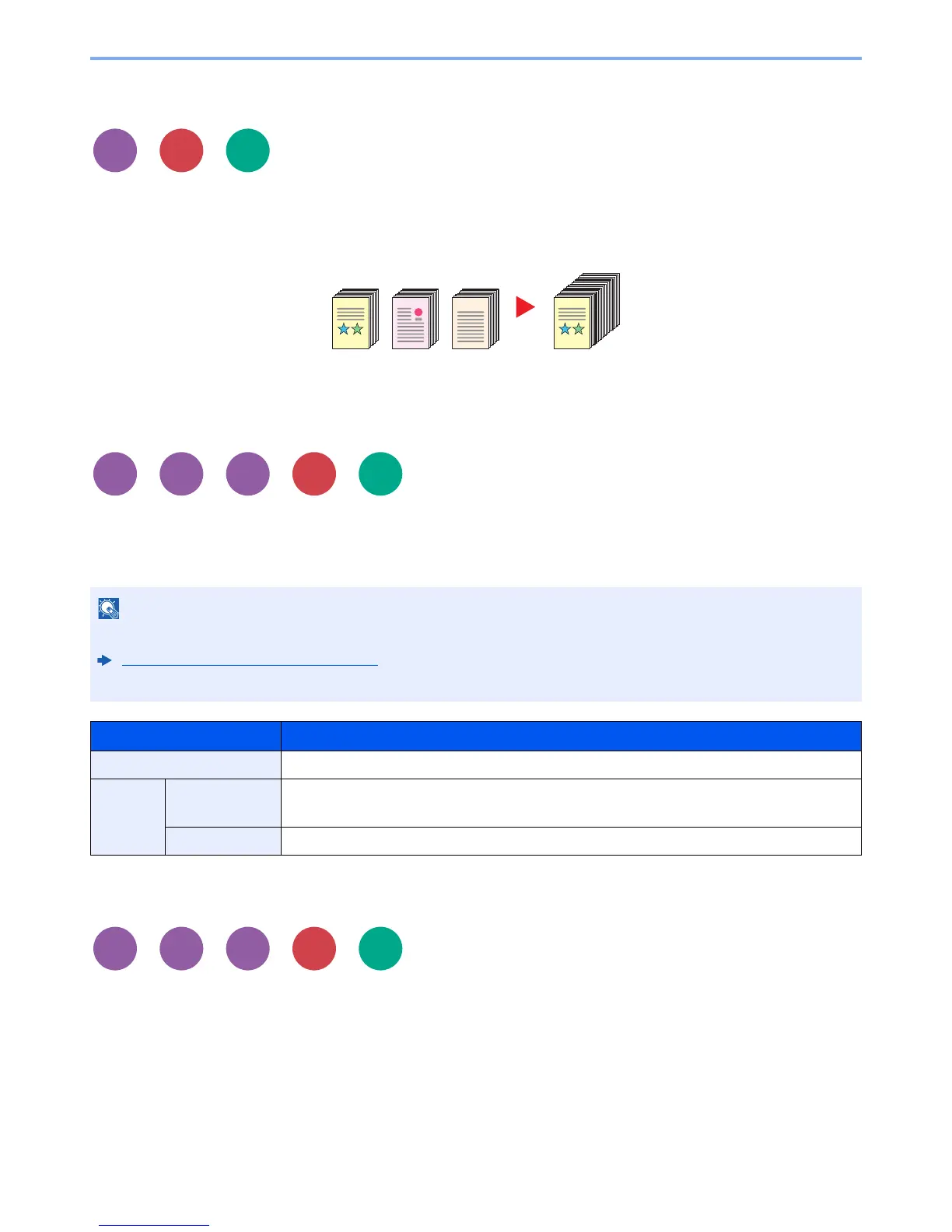6-24
Using Various Functions > Functions
Continuous Scan
Scans a large number of originals in separate batches and then produce as one job.
Originals will be scanned continuously until you select [End Scan].
(Value: [Off] / [On])
Job Finish Notice
Sends E-mail notice when a job is complete.
Users can be notified of the completion of a job while working at a remote desk, saving the time spent waiting beside the
machine to finish.
File Name Entry
Adds a file name.
Additional information such as job number and date and time can also be set. You can check a job history or job status
using the file name, date and time, or job number specified here.
Enter the file name (
up to 32 characters), and select the [OK] key.
To add date and time, select [Date] and the [OK] key. To add job number, select [Job No.] and the [OK] key. To add
both, select [Job No. + Date] or [Date + Job No.] and the [OK] key.
PC should be configured in advance so that E-mail can be used.
Embedded Web Server RX (page 2-38)
E-mail can be sent to a single destination.
Item Description
Off Disables the function.
On Address Book Select the notification destination from the Address Book or External Address Book.
Select the destination on the Address Book or Ext Address Book screen, then select the [OK] key.
Address Entry Enter E-mail address directly. Enter the address (up to 128 characters) and select the [OK] key.
