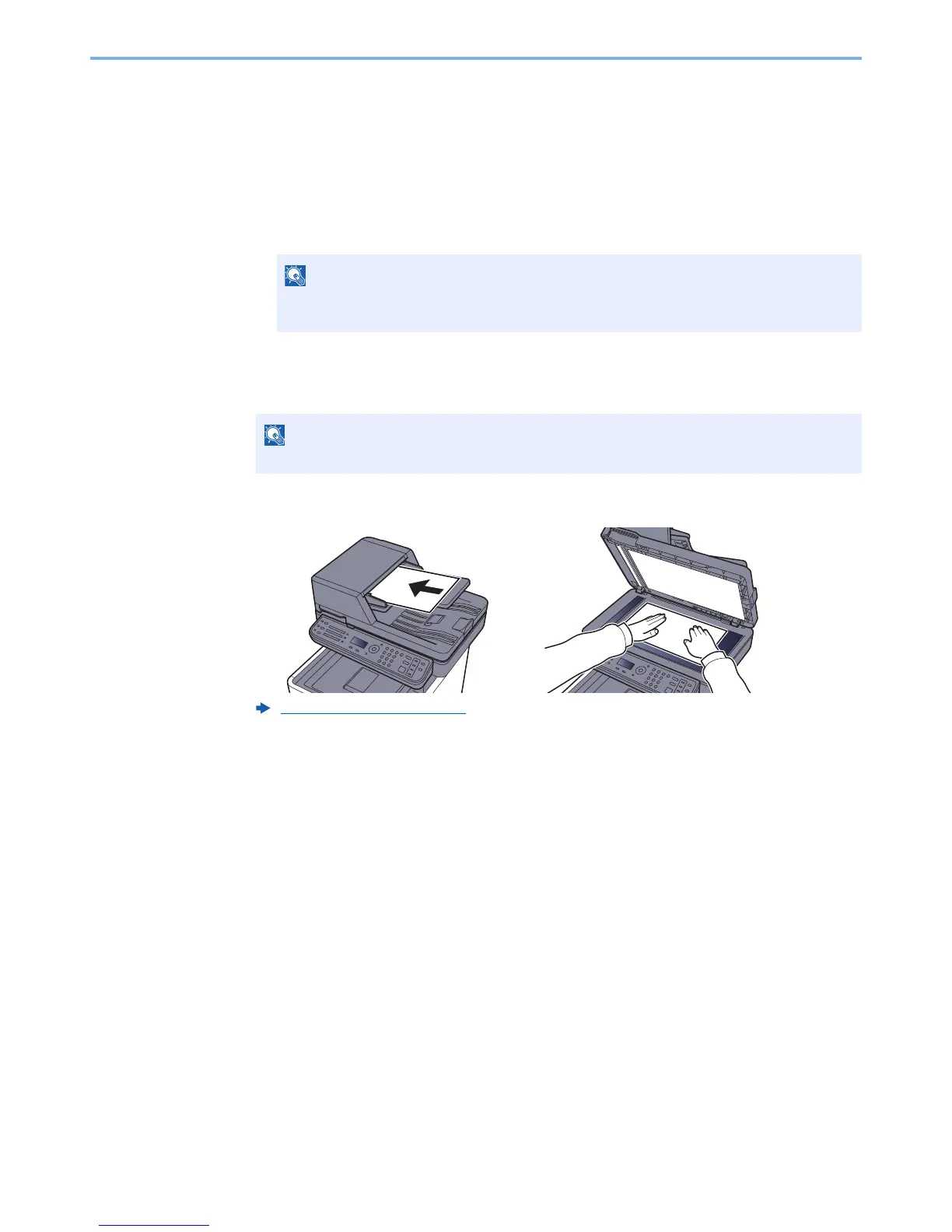5-28
Operation on the Machine > Sending
Scanning using TWAIN or WIA
This section explains how to scan an original using TWAIN. The WIA driver is used in the same way.
1
Display the screen.
1 Activate the TWAIN compatible application software.
2 Select the machine using the application and display the dialog box.
2
Configure the scan settings.
Select scanning settings in the dialog box that opens.
3
Place the originals.
4
Scan the originals.
Click the [Scan] button. The document data is scanned.
For the settings, refer to Help in the dialog box.
Loading Originals (page 5-2)
