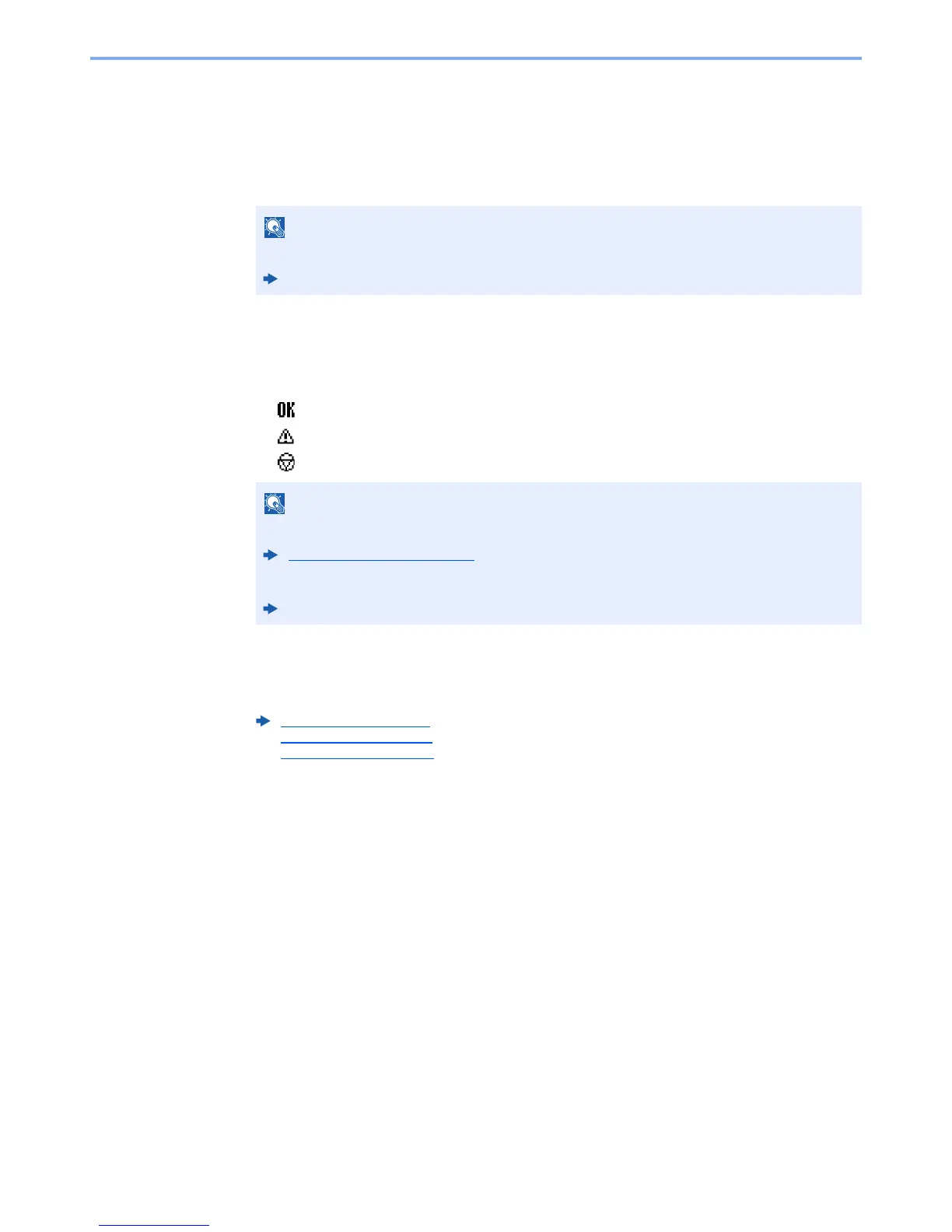7-9
Status/Job Cancel > Checking Job History
Displaying Job History Screen
1
Display the screen.
[Status/Job Cancel] key > [▲] [▼] key > [Print Job Log], [Send Job Log], [Store Job Log]
or [FAX Job Log] > [OK] key
2
Select the job you want to check.
Select the job you want to check, and [Detail].
A job result icon is displayed on the extreme right of each job.
• : The job has been completed.
• : An error has occurred.
• : The job has been canceled.
3
Check the job history.
Select the [►] key to view the next screen. Select the [◄] key to return to the previous screen.
You can show the job log of all users, or only your own job log.
Disp. Status/Log (page 8-17)
This setting can also be changed from Embedded Web Server RX.
Embedded Web Server RX User Guide
Print Job Log (page 7-10)
Send Job Log (page 7-11)
Store Job Log (page 7-12)
