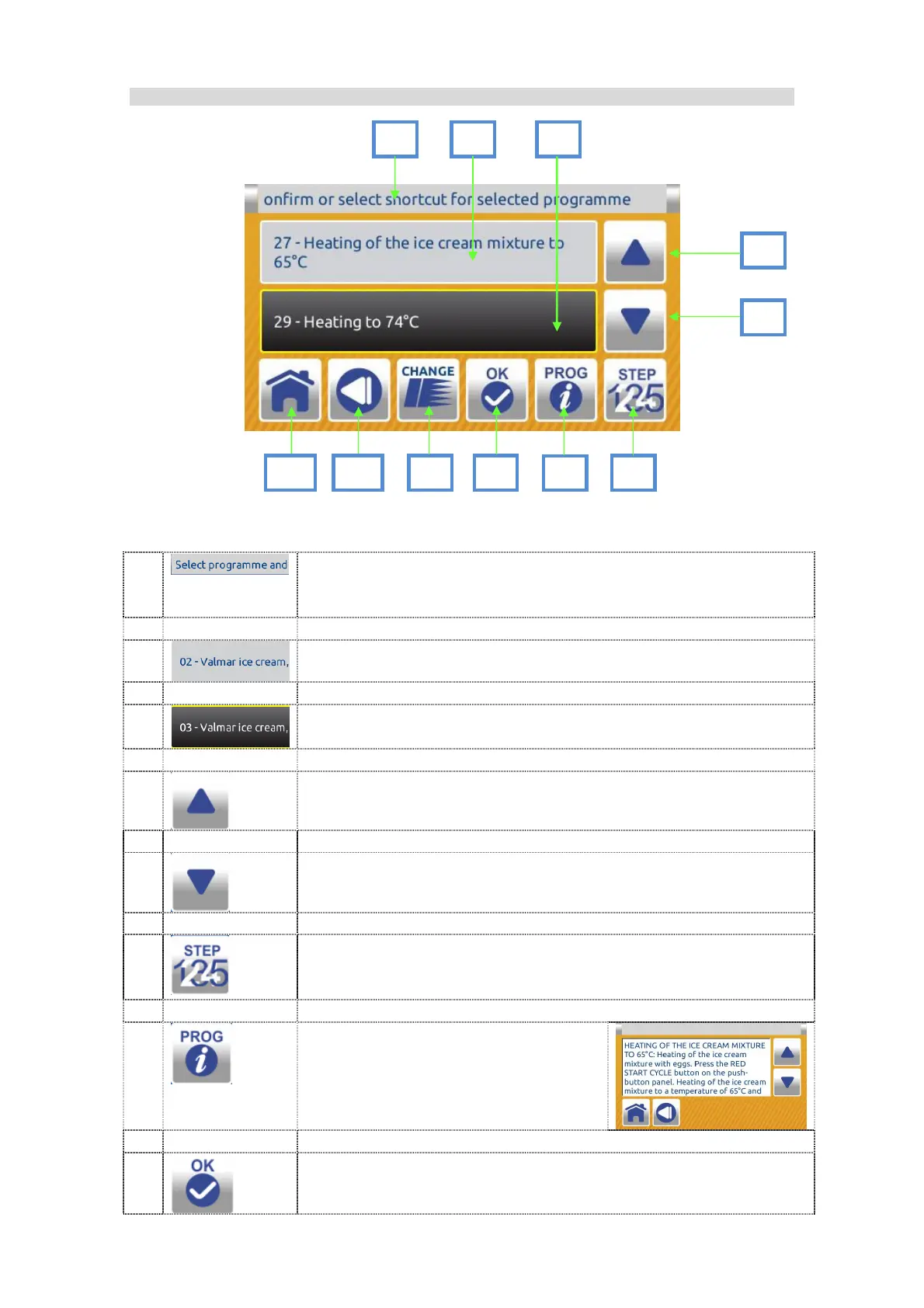29
7.1.1.6 Program list screen:
DESCRIPTION:
1
TUTOR MESSAGES help users giving them instructions
and information about the processing. They also provide
information on any errors and give warnings on operations.
2
Program name and number.
3
Selected program. When pressed, the button changes color
and becomes black.
4
Button UP to scroll the program list.
5
Button DOWN to scroll the program list.
6
NOT ACTIVE Press the button to enter the step settings
screen. NOT ACTIVE To be used only by Valmar
technicians.
7
Press here to have a short program
description.
8
Press OK to confirm the selected program.
8
4
11
7
1
9
5
2
6
10
3
