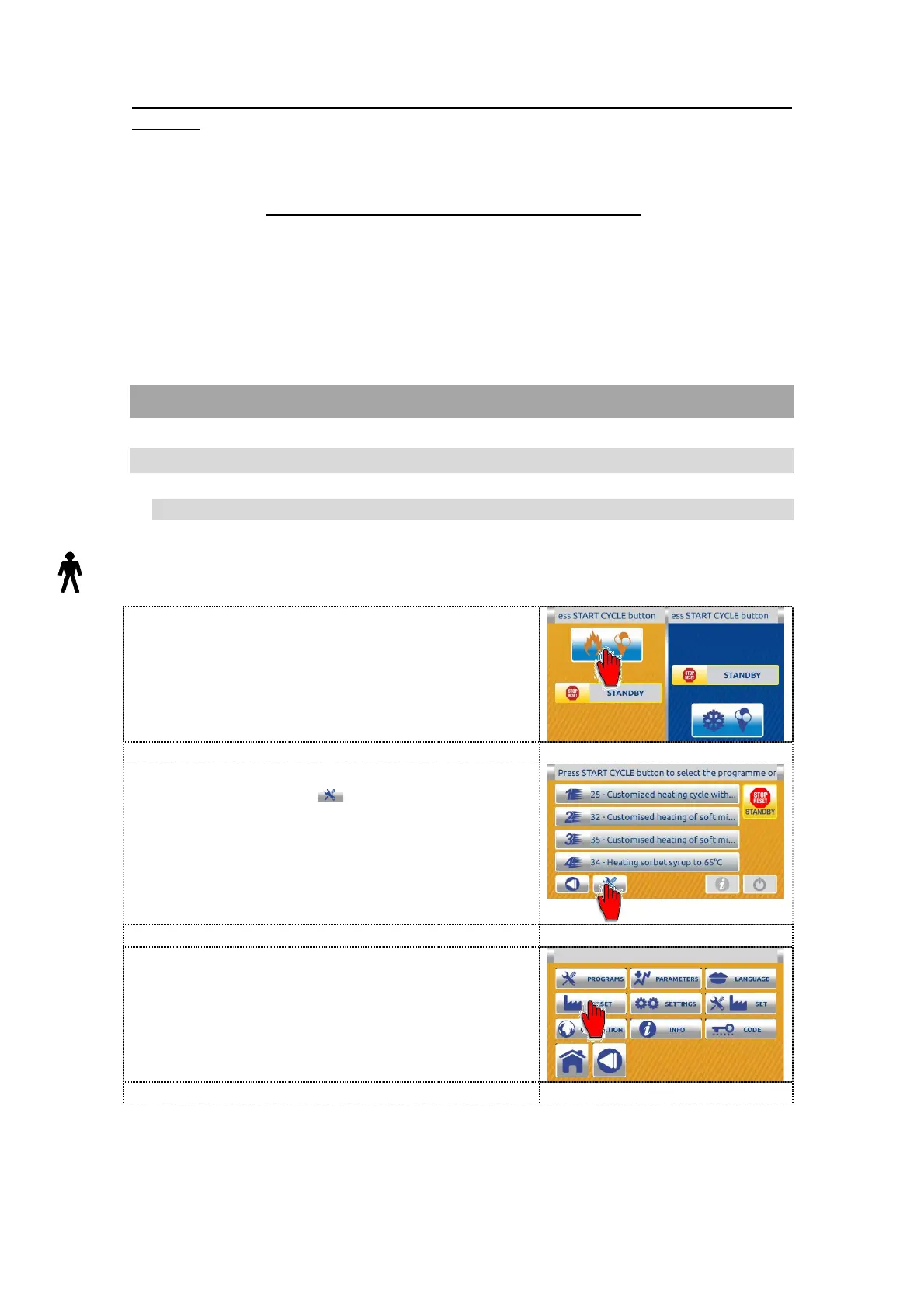87
If the DOWN button is grey the decreasing of the maintenance time is not
allowed.
In the most programs the permeted changing of the maintenance time is saved.
See the relevant program info to check whether changes are stored. If changes
are NOT stored they will be valid only for the running program!
The new parameter is valid and used during the running program and will be
valid and used when running the program in future.
10 CHANGING PARAMETERS OF MACHINE
10.1 CHANGING PARAMETERS (cooking part)
10.1.1 RESET TO THE FACTORY SETTING
The user can restore all the programs, all changes are lost.
1. Press the left part on the dual inactive
HOME page (kettle) to enter in the single
inactive home screen.
2. On the single inactive home screen press
the TOOLS button to enter in SETTINGS
screen.
3. Press the RESET button to enter in the
PASSWORD screen.
