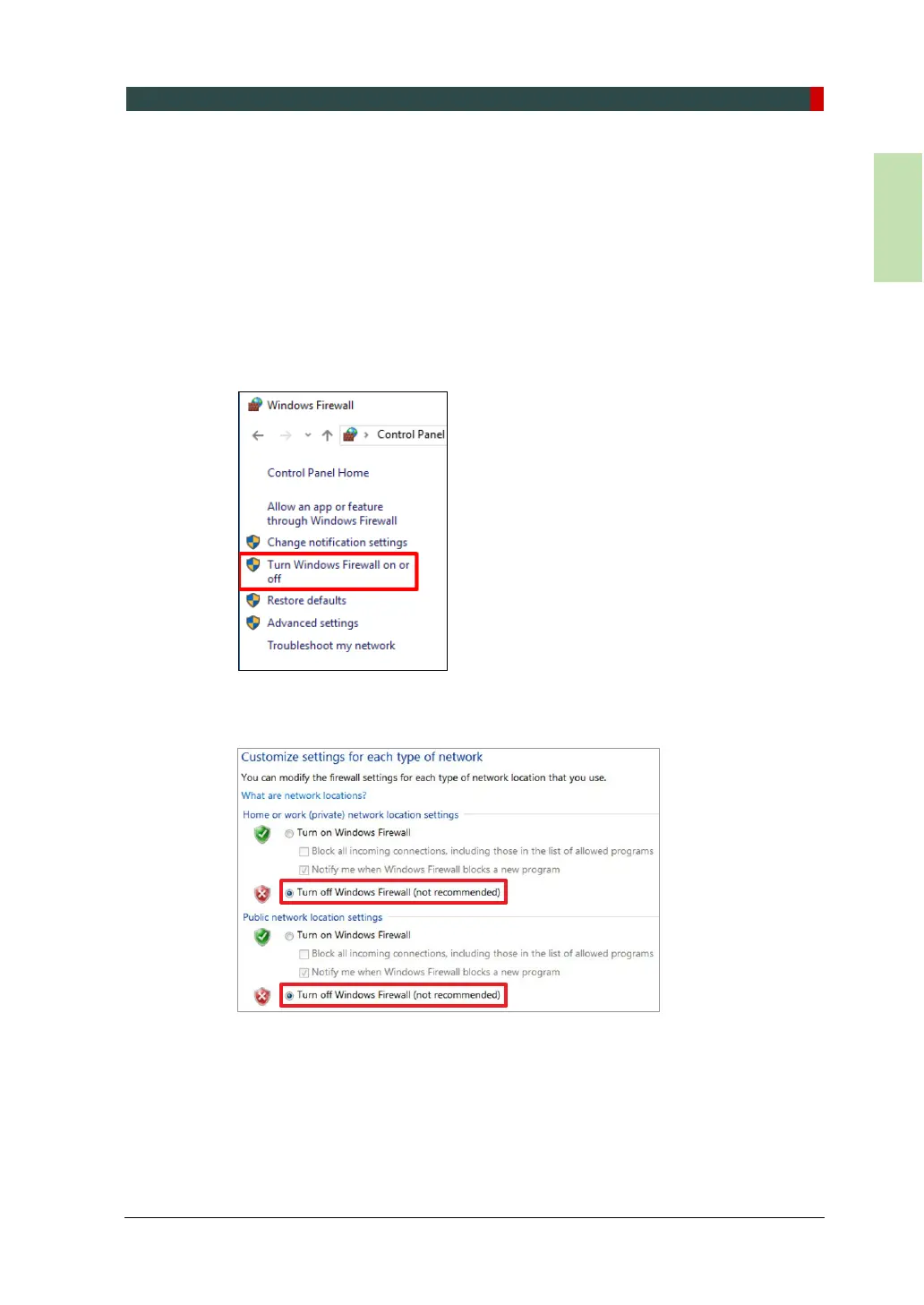8. Setting up PC’s Environment Variables
vatech A9 (Model: PHT-30CSS) Installation Manual 101
8.2 Turning off the Firewall
The LAN port and local IP may be blocked by the Windows Firewall property, leading
to interruptions in imaging acquisition and data transmission. For this reason, it is
required to disable the Windows Firewall by using the following procedures.
1. Open the Start screen, type Windows Firewall in the search box.
2. Click the Windows Firewall icon to start the Windows Firewall on the search
result.
3. On the Windows Firewall screen, click the Turn Windows Firewall on or off.
4. Select the Turn off Windows Firewall for both Home or work (private) and
Public network location settings.
5. Click OK to apply the settings.
