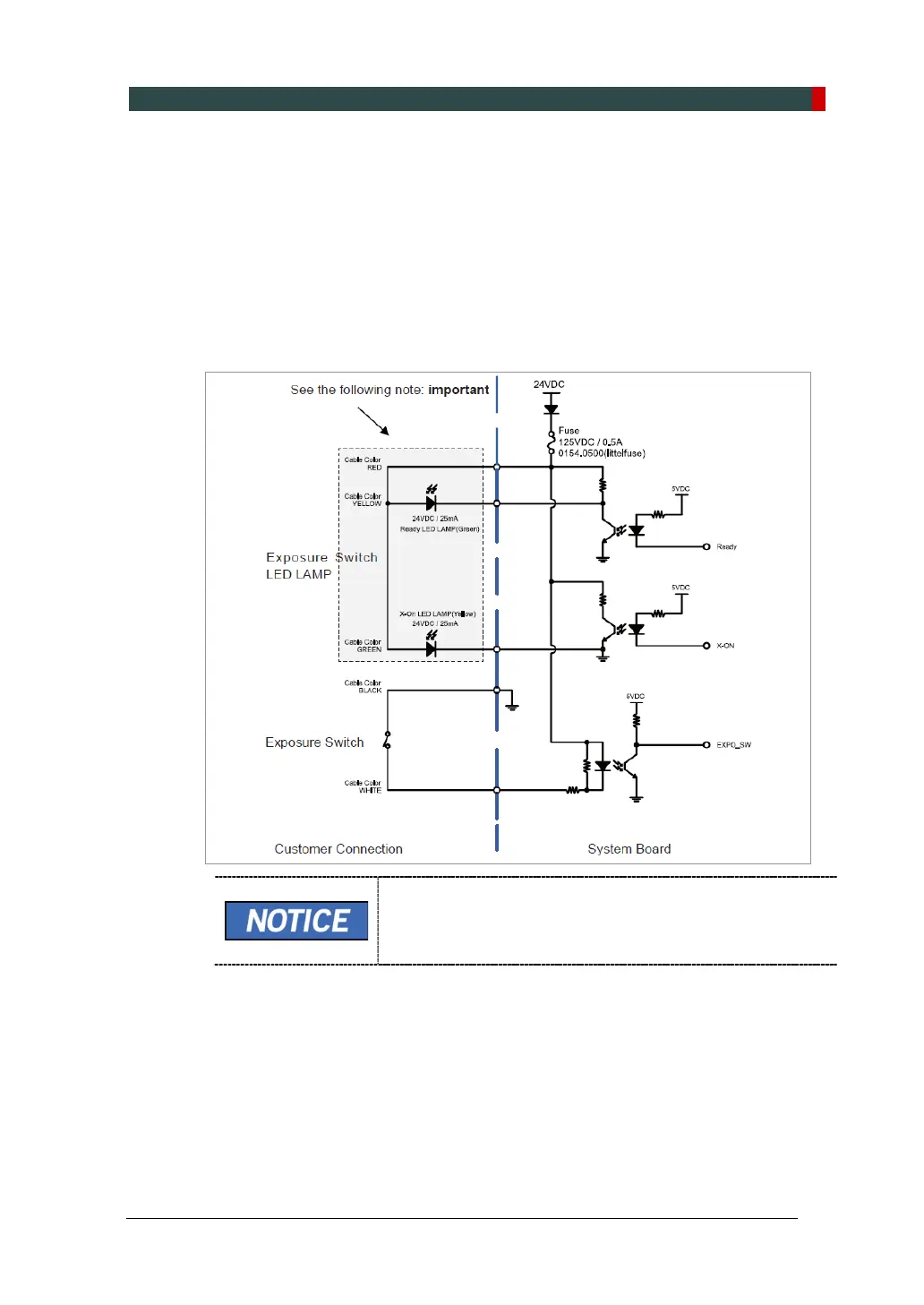Appendix
vatech A9 (Model: PHT-30CSS) Installation Manual A-5
C. Connecting the 3
rd
party Exposure Switch (Optional)
This section explains how to connect the third-party Exposure Switch with the
equipment from VATECH.
< How to >
1. Cut the Exposure Switch cable provided with the equipment.
2. According to the following schematic diagram, rewire the cables.
3. Double-check the wiring before use.
Tape the end of each unused wire to prevent the wires from
causing an inadvertent short circuit
