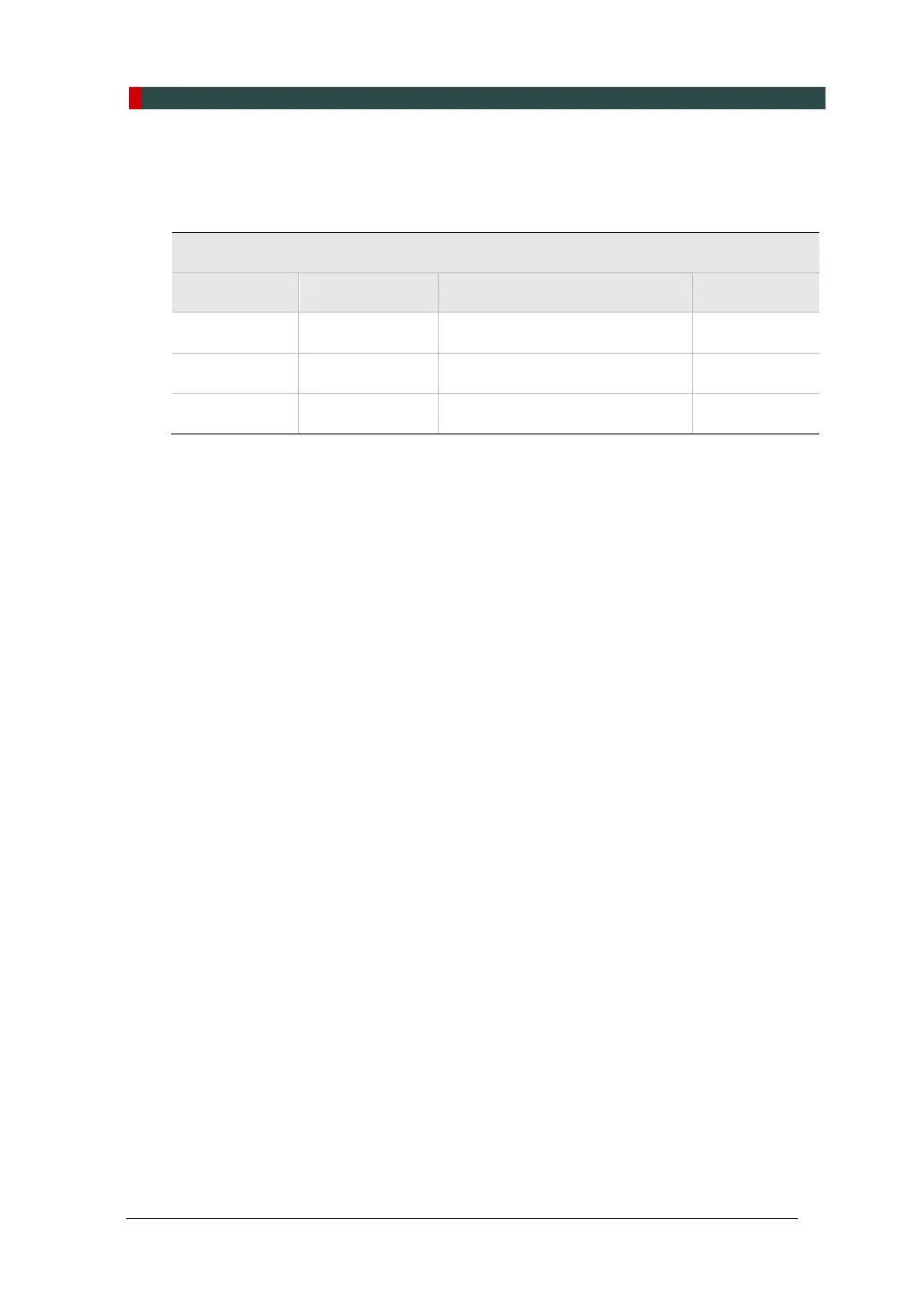Appendix
A-6 vatech A9 (Model: PHT-30CSS) Installation Manual
D. Checking PC BIOS Settings
< HP PC BIOS Setup >
PC Model: HP Z1
PC BIOS default
Main Menu Sub1 Menu Sub2 Menu Setup Value
Advanced
Power Options Runtime Power Management [Disable]
Advanced
Power Options
Idle Power Savings [Normal]
Advanced
Power Options
Enhanced Halt State (C1E) [Disable]
