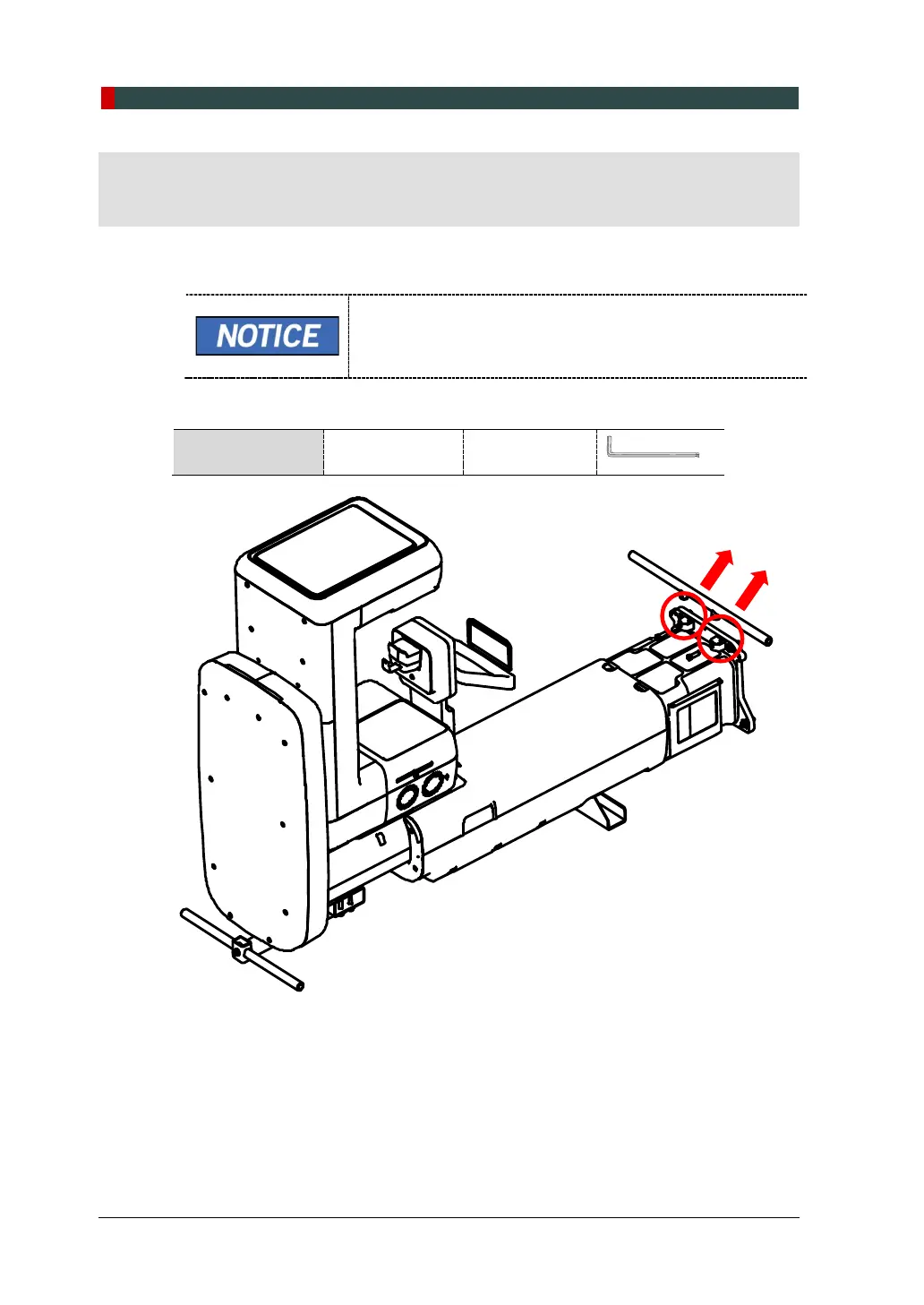4. Installing the Equipment: Base Stand (Optional)
42 vatech A9 (Model:PHT-30CSS) Installation Manual
4. Installing the Equipment: Base Stand
(Optional)
4.1 Assembling the Base and Main Units
If you are installing the equipment on a concrete floor, go to t
4.4 Fixing the base (Optional) and complete step 1 first.
Then return to the 4.1 Assembling the Base and Main Unit.
1. Remove bolts on the lower carrying handle using an Allen Wrench.
Required Tool Allen Wrench 6 mm / 0.24”
