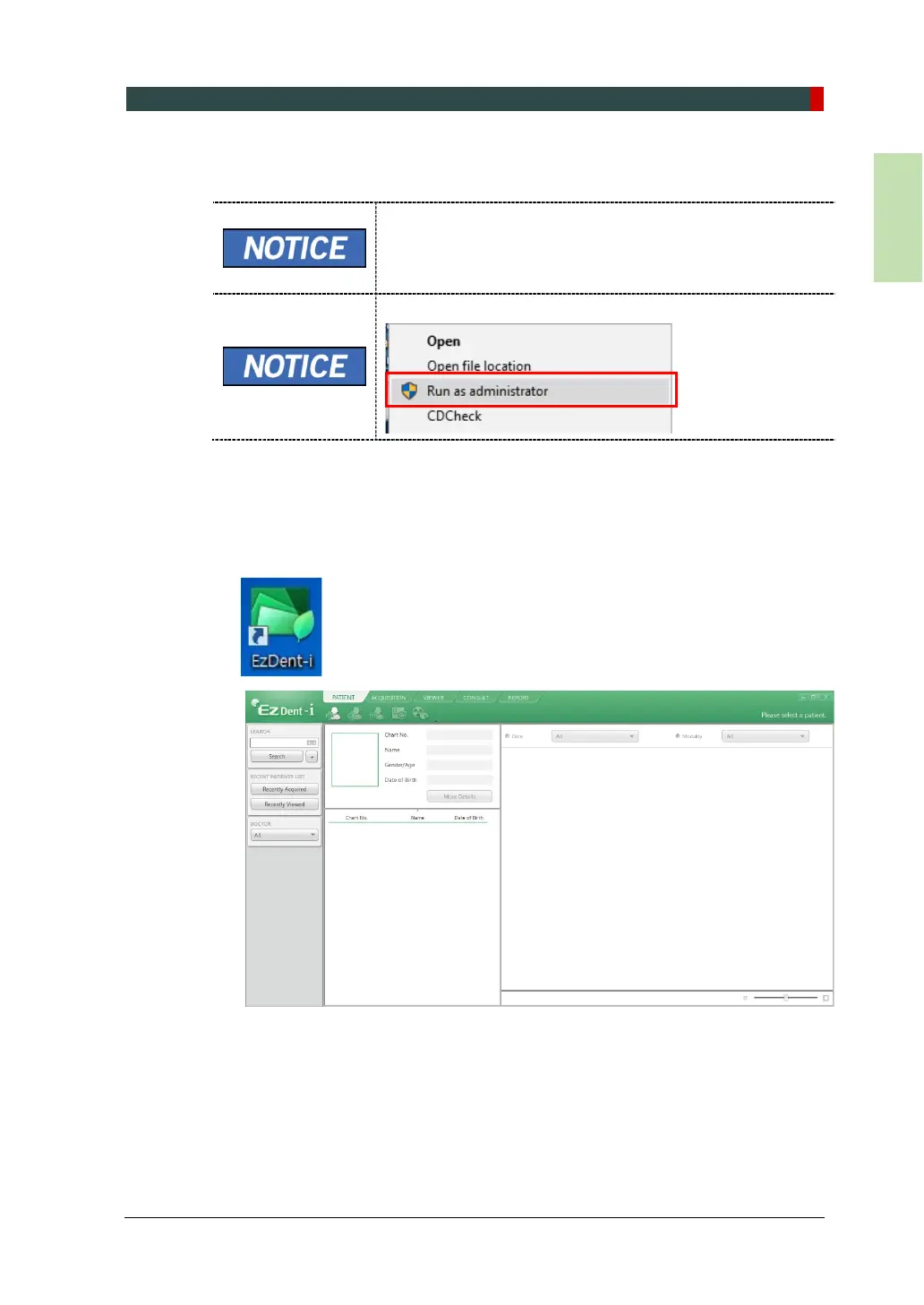9. Installing Software
vatech A9 (Model: PHT-30CSS) Installation Manual 119
9.5 Setting up the User-specific Information
See the corresponding section for setup instructions, based
on the viewer program (EzDent-i (SDK)) installed on the PC.
• EzDent- i: Refer to Section 9.5.2 when the EzDent-i is
installed.
This program must be run in administrator mode.
9.5.1 Running the Image Viewer
1. Run the image viewer. On your desktop, double-click the EzDent-i icon. The
EzDent-i’s main window is displayed as follows.
