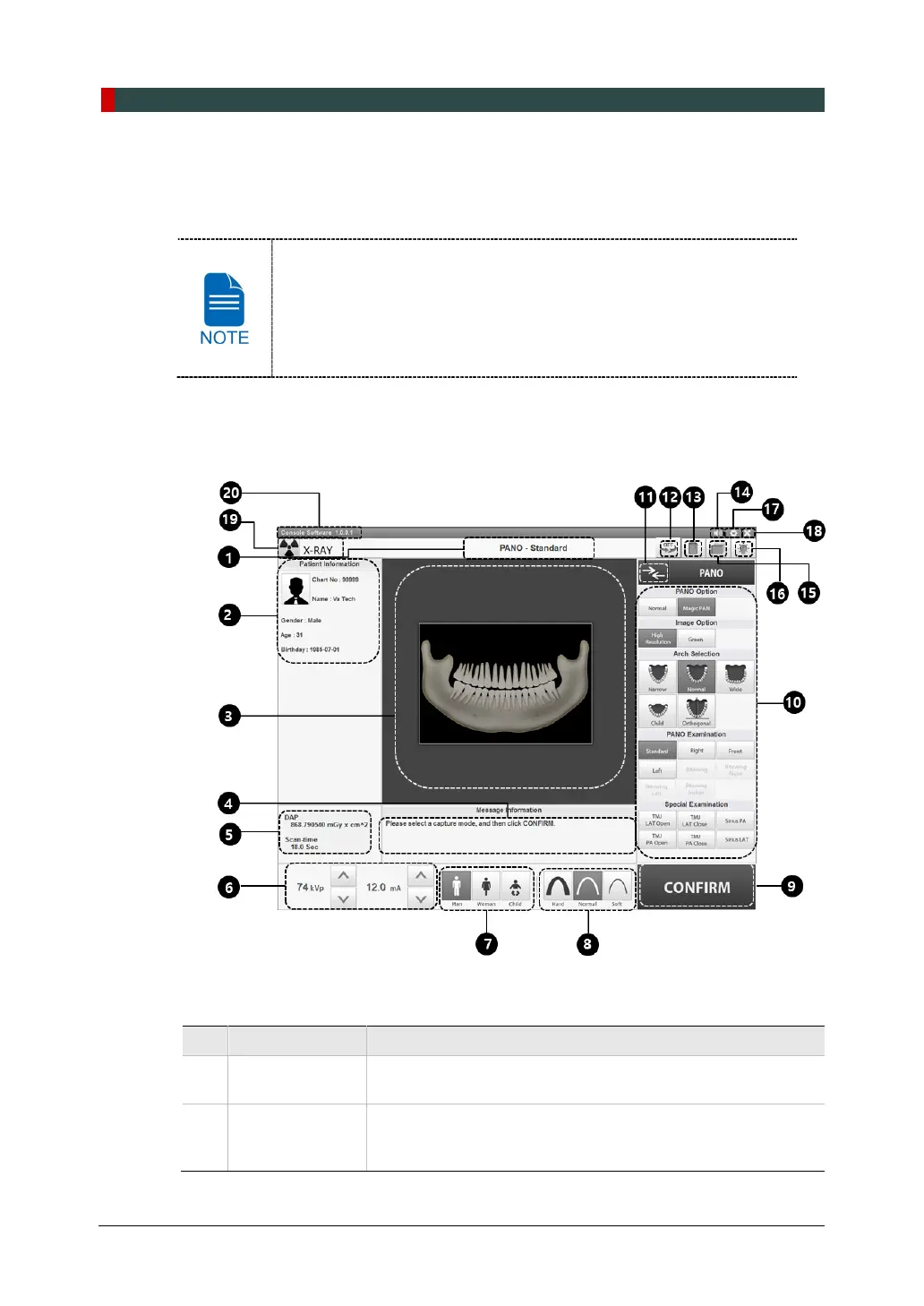5. Imaging Software Overview
40 Green Smart User Manual
5.3 Console Software
Use the Console Software to configure the imaging environment according to the mode.
You can set the imaging parameters on Console Software running
on the PC. (Touch Screen is Optional. In case the Touch Screen is
included in the equipment, Touch Screen and Console Software
are synchronized and display the same environmental settings.)
To improve program functions, the Console Software may change
without notice
The Main Screen of the Console Software consists as follows. Each imaging mode will be
described later.
No. Item Description
1
Imaging Mode
Display
Displays the current imaging mode.
2
Scanning Status
and Image
Preview window
Shows image acquisition progression and displays preview of
the images acquired.
