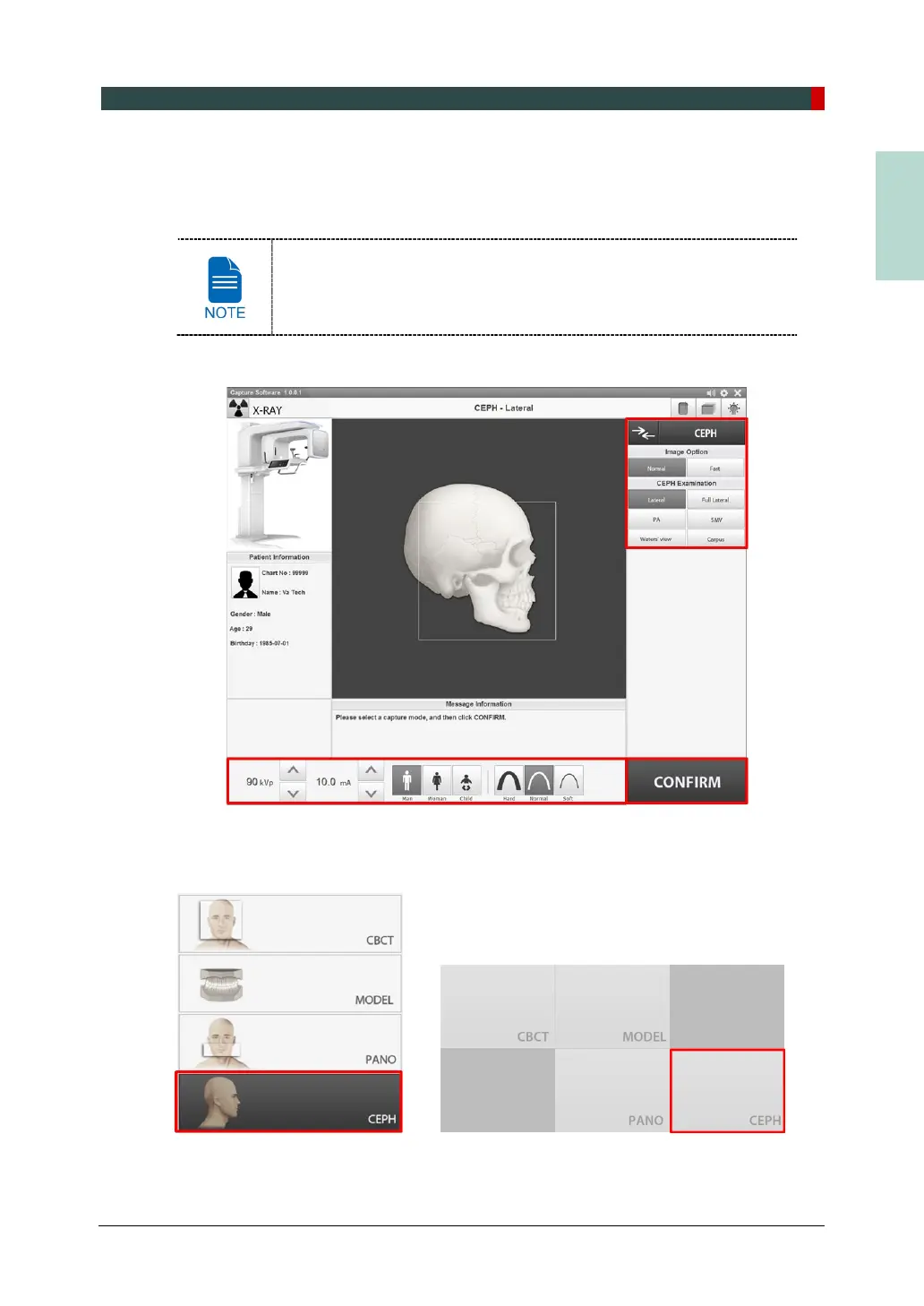8. Acquiring CEPH Images (Optional)
Green Smart User Manual 85
8.2 Configuring Exposure Parameters
To acquire CEPH images, 6. Getting Started must be completed first.
You can set the imaging parameters on Console Software running on
the PC. (Touch Screen is Optional. In case the Touch Screen is
included in the equipment, Touch Screen and Console Software are
synchronized and display the same environmental settings.)
1. Click the CEPH button on the Main Screen.
<Console Software> <Touch Screen>
