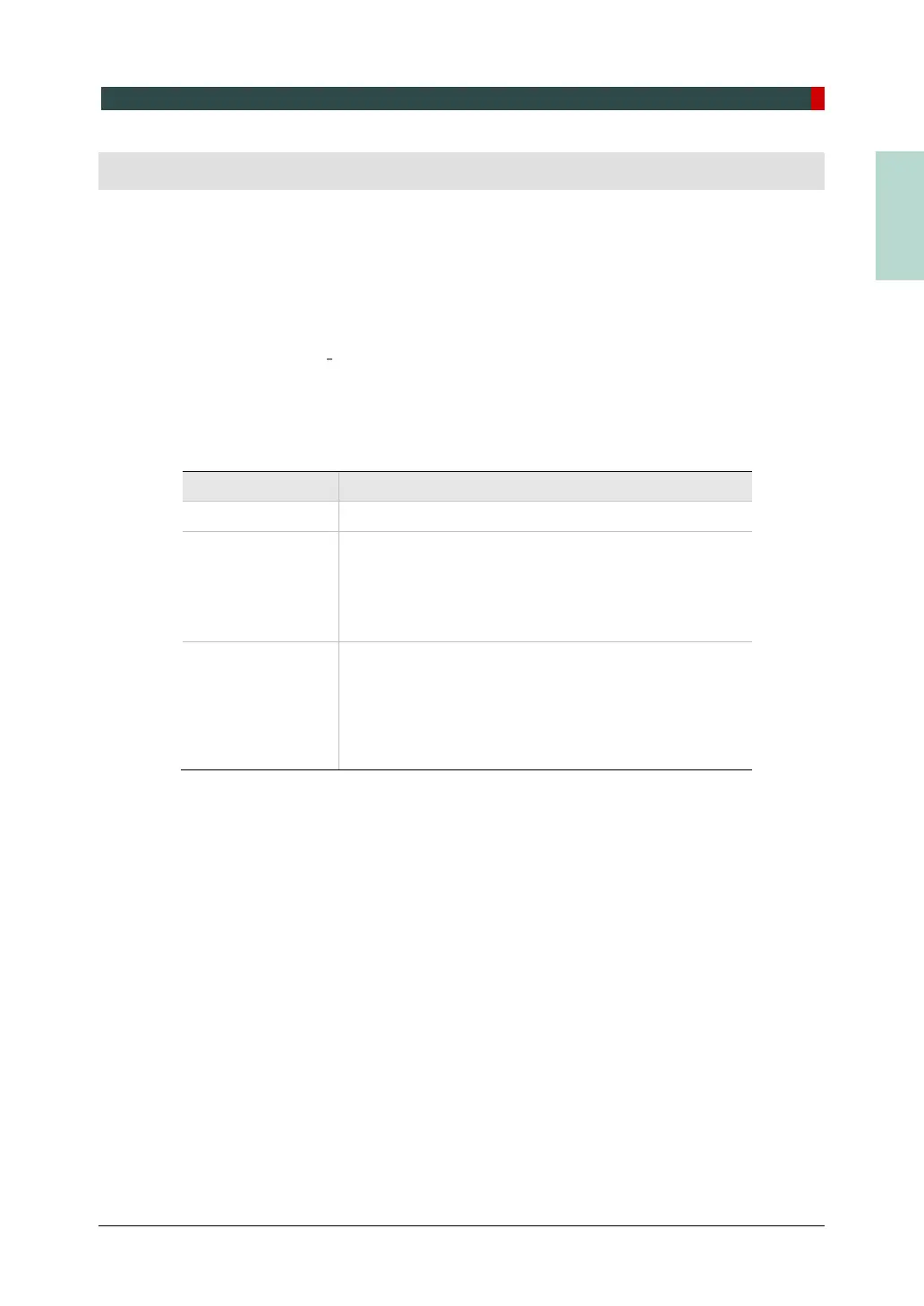7. Acquiring PANO Images
Green Smart User Manual 53
7. Acquiring PANO Images
7.1 PANO Imaging Program Overview
Result Images
It provides conventional 2D panoramic images.
Image Acquisition Method
It reconstructs U-shaped arch data to a single 2D image utilizing multiple images taken with
the X-ray beam scanning specific oral & maxillofacial regions at different angles.
Available PANO Options
Mode Description
Normal - Provides a normal panoramic image.
Magic PAN
(Optional)
- Provides a single optimal panoramic image having
multiple focal images combined.
- Minimizes the difference in the quality of images varied
according to the patient’s positioning and the arch
shape.
Insight PAN
Multi-image acquisition option that reconstructs the
panoramic image into multiple focal images in depth
regions.
Its main purpose is to diagnose depth regions,
which cannot be confirmed with ordinary panoramic
images.
