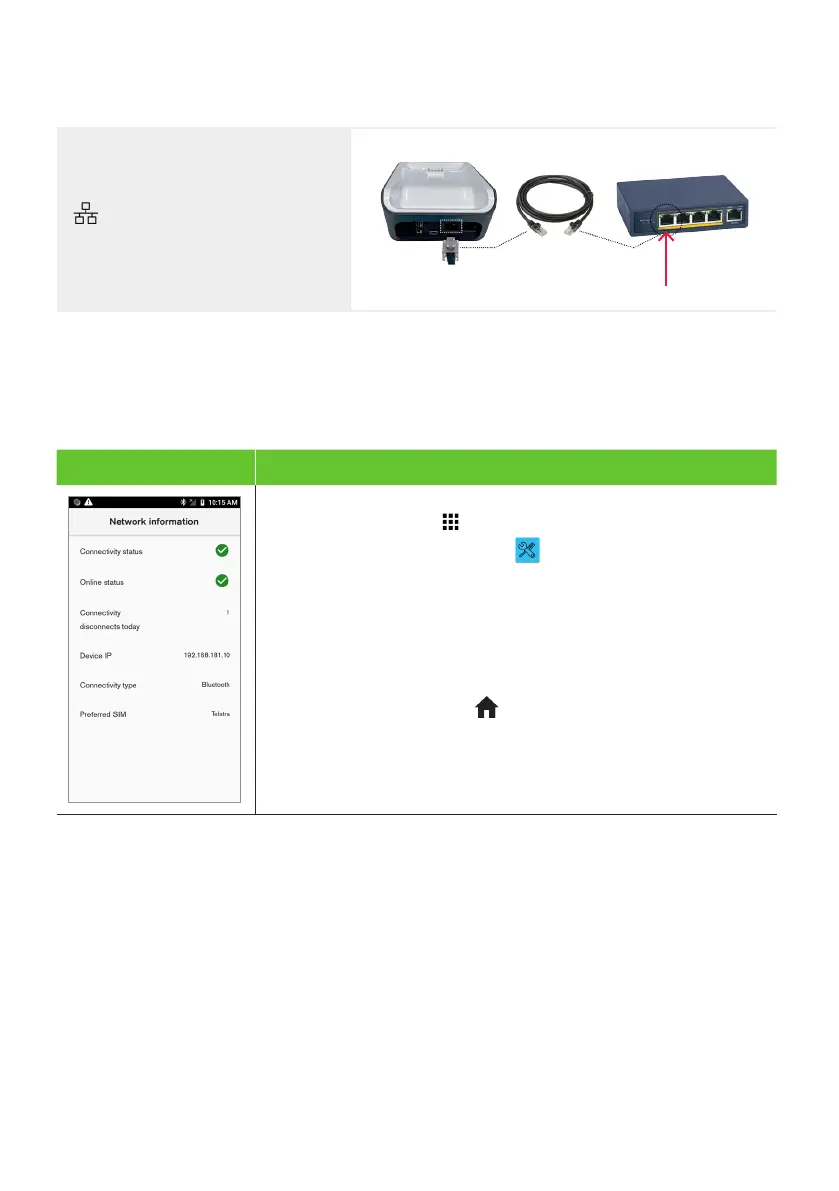16
3.2 Ethernet connectivity
Connect the ethernet cable to the
base. Plug one end of the ethernet
cable to the port labelled with the
icon on the terminal base.
Plug the other end of the ethernet
cable into a free LAN port on
your router.
Tip: If your terminal is configured correctly, once your base is successfully connected
to your router, the terminal doesn’t need to be on the base to take payments.
To confirm your terminal has successfully connected to ethernet, use the
following steps:
Terminal Screen Next Step
1. Swipe down from the top of the screen and select
the App Launcher
2. Select the Diagnostics App
3. Select Network Information.
4. Confirm Connectivity status has a green tick.
5. Confirm Online status has a green tick.
6. Confirm Connectivity type is Bluetooth.
7. Press the home button to navigate back to
the amount-entry screen.
Important: Your terminal and base must be successfully paired, to enable ethernet
connectivity (Refer to section 3.4 Pairing the terminal and base for bluetooth).
3.3 Mobile connectivity
Your terminal will automatically connect to an available 3G or 4G network – so you can
start processing transactions.
Note: To confirm you have a mobile signal, check the icon in the Status Bar at the top
of the screen.
