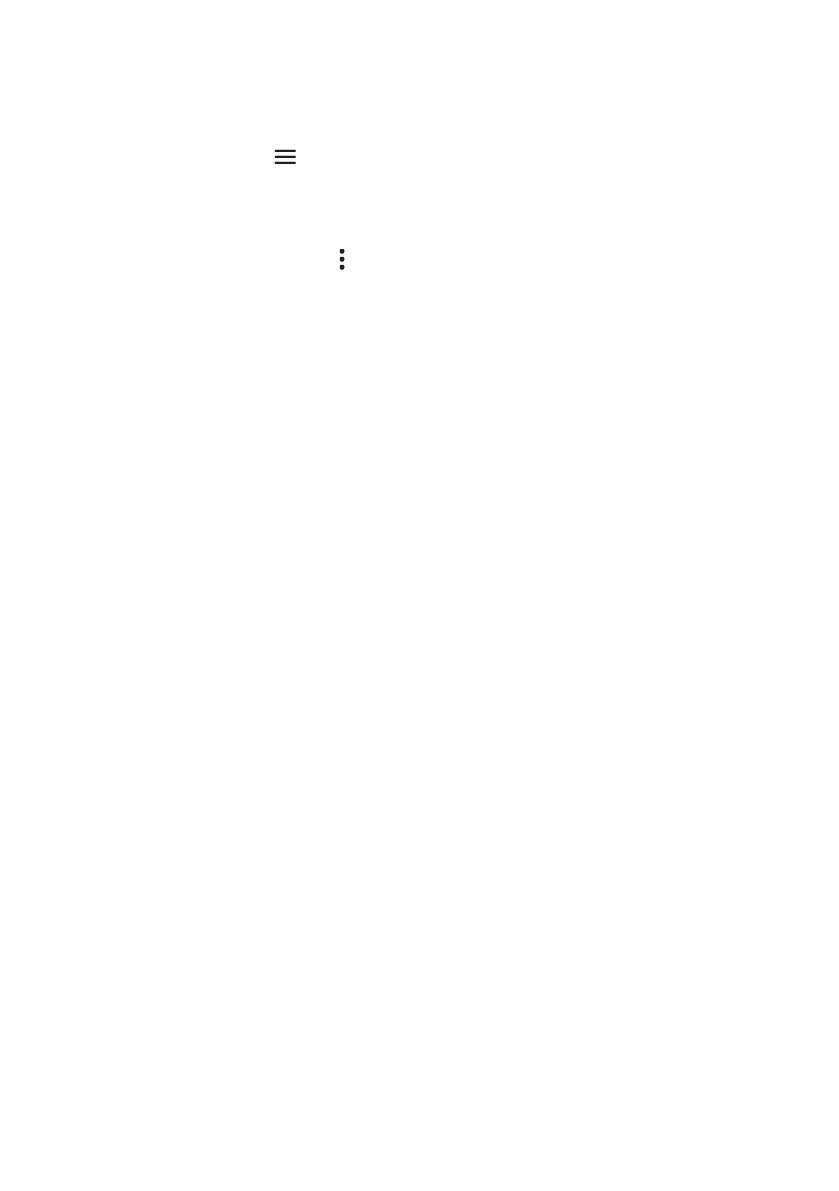22
4.3 How to reset your manager passcode
Use this process if you’ve forgotten your Manager passcode.
1. Select the menu icon located at the top left of the amount-entry screen.
2. Select Settings.
3. Select Security.
4. Select the More options icon at the top right of the screen.
5. Select Switch to Admin.
6. Contact the Merchant Helpdesk to get the current Admin passcode.
7. Enter the Admin passcode and press Enter.
8. Enter the new Manager passcode and press Enter.
9. Re-enter the new Manager passcode and press Enter.
5 Terminal management
Your terminal will enter sleep mode at various times when not in use. Sleep mode is
a power-saving mode and will generally activate after 1 minute of inactivity. In sleep
mode, the terminal will display the screensaver if connected to power. If the terminal
isn’t connected to power, the screen will turn off.
5.1 How to exit sleep mode
• If the terminal is on the base or connected to power, the screen saver will activate
during sleep mode. To wake the terminal, tap the screen or lift the terminal from
the base or disconnect the power. The terminal will be ready for you to enter
a payment amount.
• When waking the terminal for the first time in the morning or after a reboot, you’ll
need to swipe up from the bottom of the screen to access the payment App.
• If the terminal isn’t connected to power, the screen will turn off during sleep mode.
To wake the terminal, press and release the power button. The terminal will be ready
for you to enter a payment amount.
Note: You can put the terminal into sleep mode at any time by pressing and releasing
the power button.
