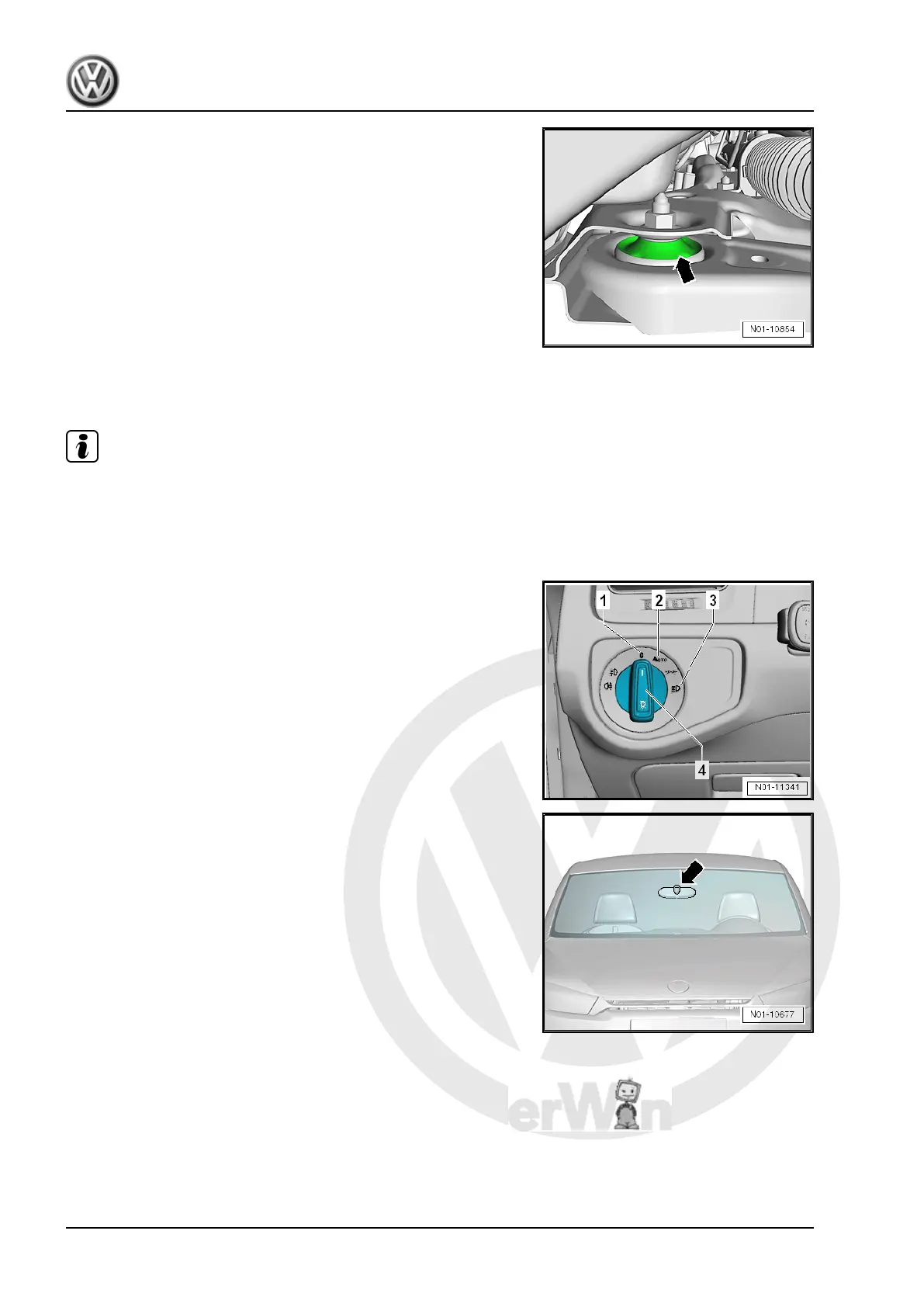P
r
o
t
e
c
t
e
d
b
y
c
o
p
y
r
i
g
h
t
.
C
o
p
y
i
n
g
f
o
r
p
r
i
v
a
t
e
o
r
c
o
m
m
e
r
c
i
a
l
p
u
r
p
o
s
e
s
,
i
n
p
a
r
t
o
r
i
n
w
h
o
l
e
,
i
s
n
o
t
p
e
r
m
i
t
t
e
d
u
n
l
e
s
s
a
u
t
h
o
r
i
s
e
d
b
y
V
o
l
k
s
w
a
g
e
n
A
G
.
V
o
l
k
s
w
a
g
e
n
A
G
d
o
e
s
n
o
t
g
u
a
r
a
n
t
e
e
o
r
a
c
c
e
p
t
a
n
y
l
i
a
b
i
l
i
t
y
w
i
t
h
r
e
s
p
e
c
t
t
o
t
h
e
c
o
r
r
e
c
t
n
e
s
s
o
f
i
n
f
o
r
m
a
t
i
o
n
i
n
t
h
i
s
d
o
c
u
m
e
n
t
.
C
o
p
y
r
i
g
h
t
b
y
V
o
l
k
s
w
a
g
e
n
A
G
.
– Check also axle bearings -arrow- for following damage:
♦ There must be no clearance.
♦ The vulcanised rubber mounting must not show any cracks or
porous areas.
4.2 Automatic headlight control and static
cornering light: Perform functional check
Note
The automatic headlight control was formerly called driving light
assist.
• Vehicle must be in natural daylight.
– Switch on ignition.
– Turn light switch -4- to position “Auto” -2-.
The headlights may not light in brightness.
The rain and light sensor is located centrally at top of windscreen
-arrow-.
– Switch on ignition.
– Turn light switch -4- to position “Auto” -2-.
– Cover light/rain sensor -arrow- from outside with your hand or
a suitable object.
This measures the light incidence and the headlights are switched
on.
Golf 2013 ➤
Maintenance - Edition 10.2012
22 4. Descriptions of work
