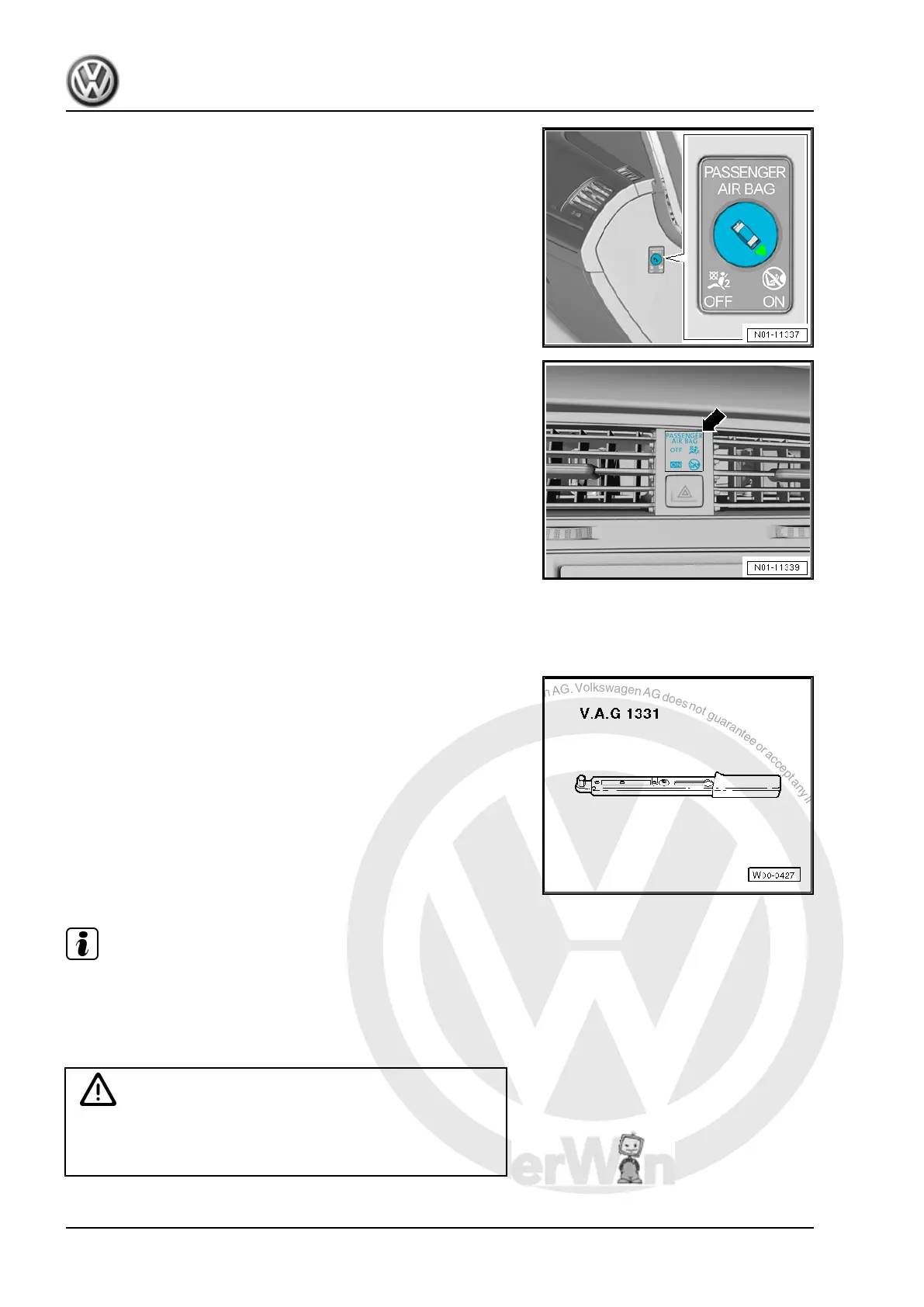P
r
o
t
e
c
t
e
d
b
y
c
o
p
y
r
i
g
h
t
.
C
o
p
y
i
n
g
f
o
r
p
r
i
v
a
t
e
o
r
c
o
m
m
e
r
c
i
a
l
p
u
r
p
o
s
e
s
,
i
n
p
a
r
t
o
r
i
n
w
h
o
l
e
,
i
s
n
o
t
p
e
r
m
i
t
t
e
d
u
n
l
e
s
s
a
u
t
h
o
r
i
s
e
d
b
y
V
o
l
k
s
w
a
g
e
n
A
G
.
V
o
l
k
s
w
a
g
e
n
A
G
d
o
e
s
n
o
t
g
u
a
r
a
n
t
e
e
o
r
a
c
c
e
p
t
a
n
y
l
i
a
b
i
l
i
t
y
w
i
t
h
r
e
s
p
e
c
t
t
o
t
h
e
c
o
r
r
e
c
t
n
e
s
s
o
f
i
n
f
o
r
m
a
t
i
o
n
i
n
t
h
i
s
d
o
c
u
m
e
n
t
.
C
o
p
y
r
i
g
h
t
b
y
V
o
l
k
s
w
a
g
e
n
A
G
.
– Using the ignition key, turn switch to position “PASSENGER
AIRBAG ON”.
– Switch on ignition.
– Warning lamp “PASSENGER AIRBAG OFF” -arrow- goes out
after self-test (passenger airbag activated).
– Switch off ignition.
4.4 Battery: Checking battery terminal
clamps for secure seating
Special tools and workshop equipment required
♦ Torque wrench -V.A.G 1331-
Note
♦
A securely seated battery terminal clamp ensures trouble free
function and long service life of the battery.
♦
When securing terminal clamp, ensure that it is completely
seated on battery terminal.
WARNING
If the battery terminal clamp is not seated securely on the pos‐
itive terminal, disconnect battery earth strap at battery negative
terminal first, to prevent possible accidents.
Golf 2013 ➤
Maintenance - Edition 10.2012
24 4. Descriptions of work
